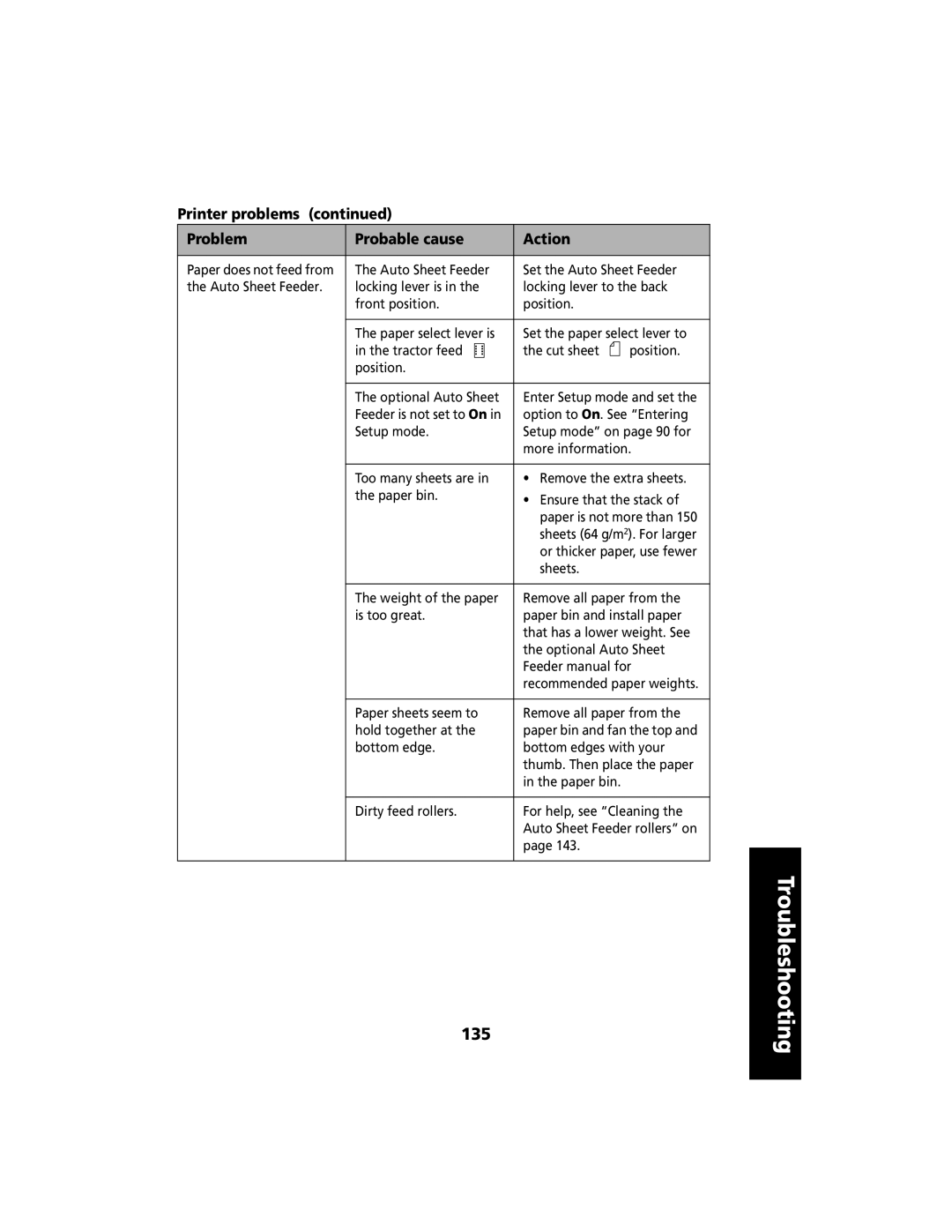Printer problems (continued)
Problem | Probable cause | Action |
|
|
|
| |
Paper does not feed from | The Auto Sheet Feeder | Set the Auto Sheet Feeder | |
the Auto Sheet Feeder. | locking lever is in the | locking lever to the back | |
| front position. | position. |
|
|
|
| |
| The paper select lever is | Set the paper select lever to | |
| in the tractor feed | the cut sheet | position. |
| position. |
|
|
|
|
| |
| The optional Auto Sheet | Enter Setup mode and set the | |
| Feeder is not set to On in | option to On. See “Entering | |
| Setup mode. | Setup mode” on page 90 for | |
|
| more information. | |
|
|
| |
| Too many sheets are in | • Remove the extra sheets. | |
| the paper bin. | • Ensure that the stack of | |
|
| ||
|
| paper is not more than 150 | |
|
| sheets (64 g/m2). For larger | |
|
| or thicker paper, use fewer | |
|
| sheets. |
|
|
|
| |
| The weight of the paper | Remove all paper from the | |
| is too great. | paper bin and install paper | |
|
| that has a lower weight. See | |
|
| the optional Auto Sheet | |
|
| Feeder manual for | |
|
| recommended paper weights. | |
|
|
| |
| Paper sheets seem to | Remove all paper from the | |
| hold together at the | paper bin and fan the top and | |
| bottom edge. | bottom edges with your | |
|
| thumb. Then place the paper | |
|
| in the paper bin. |
|
|
|
| |
| Dirty feed rollers. | For help, see “Cleaning the | |
|
| Auto Sheet Feeder rollers” on | |
|
| page 143. |
|
|
|
|
|
135
Troubleshooting