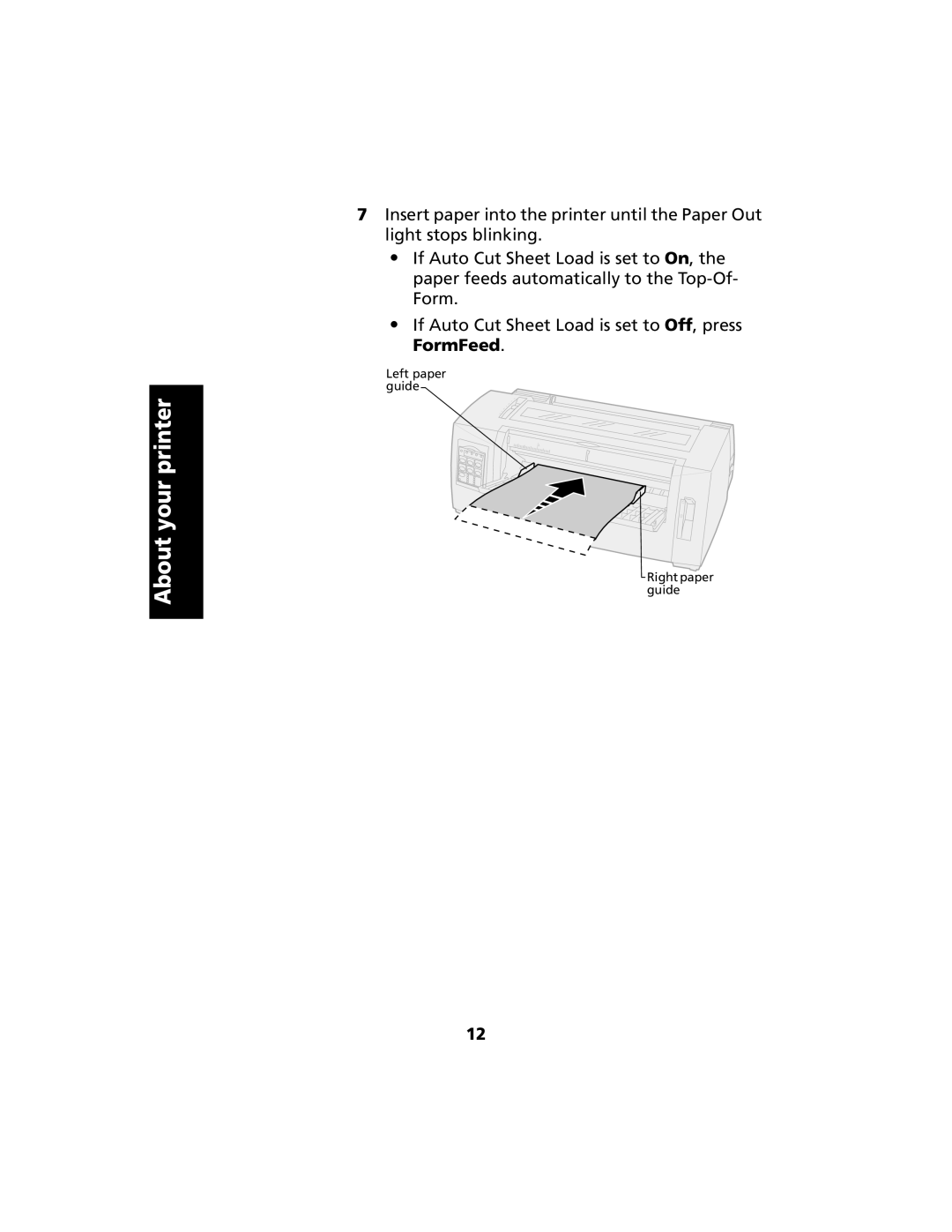About your printer
7Insert paper into the printer until the Paper Out light stops blinking.
•If Auto Cut Sheet Load is set to On, the paper feeds automatically to the
•If Auto Cut Sheet Load is set to Off, press FormFeed.
Left paper guide
 Right paper guide
Right paper guide
12