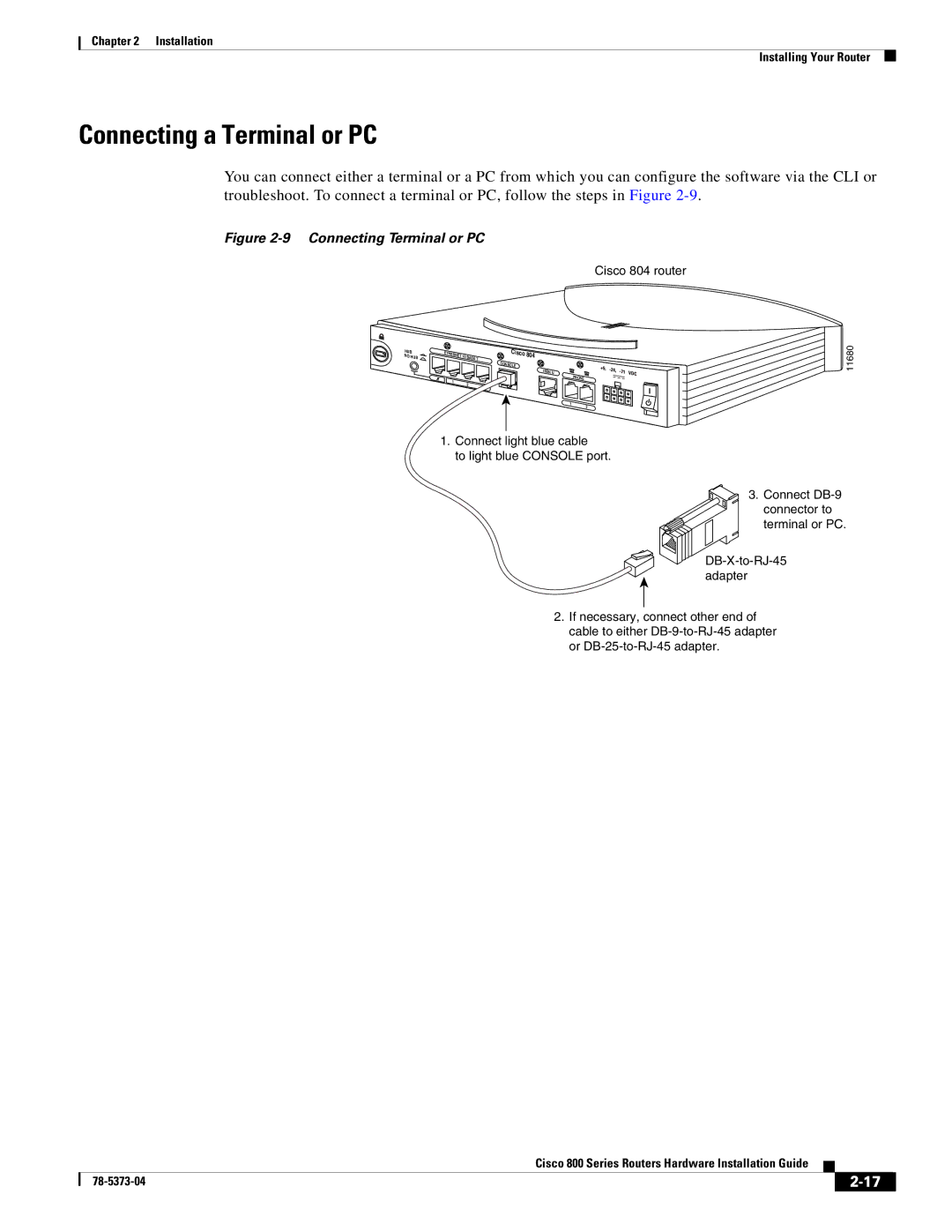Chapter 2 Installation
Installing Your Router
Connecting a Terminal or PC
You can connect either a terminal or a PC from which you can configure the software via the CLI or troubleshoot. To connect a terminal or PC, follow the steps in Figure
Figure 2-9 Connecting Terminal or PC
Cisco 804 router
HUB NO HUB
E | TH | ERNET 10 | BASE T | Cisco | 804 |
|
|
| |||
|
|
| CONSOLE |
| |
|
|
|
|
| |
|
|
|
|
| ISDN U |
0 |
| 1 |
|
| PHONE |
|
| 2 |
|
| |
|
|
| 3 |
| |
|
|
|
|
| |
|
|
|
|
| 1 |
|
|
|
|
| 2 |
1.Connect light blue cable
to light blue CONSOLE port.
11680
3. Connect
2. If necessary, connect other end of cable to either
Cisco 800 Series Routers Hardware Installation Guide
|
| ||
|
|