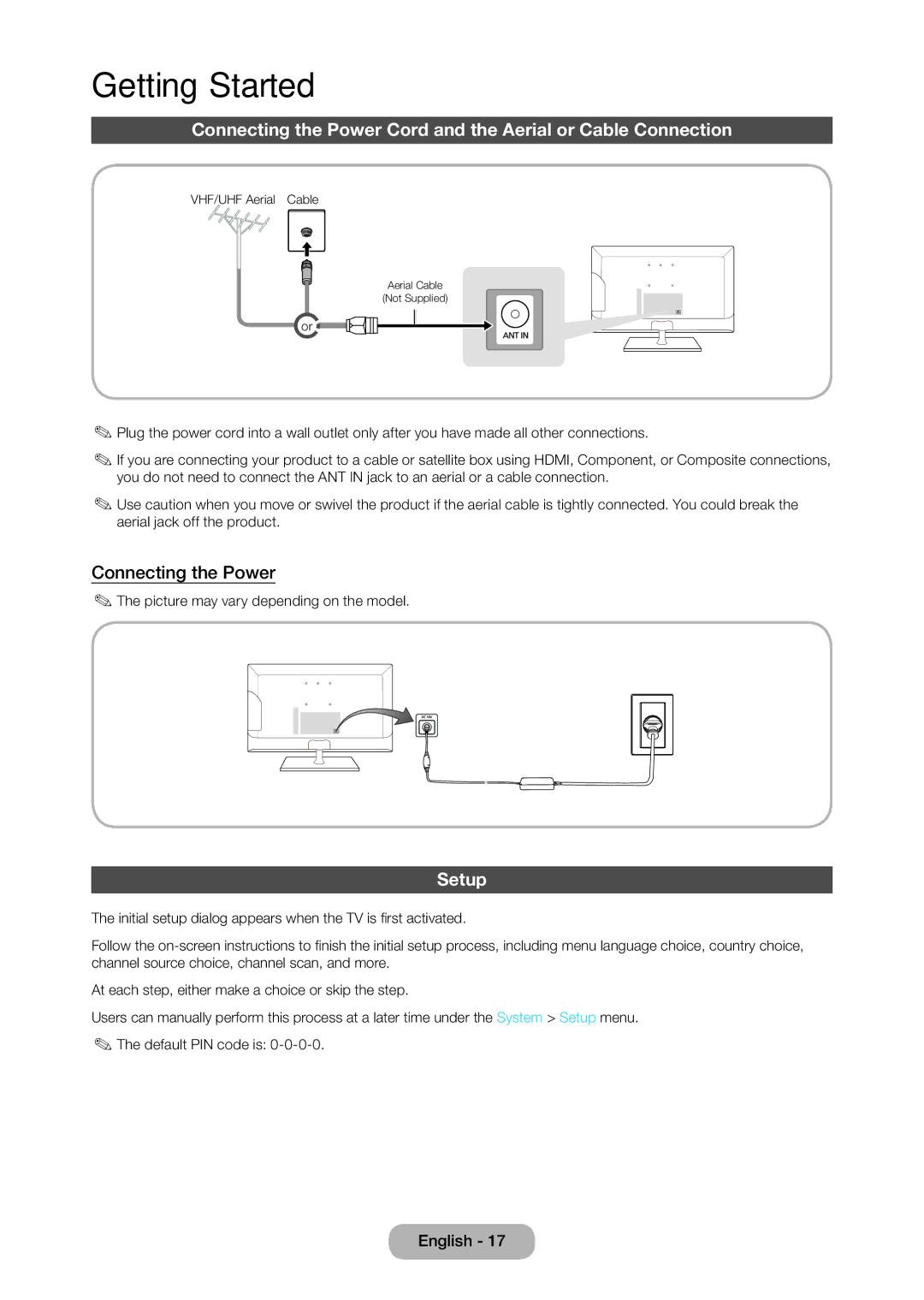Getting Started
Connecting the Power Cord and the Aerial or Cable Connection
VHF/UHF Aerial Cable
Aerial Cable
(Not Supplied)
or
✎✎Plug the power cord into a wall outlet only after you have made all other connections.
✎✎If you are connecting your product to a cable or satellite box using HDMI, Component, or Composite connections, you do not need to connect the ANT IN jack to an aerial or a cable connection.
✎✎Use caution when you move or swivel the product if the aerial cable is tightly connected. You could break the aerial jack off the product.
Connecting the Power
✎✎The picture may vary depending on the model.
Setup
The initial setup dialog appears when the TV is first activated.
Follow the
At each step, either make a choice or skip the step.
Users can manually perform this process at a later time under the System > Setup menu. ✎✎The default PIN code is:
English - 17