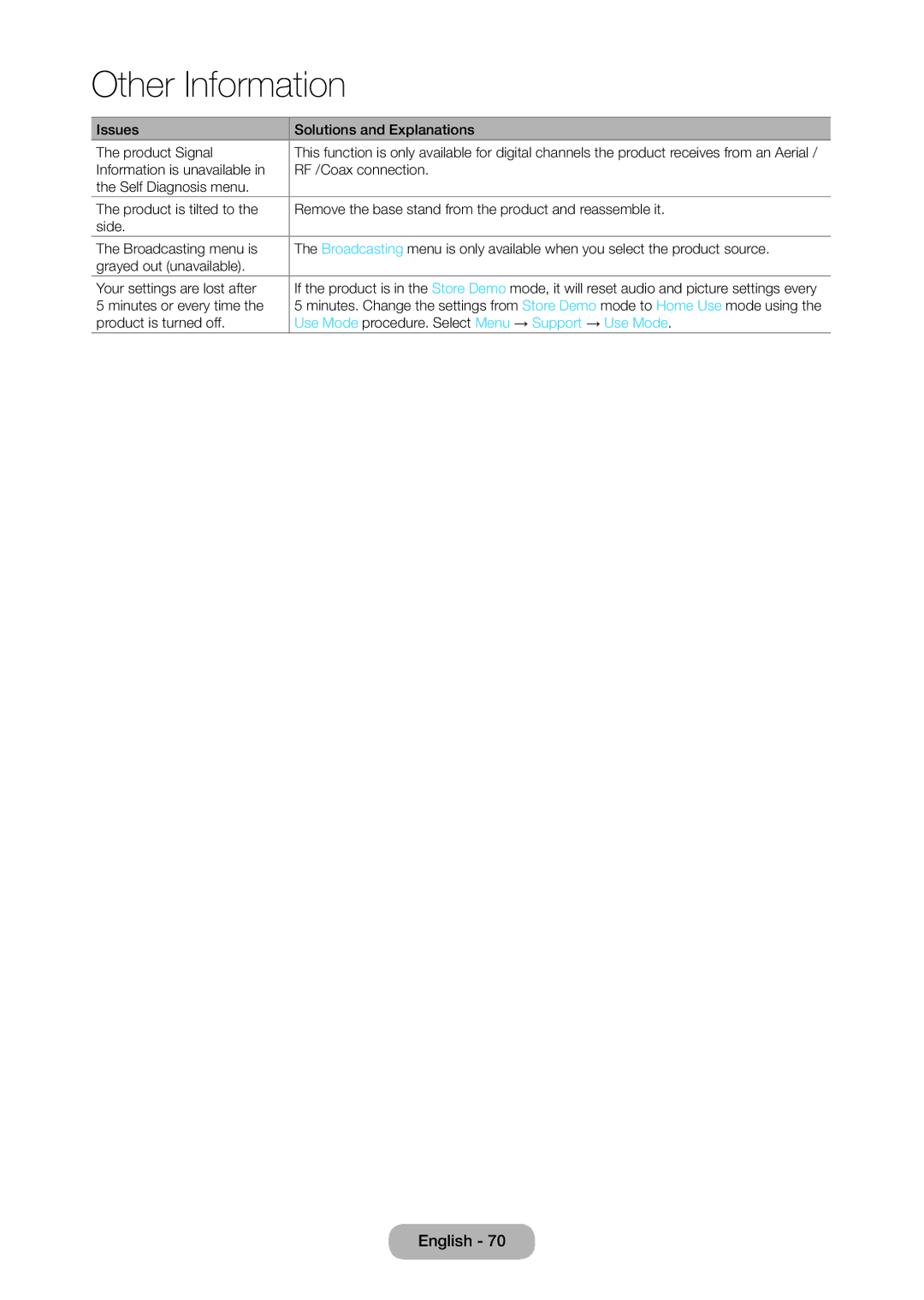Other Information
Issues | Solutions and Explanations |
The product Signal | This function is only available for digital channels the product receives from an Aerial / |
Information is unavailable in | RF /Coax connection. |
the Self Diagnosis menu. |
|
The product is tilted to the | Remove the base stand from the product and reassemble it. |
side. |
|
The Broadcasting menu is | The Broadcasting menu is only available when you select the product source. |
grayed out (unavailable). |
|
Your settings are lost after | If the product is in the Store Demo mode, it will reset audio and picture settings every |
5 minutes or every time the | 5 minutes. Change the settings from Store Demo mode to Home Use mode using the |
product is turned off. | Use Mode procedure. Select Menu → Support → Use Mode. |
English - 70