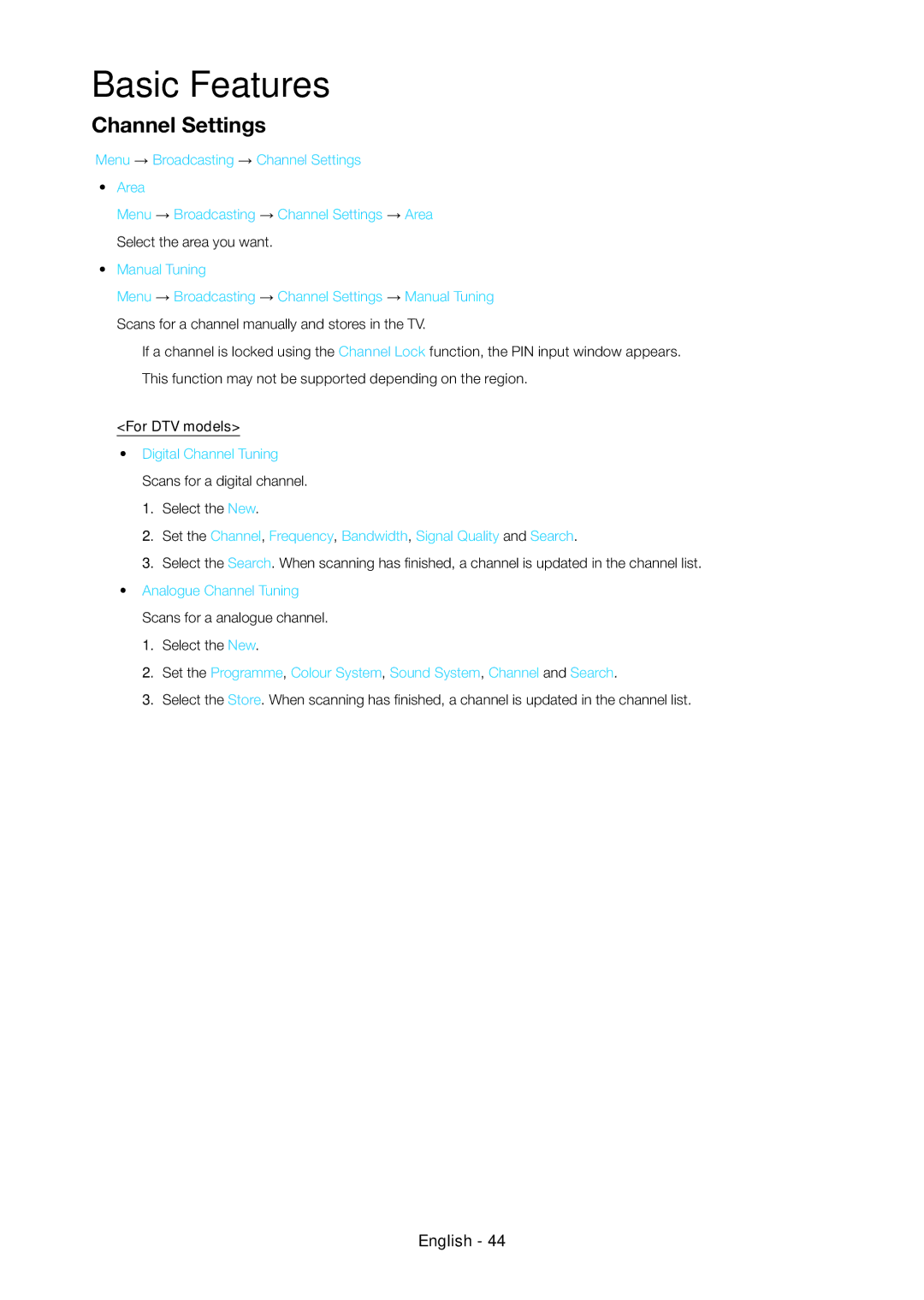Basic Features
Channel Settings
Menu → Broadcasting → Channel Settings
•• Area
Menu → Broadcasting → Channel Settings → Area Select the area you want.
•• Manual Tuning
Menu → Broadcasting → Channel Settings → Manual Tuning Scans for a channel manually and stores in the TV.
✎✎If a channel is locked using the Channel Lock function, the PIN input window appears. ✎✎This function may not be supported depending on the region.
<For DTV models>
•• Digital Channel Tuning Scans for a digital channel.
1.Select the New.
2.Set the Channel, Frequency, Bandwidth, Signal Quality and Search.
3.Select the Search. When scanning has finished, a channel is updated in the channel list.
•• Analogue Channel Tuning Scans for a analogue channel.
1.Select the New.
2.Set the Programme, Colour System, Sound System, Channel and Search.
3.Select the Store. When scanning has finished, a channel is updated in the channel list.
English - 44