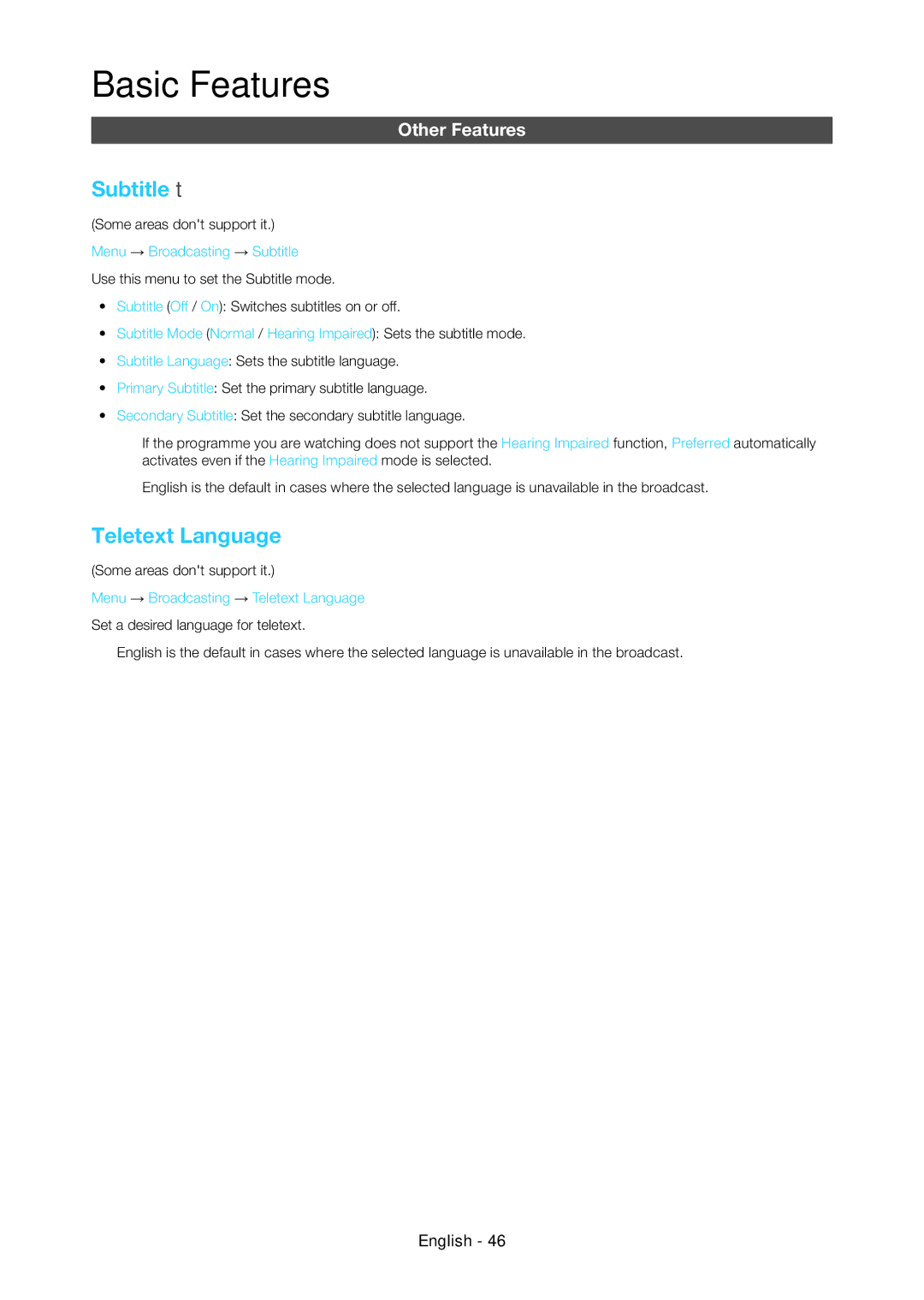Basic Features
Other Features
Subtitle t
(Some areas don't support it.) Menu → Broadcasting → Subtitle Use this menu to set the Subtitle mode.
•• Subtitle (Off / On): Switches subtitles on or off.
•• Subtitle Mode (Normal / Hearing Impaired): Sets the subtitle mode.
•• Subtitle Language: Sets the subtitle language.
•• Primary Subtitle: Set the primary subtitle language.
•• Secondary Subtitle: Set the secondary subtitle language.
✎✎If the programme you are watching does not support the Hearing Impaired function, Preferred automatically activates even if the Hearing Impaired mode is selected.
✎✎English is the default in cases where the selected language is unavailable in the broadcast.
Teletext Language
(Some areas don't support it.)
Menu → Broadcasting → Teletext Language Set a desired language for teletext.
✎✎English is the default in cases where the selected language is unavailable in the broadcast.
English - 46