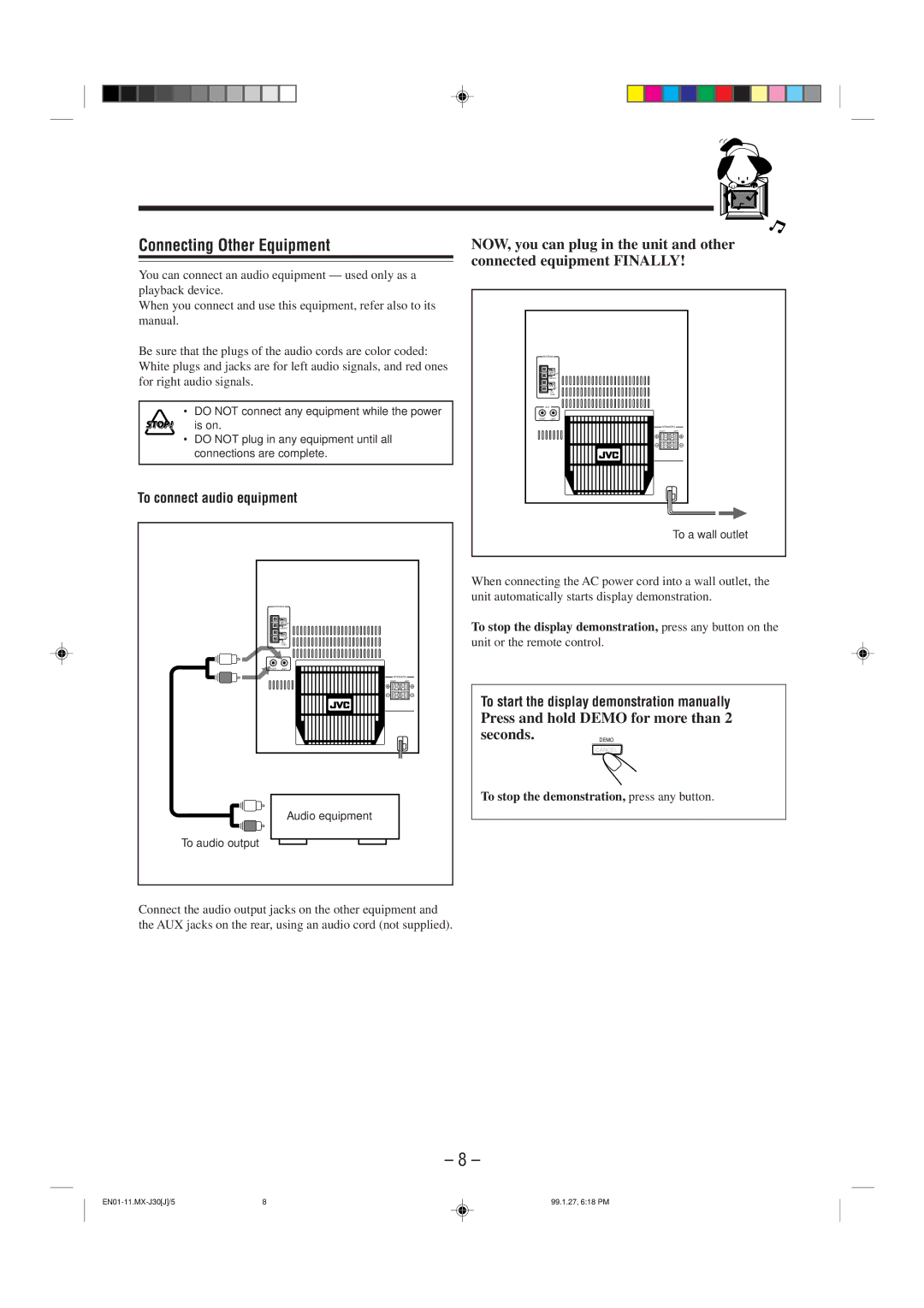Connecting Other Equipment
You can connect an audio equipment — used only as a playback device.
When you connect and use this equipment, refer also to its manual.
Be sure that the plugs of the audio cords are color coded: White plugs and jacks are for left audio signals, and red ones for right audio signals.
• DO NOT connect any equipment while the power is on.
•DO NOT plug in any equipment until all connections are complete.
To connect audio equipment
ANTENNA |
|
| |
| GND |
|
|
| AM LOOP |
| |
| AM EXT |
| |
| GND | FM |
|
|
|
| |
| FM |
|
|
| (75 | ) |
|
| AUX |
|
|
RIGHT | LEFT |
| |
|
| SPEAKERS | |
|
| RIGHT | LEFT |
|
| Audio equipment |
|
To audio output |
|
|
|
Connect the audio output jacks on the other equipment and the AUX jacks on the rear, using an audio cord (not supplied).
NOW, you can plug in the unit and other connected equipment FINALLY!
ANTENNA |
|
| |
| GND |
|
|
| AM LOOP |
| |
| AM EXT |
| |
| GND | FM |
|
|
|
| |
| FM |
|
|
| (75 | ) |
|
| AUX |
|
|
RIGHT | LEFT |
| |
|
| SPEAKERS | |
|
| RIGHT | LEFT |
To a wall outlet
When connecting the AC power cord into a wall outlet, the unit automatically starts display demonstration.
To stop the display demonstration, press any button on the
unit or the remote control.
To start the display demonstration manually
Press and hold DEMO for more than 2
seconds.DEMO
CANCEL
To stop the demonstration, press any button.
– 8 –
8 | 99.1.27, 6:18 PM |