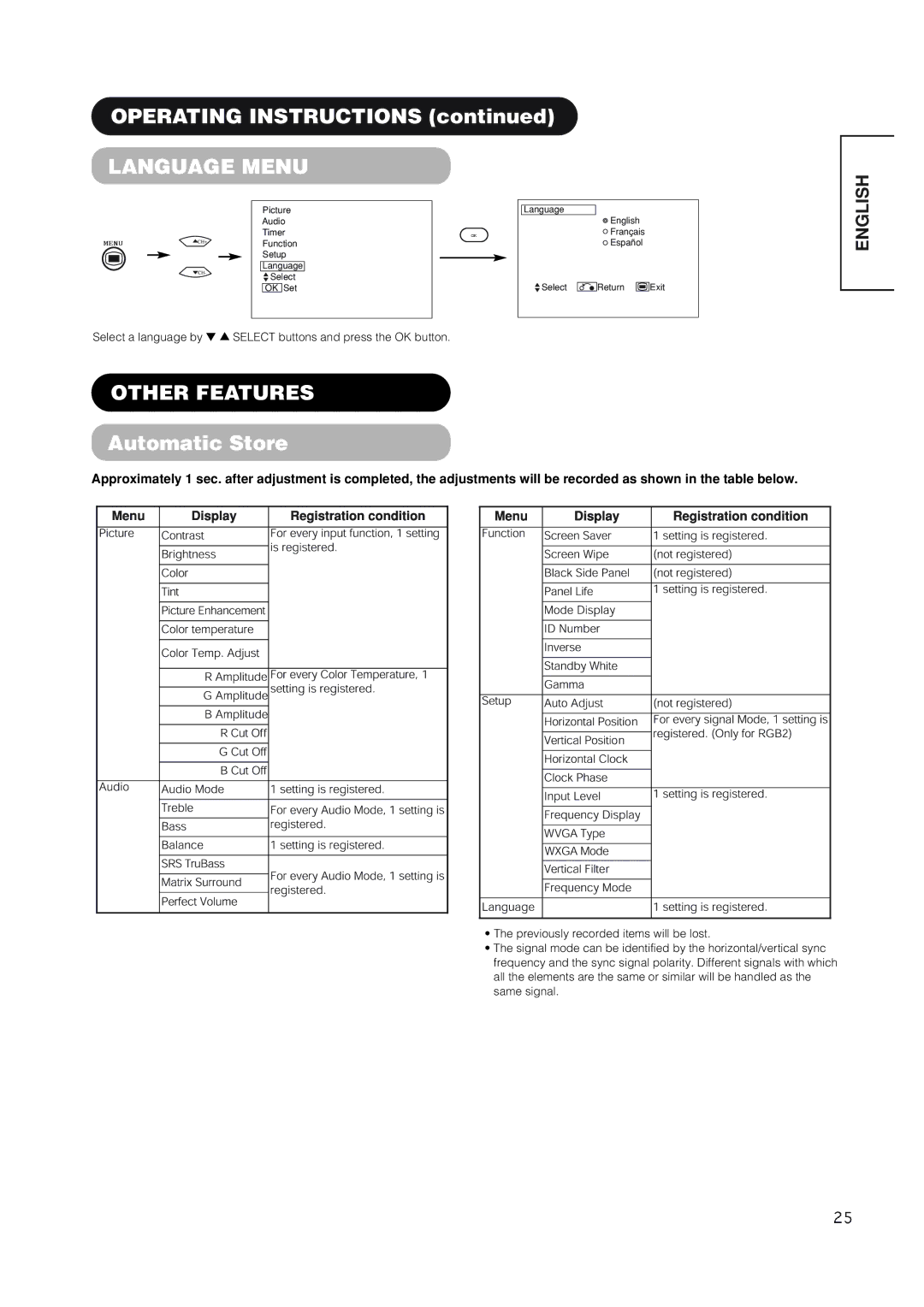OPERATING INSTRUCTIONS (continued)
LANGUAGE MENU
|
| Picture | Language | English |
|
|
| Audio |
|
| |
MENU |
| Timer | OK | Français |
|
CH+ | Function |
| Español |
| |
|
| Setup |
|
|
|
| CH- | Language |
|
|
|
| Select |
|
|
| |
|
| Select | Return | Exit | |
|
| OK Set |
Select a language by ▼ ▲ SELECT buttons and press the OK button.
ENGLISH
OTHER FEATURES
Automatic Store
Approximately 1 sec. after adjustment is completed, the adjustments will be recorded as shown in the table below.
• The previously recorded items will be lost.
• The signal mode can be identified by the horizontal/vertical sync frequency and the sync signal polarity. Different signals with which all the elements are the same or similar will be handled as the same signal.