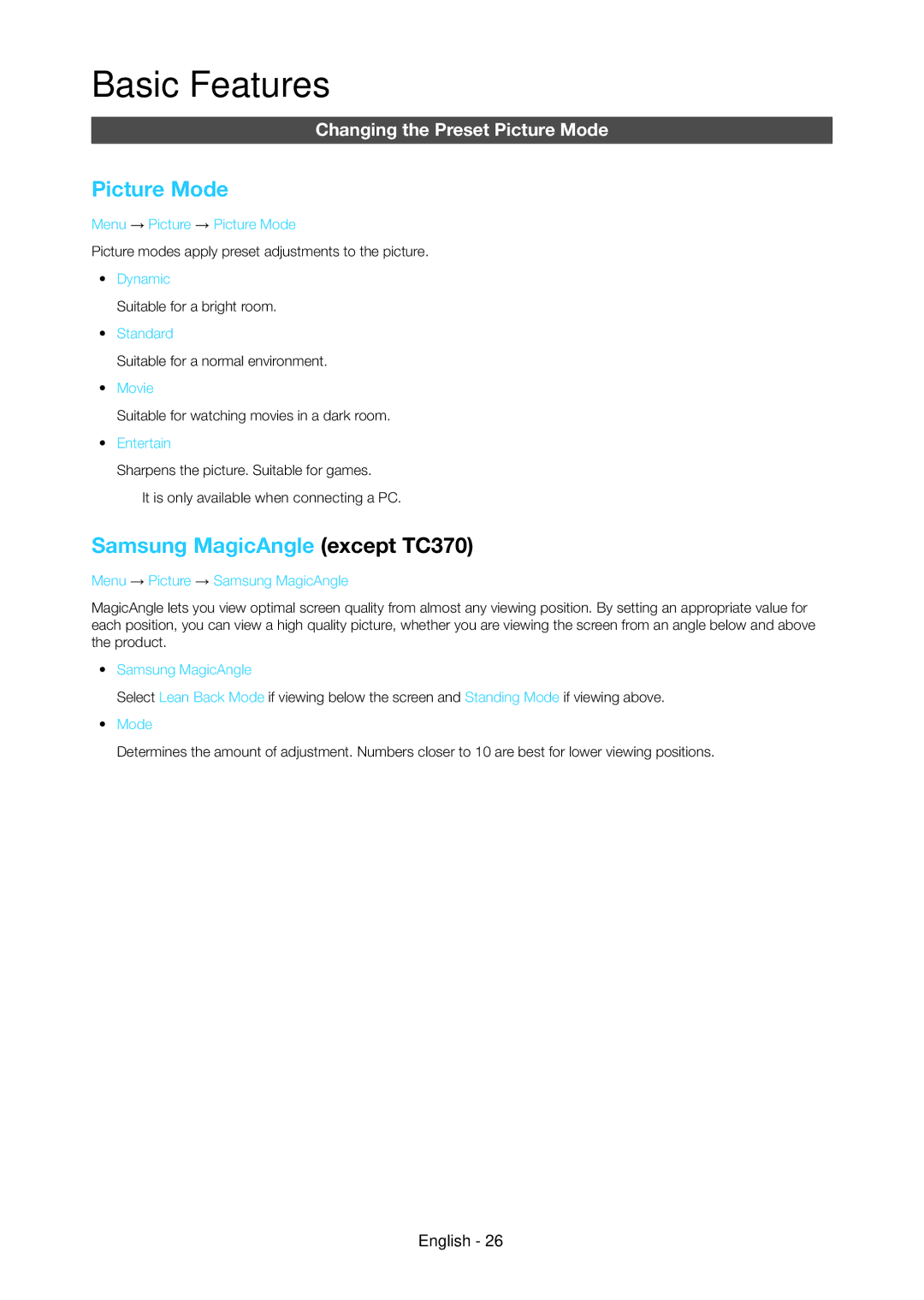Basic Features
Changing the Preset Picture Mode
Picture Mode
Menu → Picture → Picture Mode
Picture modes apply preset adjustments to the picture.
•• Dynamic
Suitable for a bright room.
•• Standard
Suitable for a normal environment.
•• Movie
Suitable for watching movies in a dark room.
•• Entertain
Sharpens the picture. Suitable for games. ✎✎It is only available when connecting a PC.
Samsung MagicAngle (except TC370)
Menu → Picture → Samsung MagicAngle
MagicAngle lets you view optimal screen quality from almost any viewing position. By setting an appropriate value for each position, you can view a high quality picture, whether you are viewing the screen from an angle below and above the product.
•• Samsung MagicAngle
Select Lean Back Mode if viewing below the screen and Standing Mode if viewing above.
•• Mode
Determines the amount of adjustment. Numbers closer to 10 are best for lower viewing positions.
English - 26