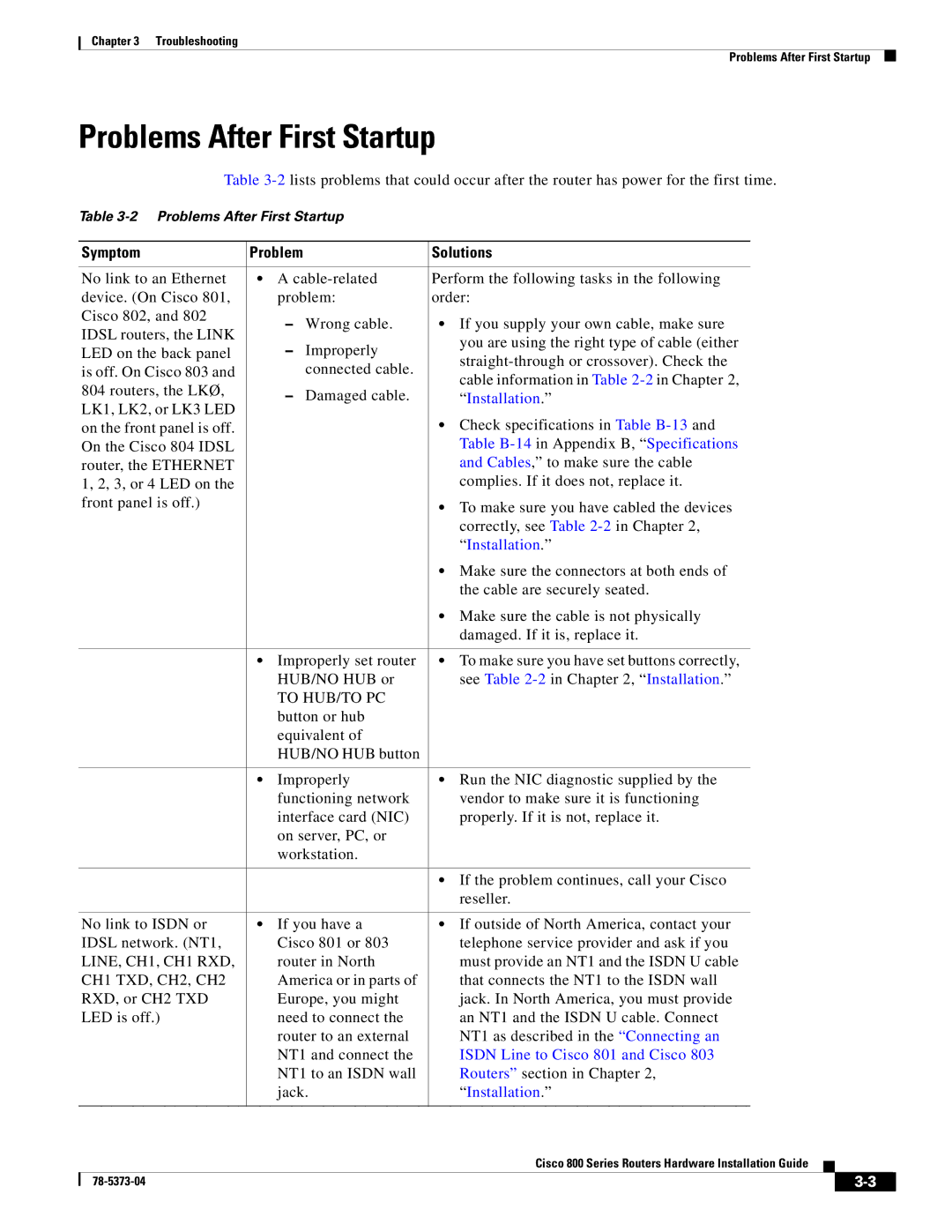Chapter 3 Troubleshooting
Problems After First Startup
Problems After First Startup
Table
Table
| Symptom | Problem |
| Solutions |
| ||||
|
|
|
|
|
| ||||
| No link to an Ethernet | • | A | Perform the following tasks in the following | |||||
| device. (On Cisco 801, |
| problem: | order: | |||||
| Cisco 802, and 802 |
| – | Wrong cable. | • If you supply your own cable, make sure | ||||
| IDSL routers, the LINK |
| |||||||
|
| – | Improperly | you are using the right type of cable (either | |||||
| LED on the back panel |
| |||||||
|
| ||||||||
| is off. On Cisco 803 and |
|
| connected cable. | |||||
|
|
| cable information in Table | ||||||
| 804 routers, the LKØ, |
| – | Damaged cable. | |||||
|
| “Installation.” | |||||||
| LK1, LK2, or LK3 LED |
| |||||||
|
|
|
| • Check specifications in Table | |||||
| on the front panel is off. |
|
|
| |||||
| On the Cisco 804 IDSL |
|
|
| Table | ||||
| router, the ETHERNET |
|
|
| and Cables,” to make sure the cable | ||||
| 1, 2, 3, or 4 LED on the |
|
|
| complies. If it does not, replace it. | ||||
| front panel is off.) |
|
|
| • To make sure you have cabled the devices | ||||
|
|
|
|
| |||||
|
|
|
|
| correctly, see Table | ||||
|
|
|
|
| “Installation.” | ||||
|
|
|
|
| • Make sure the connectors at both ends of | ||||
|
|
|
|
| the cable are securely seated. | ||||
|
|
|
|
| • Make sure the cable is not physically | ||||
|
|
|
|
| damaged. If it is, replace it. | ||||
|
|
|
|
|
| ||||
|
| • | Improperly set router | • To make sure you have set buttons correctly, | |||||
|
|
| HUB/NO HUB or | see Table | |||||
|
|
| TO HUB/TO PC |
|
|
|
|
| |
|
|
| button or hub |
|
|
|
|
| |
|
|
| equivalent of |
|
|
|
|
| |
|
|
| HUB/NO HUB button |
|
|
|
|
| |
|
|
|
|
|
| ||||
|
| • | Improperly | • Run the NIC diagnostic supplied by the | |||||
|
|
| functioning network | vendor to make sure it is functioning | |||||
|
|
| interface card (NIC) | properly. If it is not, replace it. | |||||
|
|
| on server, PC, or |
|
|
|
|
| |
|
|
| workstation. |
|
|
|
|
| |
|
|
|
|
|
|
| |||
|
|
|
|
| • If the problem continues, call your Cisco | ||||
|
|
|
|
| reseller. | ||||
|
|
|
|
|
| ||||
| No link to ISDN or | • | If you have a | • If outside of North America, contact your | |||||
| IDSL network. (NT1, |
| Cisco 801 or 803 | telephone service provider and ask if you | |||||
| LINE, CH1, CH1 RXD, |
| router in North | must provide an NT1 and the ISDN U cable | |||||
| CH1 TXD, CH2, CH2 |
| America or in parts of | that connects the NT1 to the ISDN wall | |||||
| RXD, or CH2 TXD |
| Europe, you might | jack. In North America, you must provide | |||||
| LED is off.) |
| need to connect the | an NT1 and the ISDN U cable. Connect | |||||
|
|
| router to an external | NT1 as described in the “Connecting an | |||||
|
|
| NT1 and connect the | ISDN Line to Cisco 801 and Cisco 803 | |||||
|
|
| NT1 to an ISDN wall | Routers” section in Chapter 2, | |||||
|
|
| jack. | “Installation.” | |||||
|
|
|
|
|
|
|
|
| |
|
|
|
|
| Cisco 800 Series Routers Hardware Installation Guide |
|
| ||
|
|
|
|
|
| ||||
|
|
|
|
|
|
|
|
|
|
|
|
|
|
|
|
|
| ||
|
|
|
|
|
|
|
| ||