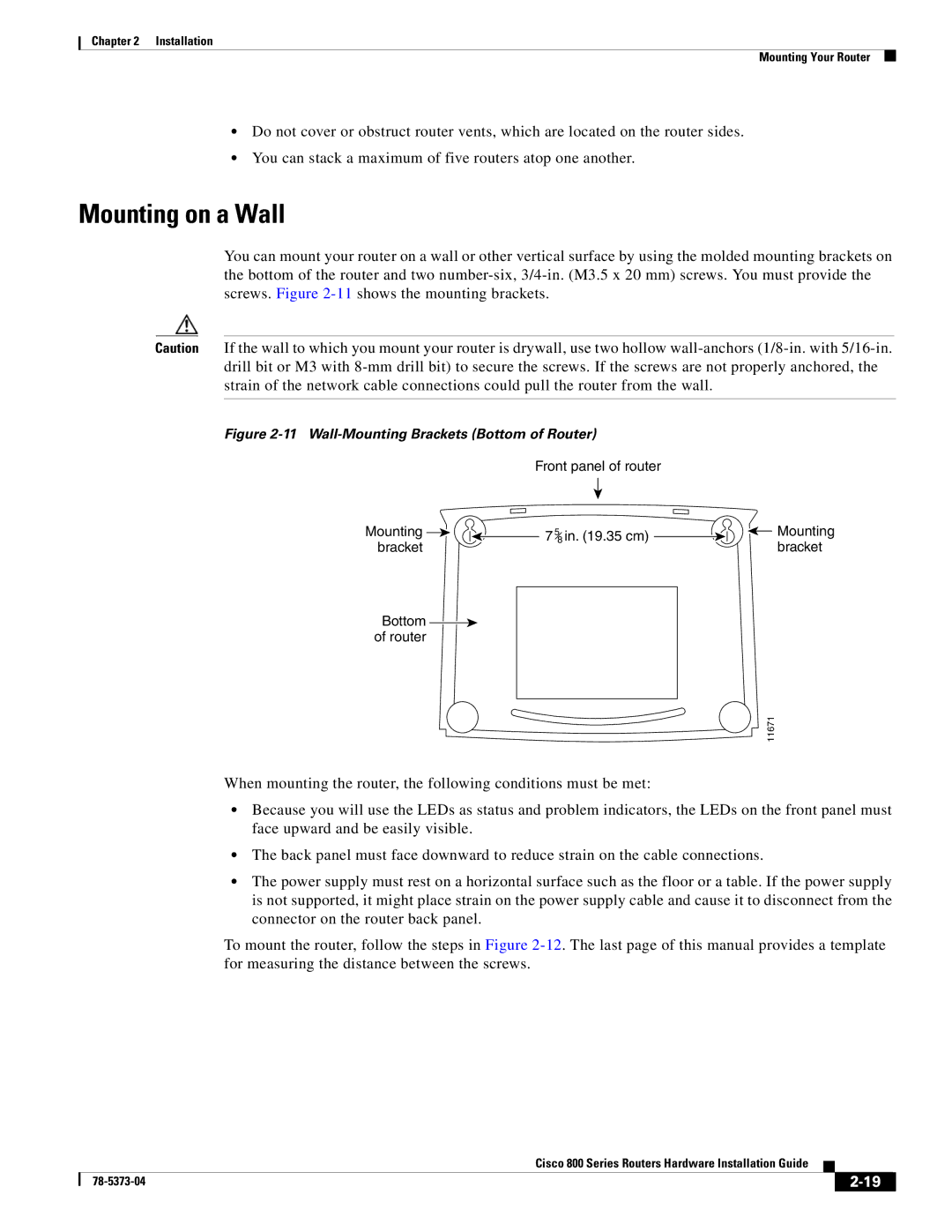Chapter 2 Installation
Mounting Your Router
•Do not cover or obstruct router vents, which are located on the router sides.
•You can stack a maximum of five routers atop one another.
Mounting on a Wall
You can mount your router on a wall or other vertical surface by using the molded mounting brackets on the bottom of the router and two
Caution If the wall to which you mount your router is drywall, use two hollow
Figure 2-11 Wall-Mounting Brackets (Bottom of Router)
| Front panel of router |
| |
Mounting | 7 | 5 | Mounting |
bracket | 8 in. (19.35 cm) | bracket | |
|
| ||
Bottom |
|
|
|
of router |
|
|
|
11671
When mounting the router, the following conditions must be met:
•Because you will use the LEDs as status and problem indicators, the LEDs on the front panel must face upward and be easily visible.
•The back panel must face downward to reduce strain on the cable connections.
•The power supply must rest on a horizontal surface such as the floor or a table. If the power supply is not supported, it might place strain on the power supply cable and cause it to disconnect from the connector on the router back panel.
To mount the router, follow the steps in Figure
Cisco 800 Series Routers Hardware Installation Guide
|
| ||
|
|