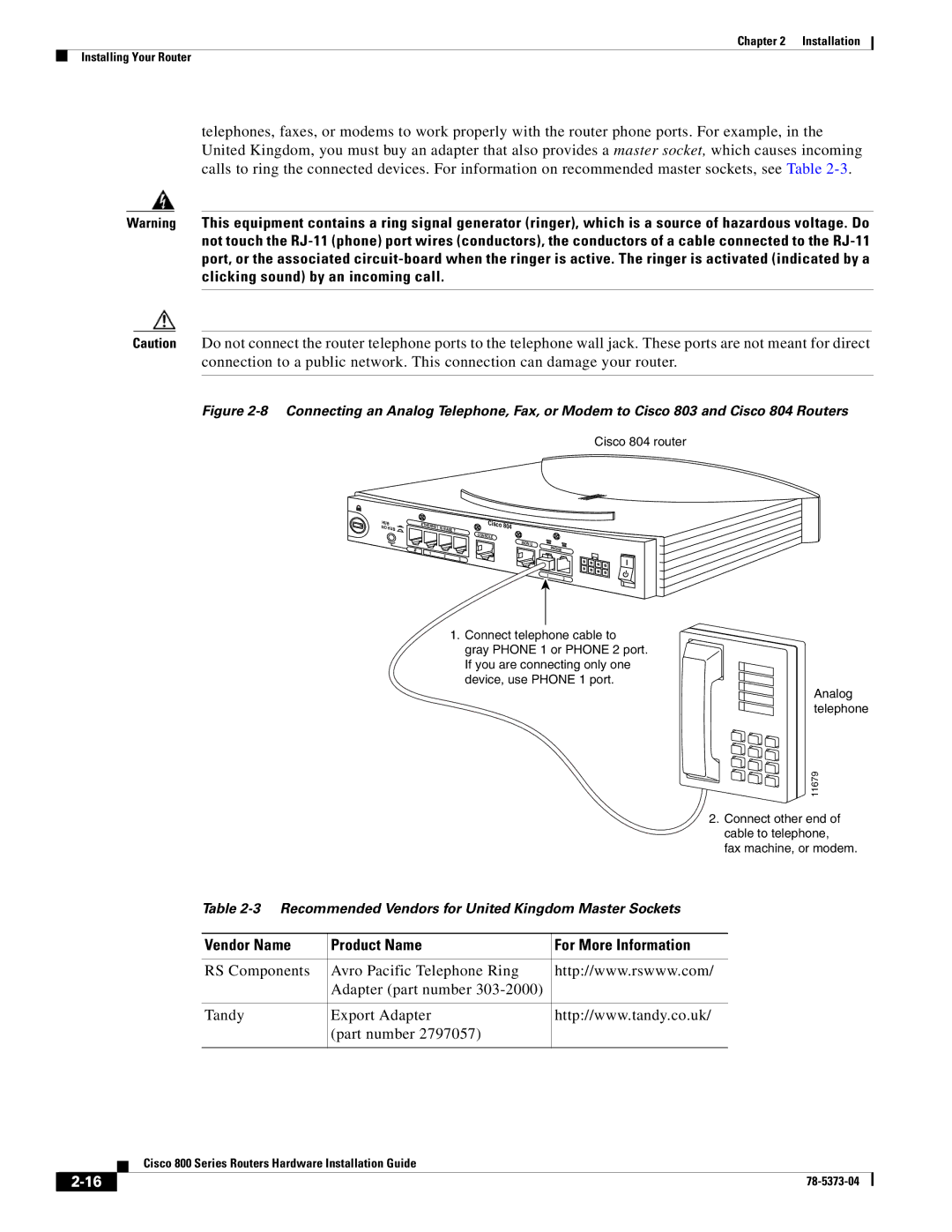Chapter 2 Installation
Installing Your Router
telephones, faxes, or modems to work properly with the router phone ports. For example, in the United Kingdom, you must buy an adapter that also provides a master socket, which causes incoming calls to ring the connected devices. For information on recommended master sockets, see Table
Warning This equipment contains a ring signal generator (ringer), which is a source of hazardous voltage. Do not touch the
Caution Do not connect the router telephone ports to the telephone wall jack. These ports are not meant for direct connection to a public network. This connection can damage your router.
Figure 2-8 Connecting an Analog Telephone, Fax, or Modem to Cisco 803 and Cisco 804 Routers
Cisco 804 router
HUB NO HUB
ETHERNET 10 | Cisco | 804 |
BASE T | ||
| CONSOLE |
|
|
| ISDN U |
0 |
| PHONE |
1 | 2 |
|
| 3 |
|
1 2
1. Connect telephone cable to gray PHONE 1 or PHONE 2 port. If you are connecting only one device, use PHONE 1 port.
Analog telephone
11679
2. Connect other end of cable to telephone,
fax machine, or modem.
Table
Vendor Name | Product Name | For More Information |
|
|
|
RS Components | Avro Pacific Telephone Ring | http://www.rswww.com/ |
| Adapter (part number |
|
|
|
|
Tandy | Export Adapter | http://www.tandy.co.uk/ |
| (part number 2797057) |
|
|
|
|
Cisco 800 Series Routers Hardware Installation Guide
| ||
|