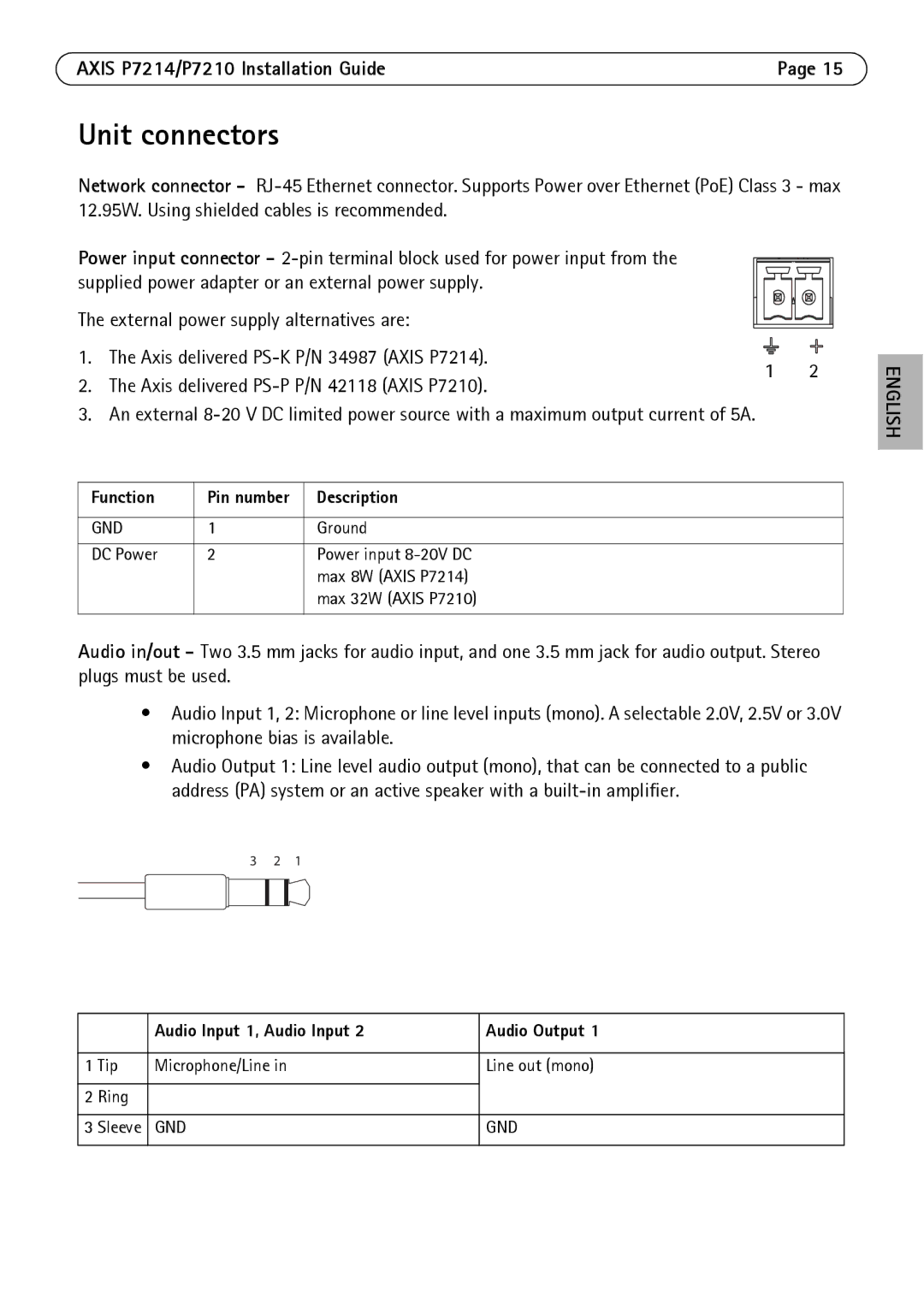AXIS P7214/P7210 Installation Guide | Page 15 |
Unit connectors
Network connector -
Power input connector -
The external power supply alternatives are:
1. | The Axis delivered |
|
|
|
| |||
1 | 2 | |||||||
2. | The Axis delivered | |||||||
|
|
|
| |||||
3. | An external |
|
|
|
| |||
|
|
|
|
|
|
| ||
Function | Pin number | Description |
|
|
|
| ||
|
|
|
|
|
|
| ||
GND | 1 | Ground |
|
|
|
| ||
|
|
|
|
|
|
| ||
DC Power | 2 | Power input |
|
|
|
| ||
|
|
| max 8W (AXIS P7214) |
|
|
|
| |
|
|
| max 32W (AXIS P7210) |
|
|
|
| |
|
|
|
|
|
|
|
| |
Audio in/out - Two 3.5 mm jacks for audio input, and one 3.5 mm jack for audio output. Stereo plugs must be used.
•Audio Input 1, 2: Microphone or line level inputs (mono). A selectable 2.0V, 2.5V or 3.0V microphone bias is available.
•Audio Output 1: Line level audio output (mono), that can be connected to a public address (PA) system or an active speaker with a
3 2 1
ENGLISH
|
| Audio Input 1, Audio Input 2 | Audio Output 1 |
|
|
|
|
1 | Tip | Microphone/Line in | Line out (mono) |
|
|
|
|
2 | Ring |
|
|
|
|
| |
3 Sleeve | GND | GND | |
|
|
|
|