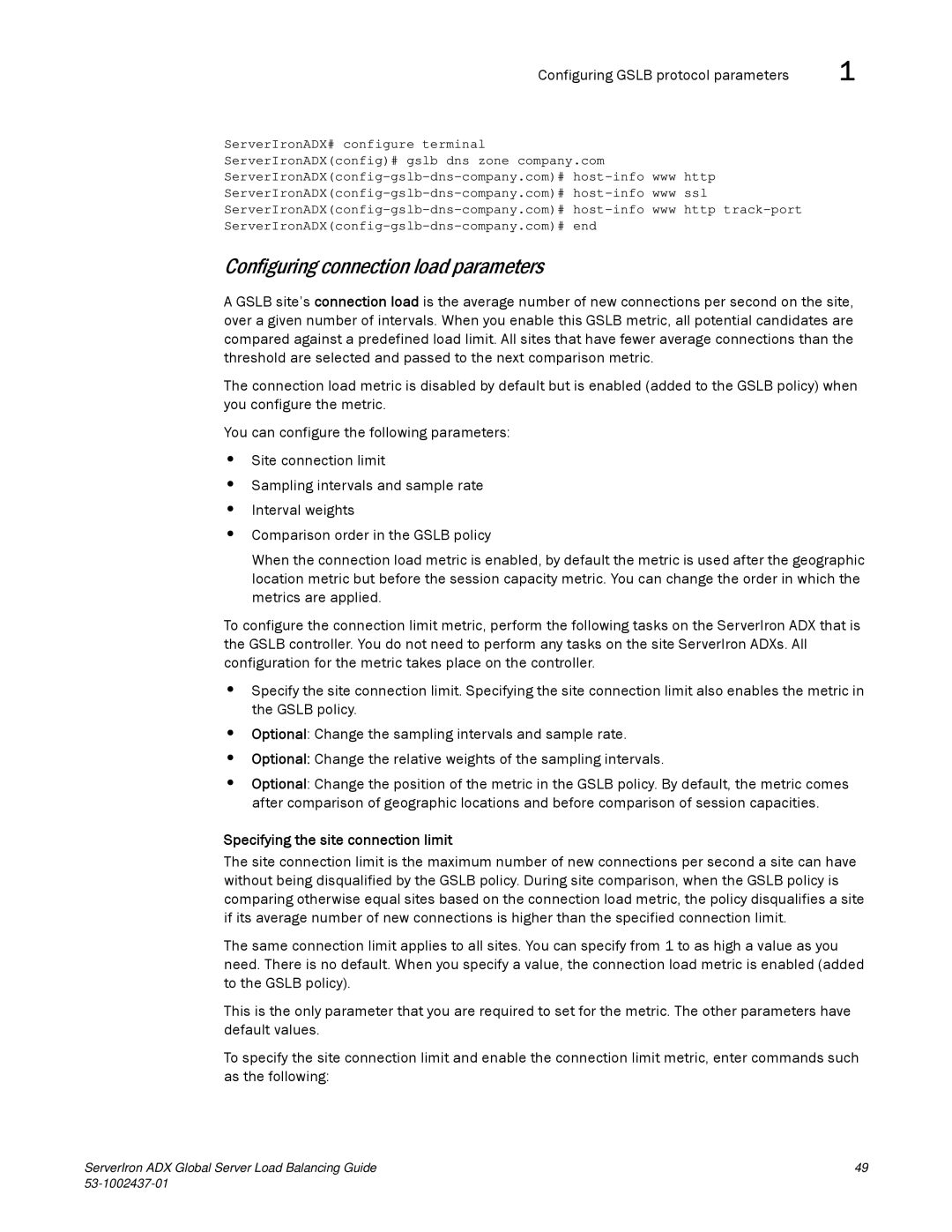Configuring GSLB protocol parameters | 1 |
ServerIronADX# configure terminal ServerIronADX(config)# gslb dns zone company.com
Configuring connection load parameters
A GSLB site’s connection load is the average number of new connections per second on the site, over a given number of intervals. When you enable this GSLB metric, all potential candidates are compared against a predefined load limit. All sites that have fewer average connections than the threshold are selected and passed to the next comparison metric.
The connection load metric is disabled by default but is enabled (added to the GSLB policy) when you configure the metric.
You can configure the following parameters:
•Site connection limit
•Sampling intervals and sample rate
•Interval weights
•Comparison order in the GSLB policy
When the connection load metric is enabled, by default the metric is used after the geographic location metric but before the session capacity metric. You can change the order in which the metrics are applied.
To configure the connection limit metric, perform the following tasks on the ServerIron ADX that is the GSLB controller. You do not need to perform any tasks on the site ServerIron ADXs. All configuration for the metric takes place on the controller.
•Specify the site connection limit. Specifying the site connection limit also enables the metric in the GSLB policy.
•Optional: Change the sampling intervals and sample rate.
•Optional: Change the relative weights of the sampling intervals.
•Optional: Change the position of the metric in the GSLB policy. By default, the metric comes after comparison of geographic locations and before comparison of session capacities.
Specifying the site connection limit
The site connection limit is the maximum number of new connections per second a site can have without being disqualified by the GSLB policy. During site comparison, when the GSLB policy is comparing otherwise equal sites based on the connection load metric, the policy disqualifies a site if its average number of new connections is higher than the specified connection limit.
The same connection limit applies to all sites. You can specify from 1 to as high a value as you need. There is no default. When you specify a value, the connection load metric is enabled (added to the GSLB policy).
This is the only parameter that you are required to set for the metric. The other parameters have default values.
To specify the site connection limit and enable the connection limit metric, enter commands such as the following:
ServerIron ADX Global Server Load Balancing Guide | 49 |
|