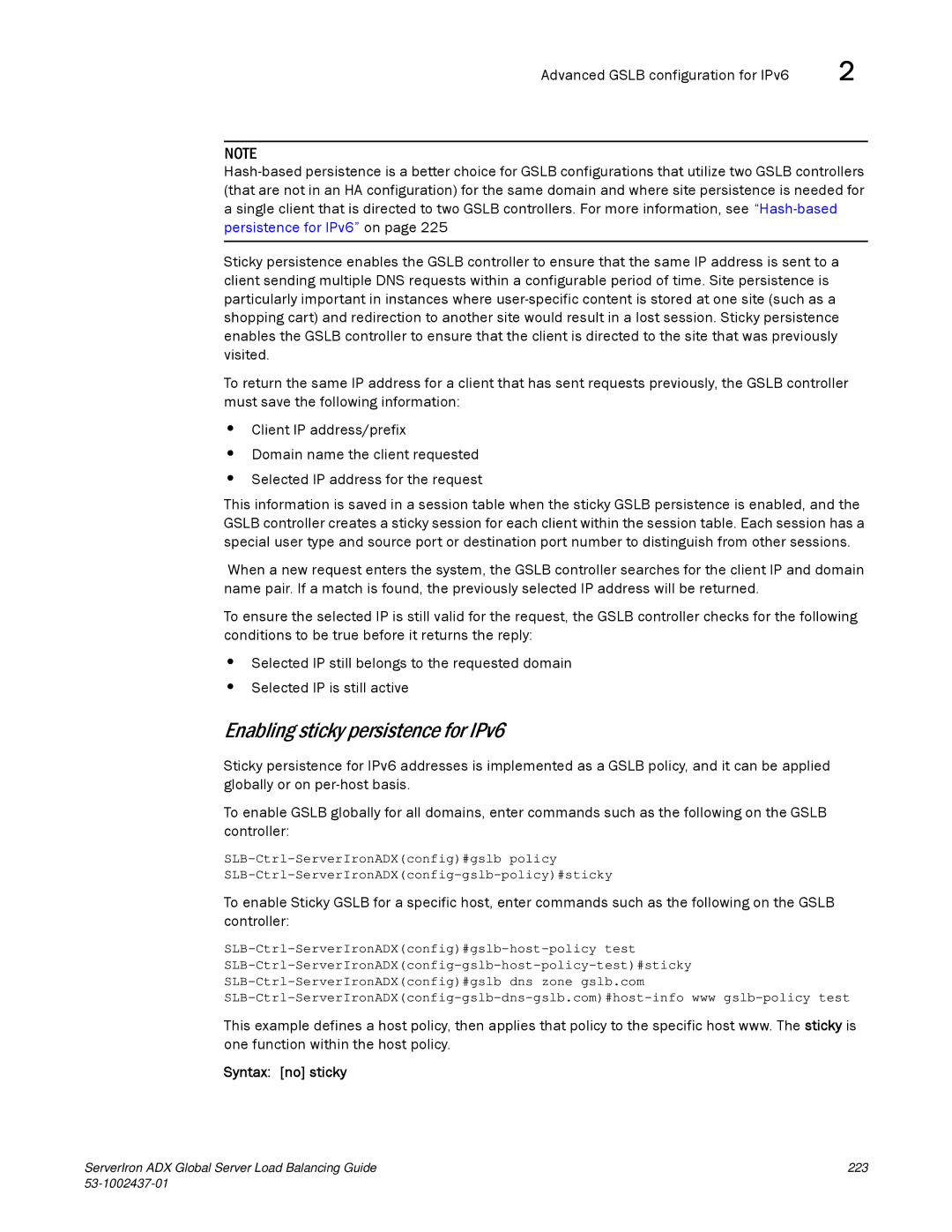Advanced GSLB configuration for IPv6 | 2 |
NOTE
Sticky persistence enables the GSLB controller to ensure that the same IP address is sent to a client sending multiple DNS requests within a configurable period of time. Site persistence is particularly important in instances where
To return the same IP address for a client that has sent requests previously, the GSLB controller must save the following information:
•Client IP address/prefix
•Domain name the client requested
•Selected IP address for the request
This information is saved in a session table when the sticky GSLB persistence is enabled, and the GSLB controller creates a sticky session for each client within the session table. Each session has a special user type and source port or destination port number to distinguish from other sessions.
When a new request enters the system, the GSLB controller searches for the client IP and domain name pair. If a match is found, the previously selected IP address will be returned.
To ensure the selected IP is still valid for the request, the GSLB controller checks for the following conditions to be true before it returns the reply:
•Selected IP still belongs to the requested domain
•Selected IP is still active
Enabling sticky persistence for IPv6
Sticky persistence for IPv6 addresses is implemented as a GSLB policy, and it can be applied globally or on
To enable GSLB globally for all domains, enter commands such as the following on the GSLB controller:
To enable Sticky GSLB for a specific host, enter commands such as the following on the GSLB controller:
This example defines a host policy, then applies that policy to the specific host www. The sticky is one function within the host policy.
Syntax: [no] sticky
ServerIron ADX Global Server Load Balancing Guide | 223 |
|