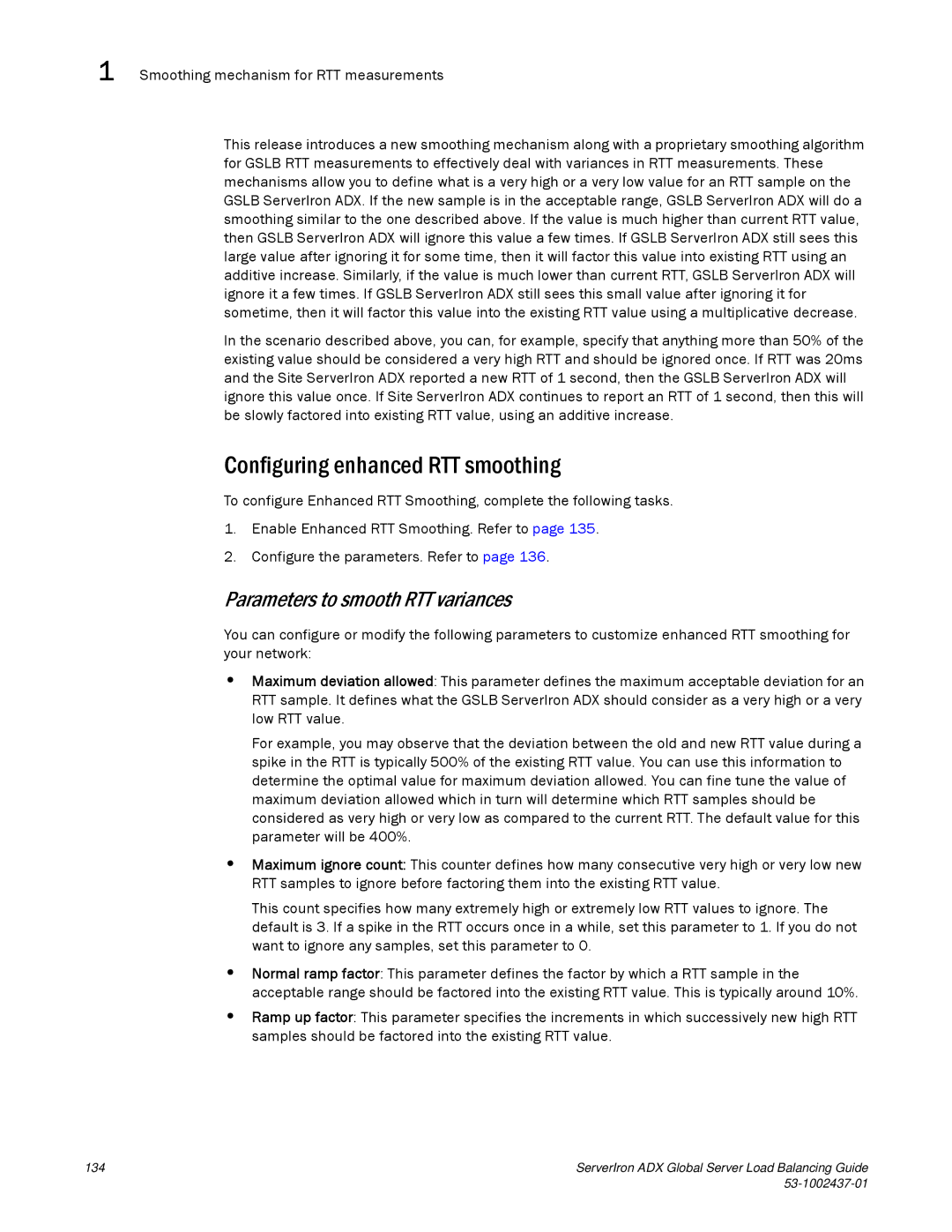1 Smoothing mechanism for RTT measurements
1.Enable Enhanced RTT Smoothing. Refer to page 135.
2.Configure the parameters. Refer to page 136.
•Maximum deviation allowed: This parameter defines the maximum acceptable deviation for an RTT sample. It defines what the GSLB ServerIron ADX should consider as a very high or a very low RTT value.
For example, you may observe that the deviation between the old and new RTT value during a spike in the RTT is typically 500% of the existing RTT value. You can use this information to determine the optimal value for maximum deviation allowed. You can fine tune the value of maximum deviation allowed which in turn will determine which RTT samples should be considered as very high or very low as compared to the current RTT. The default value for this parameter will be 400%.
•Maximum ignore count: This counter defines how many consecutive very high or very low new RTT samples to ignore before factoring them into the existing RTT value.
This count specifies how many extremely high or extremely low RTT values to ignore. The default is 3. If a spike in the RTT occurs once in a while, set this parameter to 1. If you do not want to ignore any samples, set this parameter to 0.
•Normal ramp factor: This parameter defines the factor by which a RTT sample in the acceptable range should be factored into the existing RTT value. This is typically around 10%.
•Ramp up factor: This parameter specifies the increments in which successively new high RTT samples should be factored into the existing RTT value.