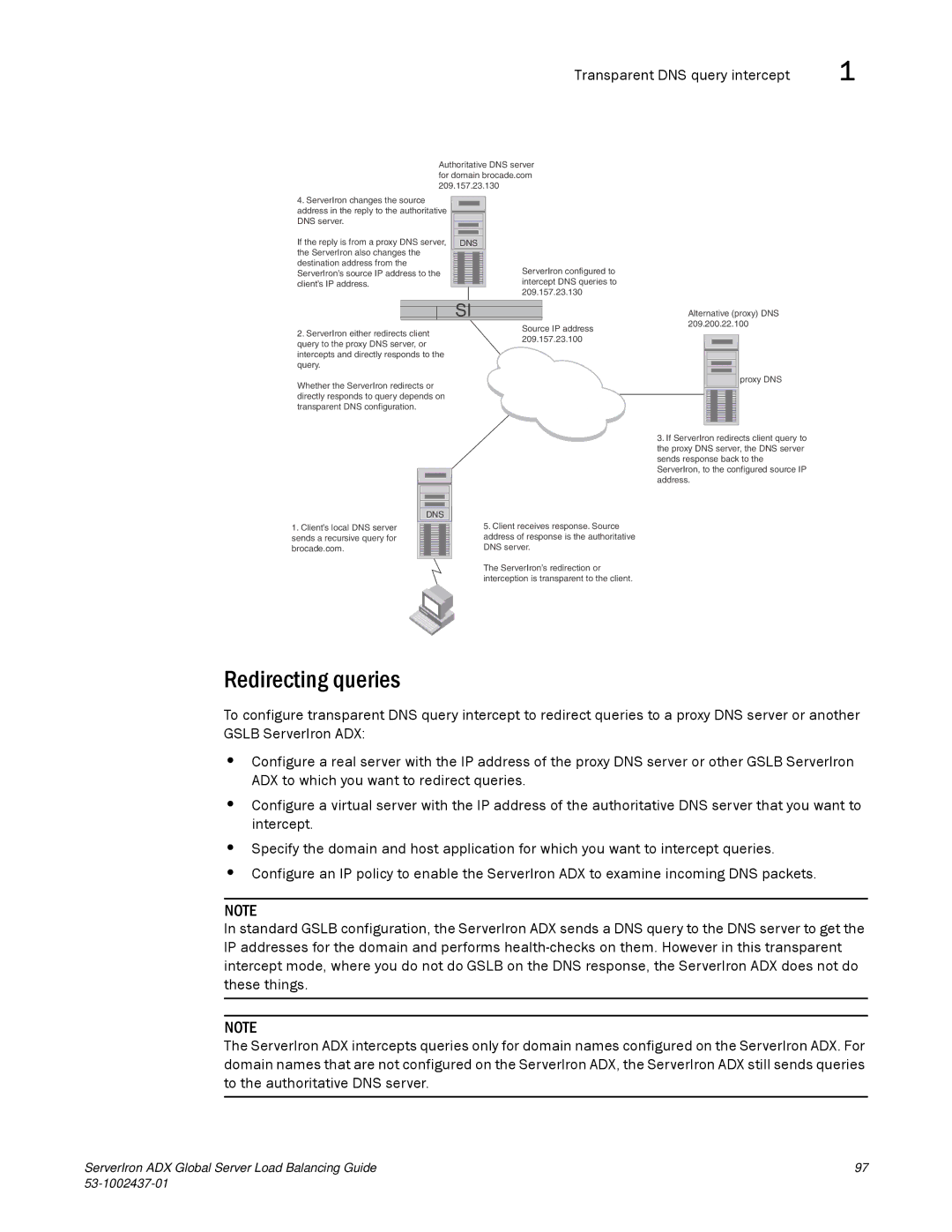Transparent DNS query intercept | 1 |
Authoritative DNS server for domain brocade.com 209.157.23.130
4. ServerIron changes the source |
|
|
|
|
|
|
|
|
|
|
| |||||||||
address in the reply to the authoritative |
|
|
|
|
|
|
|
|
|
|
| |||||||||
DNS server. |
|
|
|
|
|
|
|
|
|
|
|
|
|
|
| |||||
|
|
|
|
|
|
|
|
|
|
|
|
|
|
| ||||||
|
|
|
|
|
|
|
|
|
|
|
|
|
|
|
|
|
|
|
|
|
|
|
|
|
|
|
|
|
|
|
|
|
|
|
|
|
|
|
|
|
|
|
|
|
|
|
|
|
|
|
|
|
|
|
|
|
|
|
|
|
|
|
If the reply is from a proxy DNS server, |
| DNS |
|
|
|
|
|
|
|
|
|
| ||||||||
the ServerIron also changes the |
|
|
|
|
|
|
|
|
|
|
|
|
|
| ||||||
destination address from the |
|
|
|
|
|
| ServerIron configured to |
|
|
|
|
|
| |||||||
|
|
|
|
|
|
|
|
|
|
|
| |||||||||
ServerIron’s source IP address to the |
|
|
|
|
|
|
|
|
|
|
|
| ||||||||
|
|
|
|
|
|
|
|
|
|
|
| |||||||||
client’s IP address. |
|
|
|
|
|
| intercept DNS queries to |
|
|
|
|
|
| |||||||
|
|
|
|
|
|
|
|
| ||||||||||||
|
|
|
|
|
|
|
|
|
|
| 209.157.23.130 |
|
|
|
|
|
|
| ||
|
|
|
|
|
|
| SI |
|
|
|
|
|
| Alternative (proxy) DNS | ||||||
|
|
|
|
|
|
|
|
|
|
|
|
| ||||||||
|
|
|
|
|
|
|
|
|
|
|
|
|
|
| 209.200.22.100 | |||||
2. ServerIron either redirects client |
| Source IP address | ||||||||||||||||||
|
|
|
|
|
|
| ||||||||||||||
209.157.23.100 |
|
|
|
|
|
|
| |||||||||||||
query to the proxy DNS server, or |
|
|
|
|
|
|
| |||||||||||||
|
|
|
|
|
|
|
|
|
| |||||||||||
intercepts and directly responds to the |
|
|
|
|
|
|
|
|
|
| ||||||||||
|
|
|
|
|
|
|
|
|
| |||||||||||
query. |
|
|
|
|
|
|
|
|
| proxy DNS | ||||||||||
|
|
|
|
|
|
|
|
| ||||||||||||
|
|
|
|
|
|
|
|
| ||||||||||||
Whether the ServerIron redirects or |
|
|
|
|
|
|
|
|
| |||||||||||
|
|
|
|
|
|
|
|
| ||||||||||||
|
|
|
|
|
|
|
|
|
| |||||||||||
|
|
|
|
|
|
|
|
|
| |||||||||||
directly responds to query depends on |
|
|
|
|
|
|
|
|
|
| ||||||||||
transparent DNS configuration. |
|
|
|
|
|
|
|
|
|
| ||||||||||
|
|
|
|
|
|
|
|
|
|
|
|
|
|
|
|
|
|
|
|
|
|
|
|
|
|
|
|
|
|
|
|
|
|
|
| 3. If ServerIron redirects client query to | |||||
|
|
|
|
|
|
|
|
|
|
|
|
|
|
| the proxy DNS server, the DNS server | |||||
|
|
|
|
|
|
|
|
|
|
|
|
|
|
| sends response back to the | |||||
|
|
|
|
|
|
|
|
|
|
|
|
|
|
| ServerIron, to the configured source IP | |||||
|
|
|
|
|
|
|
|
|
|
|
|
|
|
| address. | |||||
|
|
|
|
|
|
|
|
|
|
|
|
|
|
|
|
|
|
|
|
|
|
|
|
|
|
|
|
|
|
|
|
|
|
|
|
|
|
|
|
|
|
|
|
|
|
|
|
|
|
|
|
|
|
|
|
|
|
|
|
|
|
|
|
|
|
|
|
|
|
|
|
|
|
|
|
|
|
|
|
|
|
|
|
|
|
|
|
|
|
|
|
|
|
|
|
|
|
|
|
|
|
|
|
|
|
| DNS |
|
|
|
|
|
|
|
|
|
|
|
|
|
|
|
|
| |
1. Client’s local DNS server |
|
|
|
|
|
|
|
|
| 5. Client receives response. Source |
|
|
|
|
|
| ||||
|
|
|
|
|
|
|
|
|
|
|
|
|
|
| ||||||
|
|
|
|
|
|
|
|
|
|
|
|
|
|
| ||||||
sends a recursive query for |
|
|
|
|
|
|
|
|
|
| address of response is the authoritative |
|
|
|
|
|
| |||
|
|
|
|
|
|
|
|
|
|
|
|
|
|
| ||||||
brocade.com. |
|
|
|
|
|
|
|
|
|
| DNS server. |
|
|
|
|
|
| |||
|
|
|
|
|
|
|
|
|
|
|
| The ServerIron’s redirection or |
|
|
|
|
|
| ||
|
|
|
|
|
|
|
|
|
|
|
|
|
|
|
|
|
| |||
|
|
|
|
|
|
|
|
|
|
|
| interception is transparent to the client. |
|
|
|
|
|
| ||
Redirecting queries
To configure transparent DNS query intercept to redirect queries to a proxy DNS server or another GSLB ServerIron ADX:
•Configure a real server with the IP address of the proxy DNS server or other GSLB ServerIron ADX to which you want to redirect queries.
•Configure a virtual server with the IP address of the authoritative DNS server that you want to intercept.
•Specify the domain and host application for which you want to intercept queries.
•Configure an IP policy to enable the ServerIron ADX to examine incoming DNS packets.
NOTE
In standard GSLB configuration, the ServerIron ADX sends a DNS query to the DNS server to get the IP addresses for the domain and performs
NOTE
The ServerIron ADX intercepts queries only for domain names configured on the ServerIron ADX. For domain names that are not configured on the ServerIron ADX, the ServerIron ADX still sends queries to the authoritative DNS server.
ServerIron ADX Global Server Load Balancing Guide | 97 |
|