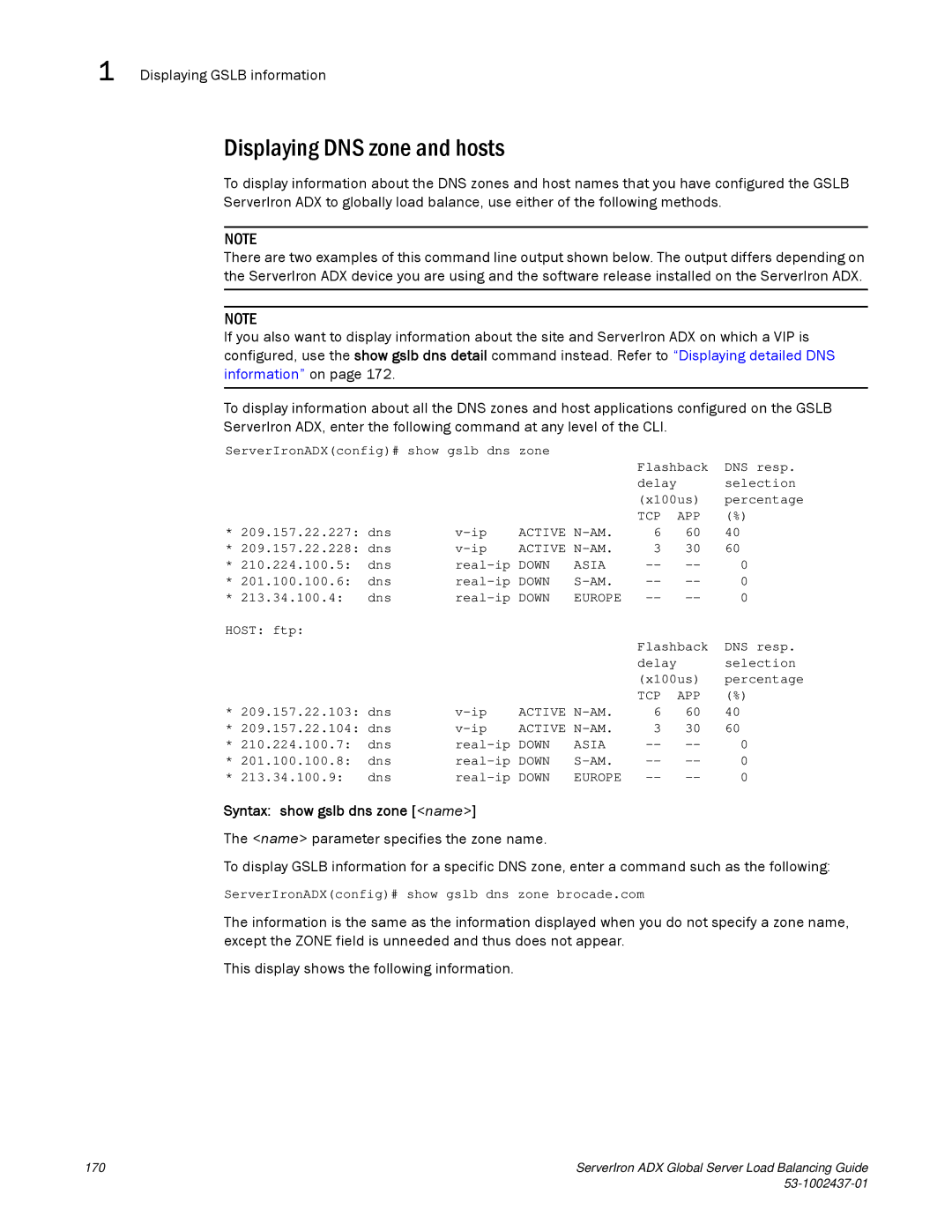1 Displaying GSLB information
Displaying DNS zone and hosts
To display information about the DNS zones and host names that you have configured the GSLB ServerIron ADX to globally load balance, use either of the following methods.
NOTE
There are two examples of this command line output shown below. The output differs depending on the ServerIron ADX device you are using and the software release installed on the ServerIron ADX.
NOTE
If you also want to display information about the site and ServerIron ADX on which a VIP is configured, use the show gslb dns detail command instead. Refer to “Displaying detailed DNS information” on page 172.
To display information about all the DNS zones and host applications configured on the GSLB ServerIron ADX, enter the following command at any level of the CLI.
ServerIronADX(config)# show gslb dns | zone |
| Flashback | DNS resp. | |||
|
|
|
|
| |||
|
|
|
|
| delay |
| selection |
|
|
|
|
| (x100us) | percentage | |
* 209.157.22.227: dns | ACTIVE | TCP | APP | (%) | |||
6 | 60 | 40 | |||||
* 209.157.22.228: dns | ACTIVE | 3 | 30 | 60 | |||
* 210.224.100.5: | dns | DOWN | ASIA | 0 | |||
* 201.100.100.6: | dns | DOWN | 0 | ||||
* 213.34.100.4: | dns | DOWN | EUROPE | 0 | |||
HOST: ftp: |
|
|
|
| Flashback | DNS resp. | |
|
|
|
|
| |||
|
|
|
|
| delay |
| selection |
|
|
|
|
| (x100us) | percentage | |
* 209.157.22.103: dns | ACTIVE | TCP | APP | (%) | |||
6 | 60 | 40 | |||||
* 209.157.22.104: dns | ACTIVE | 3 | 30 | 60 | |||
* 210.224.100.7: | dns | DOWN | ASIA | 0 | |||
* 201.100.100.8: | dns | DOWN | 0 | ||||
* 213.34.100.9: | dns | DOWN | EUROPE | 0 | |||
Syntax: show gslb dns zone [<name>]
The <name> parameter specifies the zone name.
To display GSLB information for a specific DNS zone, enter a command such as the following:
ServerIronADX(config)# show gslb dns zone brocade.com
The information is the same as the information displayed when you do not specify a zone name, except the ZONE field is unneeded and thus does not appear.
This display shows the following information.
170 | ServerIron ADX Global Server Load Balancing Guide |
|