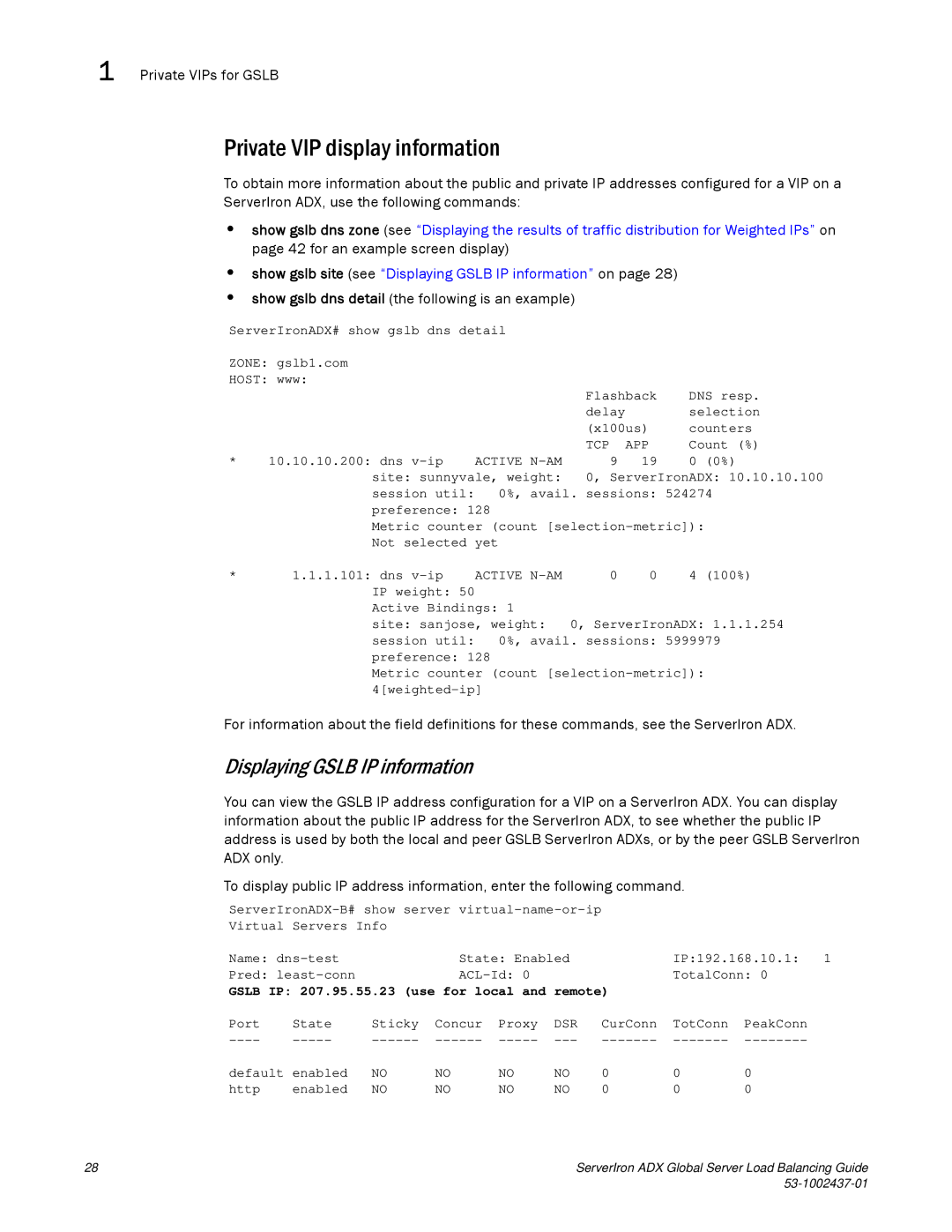1 Private VIPs for GSLB
Private VIP display information
To obtain more information about the public and private IP addresses configured for a VIP on a ServerIron ADX, use the following commands:
•show gslb dns zone (see “Displaying the results of traffic distribution for Weighted IPs” on page 42 for an example screen display)
•show gslb site (see “Displaying GSLB IP information” on page 28)
•show gslb dns detail (the following is an example)
ServerIronADX# show gslb dns detail
ZONE: gslb1.com |
|
|
|
| |
HOST: www: |
| Flashback | DNS resp. | ||
|
|
| |||
|
|
| delay |
| selection |
|
|
| (x100us) | counters | |
* | 10.10.10.200: dns | ACTIVE | TCP | APP | Count (%) |
9 | 19 | 0 (0%) | |||
| site: sunnyvale, weight: | 0, ServerIronADX: 10.10.10.100 | |||
| session util: | 0%, avail. sessions: 524274 | |||
| preference: 128 |
|
|
| |
| Metric counter (count | ||||
| Not selected | yet |
|
|
|
* | 1.1.1.101: dns | ACTIVE | 0 | 0 | 4 (100%) |
| IP weight: 50 |
|
|
|
|
| Active Bindings: 1 | 0, ServerIronADX: 1.1.1.254 | |||
| site: sanjose, weight: | ||||
| session util: | 0%, avail. sessions: 5999979 | |||
preference: 128
Metric counter (count
For information about the field definitions for these commands, see the ServerIron ADX.
Displaying GSLB IP information
You can view the GSLB IP address configuration for a VIP on a ServerIron ADX. You can display information about the public IP address for the ServerIron ADX, to see whether the public IP address is used by both the local and peer GSLB ServerIron ADXs, or by the peer GSLB ServerIron ADX only.
To display public IP address information, enter the following command.
Virtual Servers Info
Name: | State: Enabled |
| IP:192.168.10.1: | 1 | |||
Pred: | 0 | remote) | TotalConn: 0 |
| |||
GSLB | IP: 207.95.55.23 (use for local | and |
|
| |||
Port | State | Sticky Concur Proxy | DSR | CurConn | TotConn PeakConn |
| |
----
default | enabled | NO | NO | NO | NO | 0 | 0 | 0 |
http | enabled | NO | NO | NO | NO | 0 | 0 | 0 |
28 | ServerIron ADX Global Server Load Balancing Guide |
|