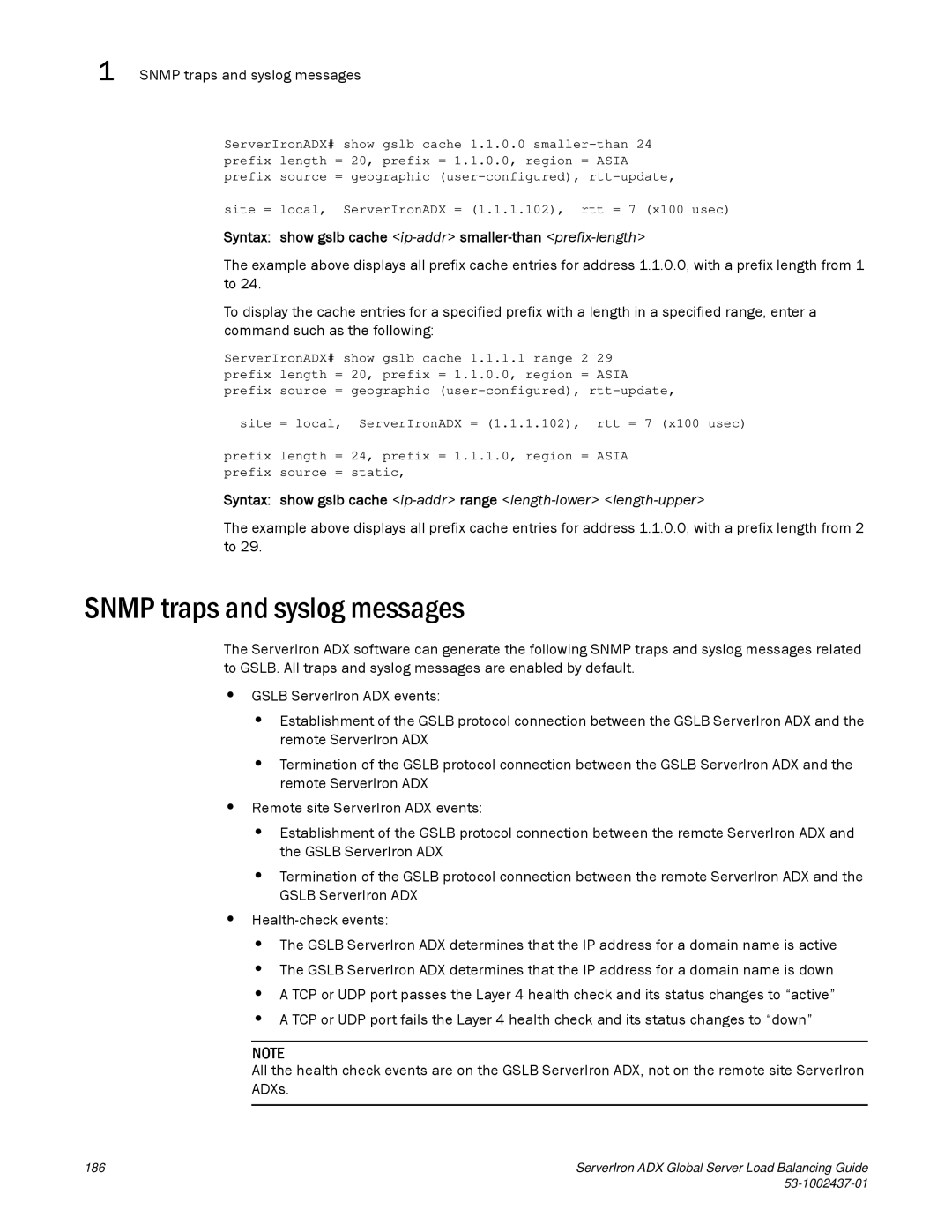1 SNMP traps and syslog messages
ServerIronADX# show gslb cache 1.1.0.0
site = local, ServerIronADX = (1.1.1.102), rtt = 7 (x100 usec)
Syntax: show gslb cache <ip-addr> smaller-than <prefix-length>
The example above displays all prefix cache entries for address 1.1.0.0, with a prefix length from 1 to 24.
To display the cache entries for a specified prefix with a length in a specified range, enter a command such as the following:
ServerIronADX# show gslb cache 1.1.1.1 range 2 29 prefix length = 20, prefix = 1.1.0.0, region = ASIA prefix source = geographic
site = local, ServerIronADX = (1.1.1.102), rtt = 7 (x100 usec)
prefix length = 24, prefix = 1.1.1.0, region = ASIA prefix source = static,
Syntax: show gslb cache
The example above displays all prefix cache entries for address 1.1.0.0, with a prefix length from 2 to 29.
SNMP traps and syslog messages
The ServerIron ADX software can generate the following SNMP traps and syslog messages related to GSLB. All traps and syslog messages are enabled by default.
•GSLB ServerIron ADX events:
•Establishment of the GSLB protocol connection between the GSLB ServerIron ADX and the remote ServerIron ADX
•Termination of the GSLB protocol connection between the GSLB ServerIron ADX and the remote ServerIron ADX
•Remote site ServerIron ADX events:
•Establishment of the GSLB protocol connection between the remote ServerIron ADX and the GSLB ServerIron ADX
•Termination of the GSLB protocol connection between the remote ServerIron ADX and the GSLB ServerIron ADX
•
•The GSLB ServerIron ADX determines that the IP address for a domain name is active
•The GSLB ServerIron ADX determines that the IP address for a domain name is down
•A TCP or UDP port passes the Layer 4 health check and its status changes to “active”
•A TCP or UDP port fails the Layer 4 health check and its status changes to “down”
NOTE
All the health check events are on the GSLB ServerIron ADX, not on the remote site ServerIron ADXs.
186 | ServerIron ADX Global Server Load Balancing Guide |
|