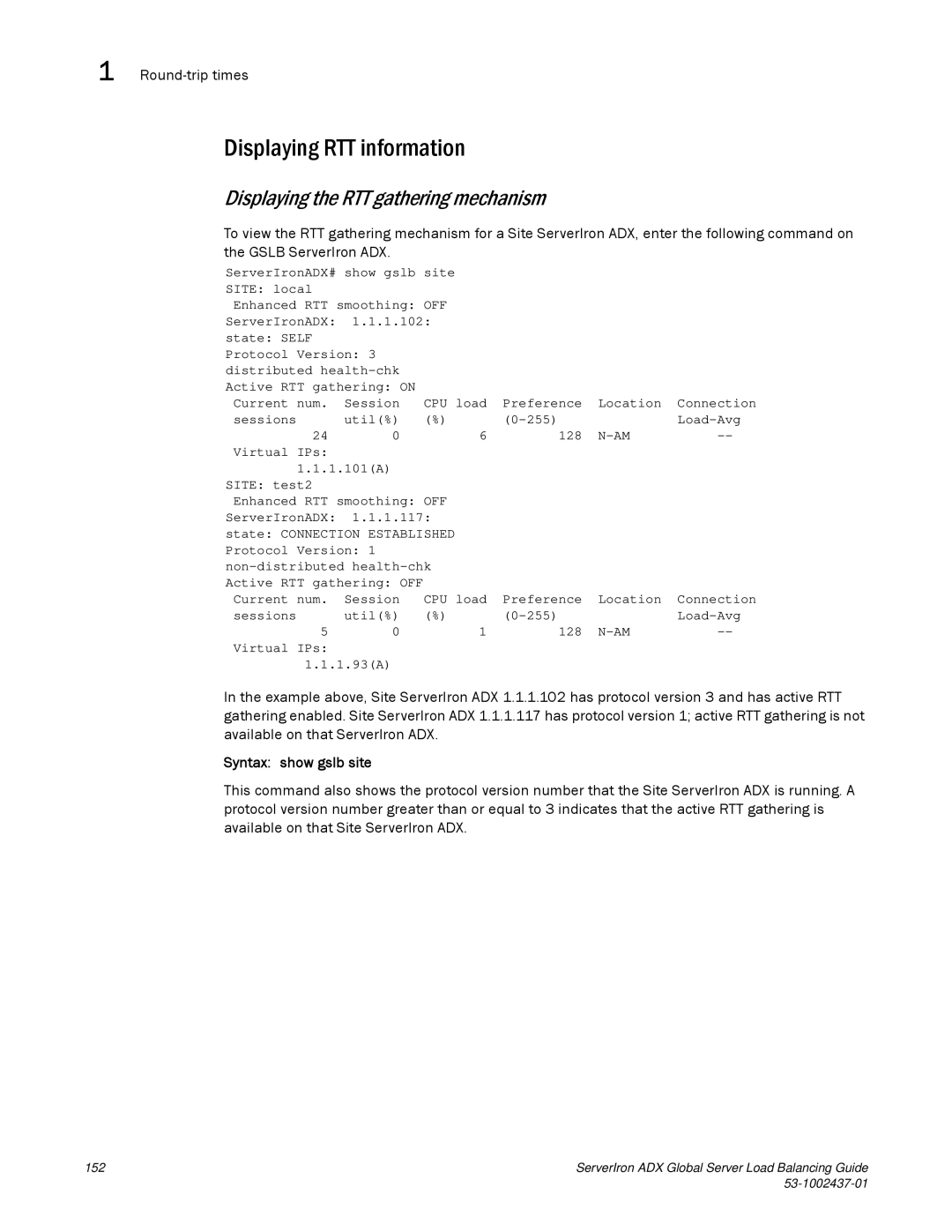1 Round-trip times
Displaying RTT information
Displaying the RTT gathering mechanism
To view the RTT gathering mechanism for a Site ServerIron ADX, enter the following command on the GSLB ServerIron ADX.
ServerIronADX# show gslb site |
|
|
| ||
SITE: local |
|
|
|
|
|
Enhanced RTT smoothing: OFF |
|
|
| ||
ServerIronADX: | 1.1.1.102: |
|
|
| |
state: SELF |
|
|
|
|
|
Protocol Version: 3 |
|
|
|
| |
distributed |
|
|
|
| |
Active RTT gathering: ON | CPU load | Preference | Location | Connection | |
Current num. | Session | ||||
sessions | util(%) | (%) | |||
24 | 0 | 6 | 128 | ||
Virtual IPs: |
|
|
|
|
|
1.1.1.101(A) |
|
|
|
| |
SITE: test2 |
|
|
|
|
|
Enhanced RTT smoothing: OFF |
|
|
| ||
ServerIronADX: | 1.1.1.117: |
|
|
| |
state: CONNECTION ESTABLISHED |
|
|
| ||
Protocol Version: 1 |
|
|
|
| |
|
|
| |||
Active RTT gathering: OFF | CPU load | Preference | Location | Connection | |
Current num. | Session | ||||
sessions | util(%) | (%) | |||
5 | 0 | 1 | 128 | ||
Virtual IPs: |
|
|
|
|
|
1.1.1.93(A)
In the example above, Site ServerIron ADX 1.1.1.102 has protocol version 3 and has active RTT gathering enabled. Site ServerIron ADX 1.1.1.117 has protocol version 1; active RTT gathering is not available on that ServerIron ADX.
Syntax: show gslb site
This command also shows the protocol version number that the Site ServerIron ADX is running. A protocol version number greater than or equal to 3 indicates that the active RTT gathering is available on that Site ServerIron ADX.
152 | ServerIron ADX Global Server Load Balancing Guide |
|