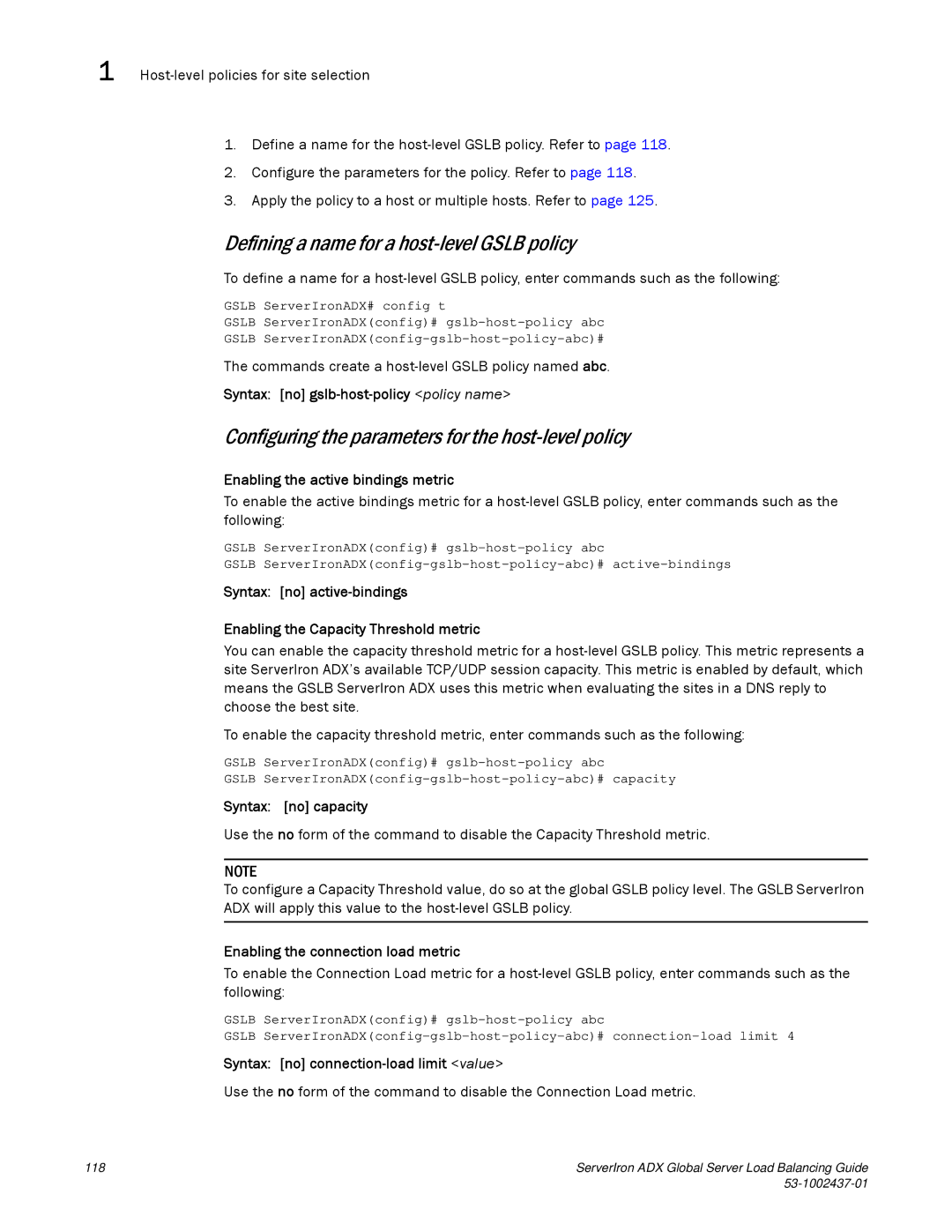1
1.Define a name for the
2.Configure the parameters for the policy. Refer to page 118.
3.Apply the policy to a host or multiple hosts. Refer to page 125.
Defining a name for a host-level GSLB policy
To define a name for a
GSLB ServerIronADX# config t
GSLB ServerIronADX(config)#
GSLB
The commands create a
Syntax: [no]
Configuring the parameters for the host-level policy
Enabling the active bindings metric
To enable the active bindings metric for a
GSLB ServerIronADX(config)#
GSLB
Syntax: [no]
Enabling the Capacity Threshold metric
You can enable the capacity threshold metric for a
To enable the capacity threshold metric, enter commands such as the following:
GSLB ServerIronADX(config)#
GSLB
Syntax: [no] capacity
Use the no form of the command to disable the Capacity Threshold metric.
NOTE
To configure a Capacity Threshold value, do so at the global GSLB policy level. The GSLB ServerIron ADX will apply this value to the
Enabling the connection load metric
To enable the Connection Load metric for a
GSLB ServerIronADX(config)#
GSLB
Syntax: [no] connection-load limit <value>
Use the no form of the command to disable the Connection Load metric.
118 | ServerIron ADX Global Server Load Balancing Guide |
|