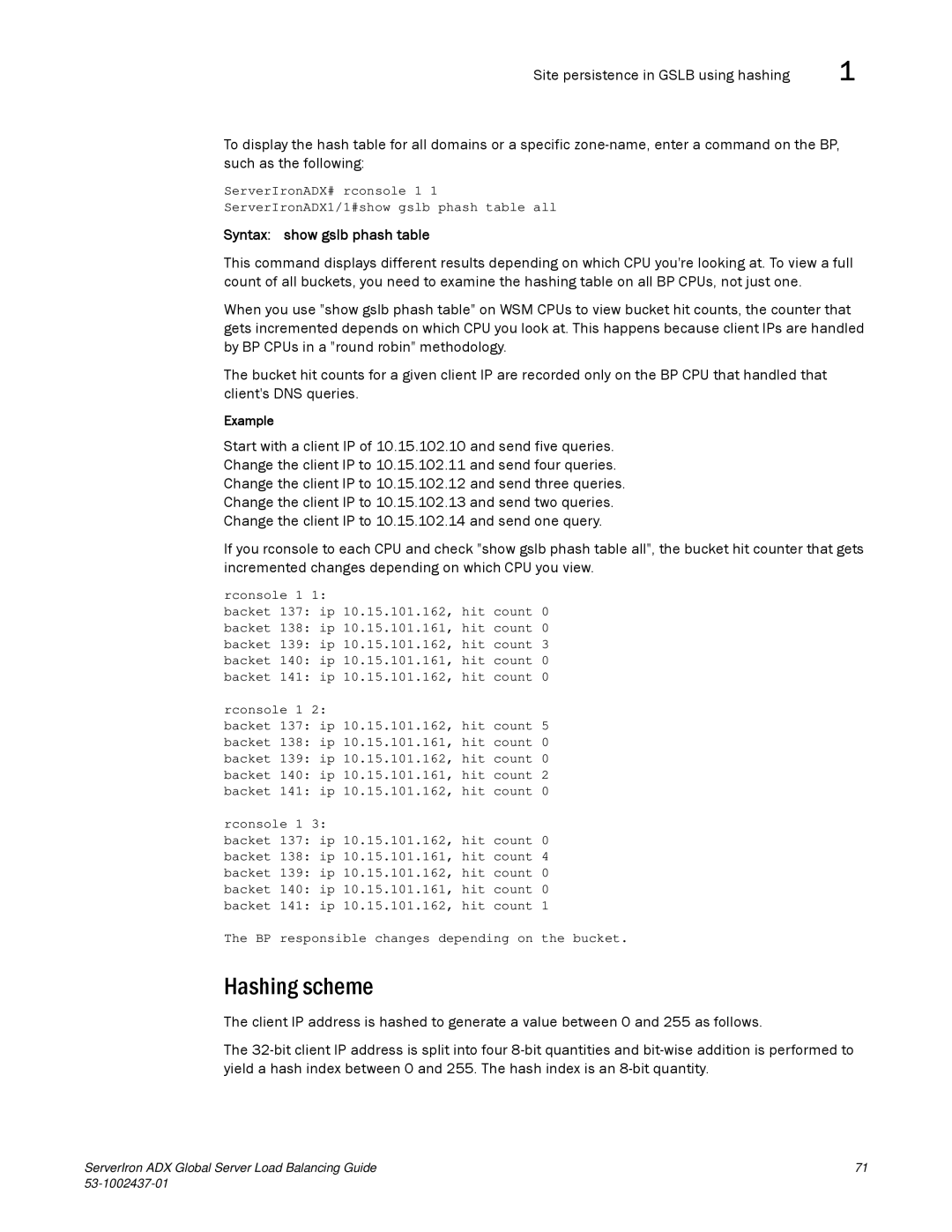Site persistence in GSLB using hashing | 1 |
To display the hash table for all domains or a specific
ServerIronADX# rconsole 1 1
ServerIronADX1/1#show gslb phash table all
Syntax: show gslb phash table
This command displays different results depending on which CPU you're looking at. To view a full count of all buckets, you need to examine the hashing table on all BP CPUs, not just one.
When you use "show gslb phash table" on WSM CPUs to view bucket hit counts, the counter that gets incremented depends on which CPU you look at. This happens because client IPs are handled by BP CPUs in a "round robin" methodology.
The bucket hit counts for a given client IP are recorded only on the BP CPU that handled that client's DNS queries.
Example
Start with a client IP of 10.15.102.10 and send five queries. Change the client IP to 10.15.102.11 and send four queries. Change the client IP to 10.15.102.12 and send three queries. Change the client IP to 10.15.102.13 and send two queries. Change the client IP to 10.15.102.14 and send one query.
If you rconsole to each CPU and check "show gslb phash table all", the bucket hit counter that gets incremented changes depending on which CPU you view.
rconsole 1 1:
backet 137: ip 10.15.101.162, hit count 0
backet 138: ip 10.15.101.161, hit count 0
backet 139: ip 10.15.101.162, hit count 3
backet 140: ip 10.15.101.161, hit count 0
backet 141: ip 10.15.101.162, hit count 0
rconsole 1 2:
backet 137: ip 10.15.101.162, hit count 5
backet 138: ip 10.15.101.161, hit count 0
backet 139: ip 10.15.101.162, hit count 0
backet 140: ip 10.15.101.161, hit count 2
backet 141: ip 10.15.101.162, hit count 0
rconsole 1 3:
backet 137: ip 10.15.101.162, hit count 0
backet 138: ip 10.15.101.161, hit count 4
backet 139: ip 10.15.101.162, hit count 0
backet 140: ip 10.15.101.161, hit count 0
backet 141: ip 10.15.101.162, hit count 1
The BP responsible changes depending on the bucket.
Hashing scheme
The client IP address is hashed to generate a value between 0 and 255 as follows.
The
ServerIron ADX Global Server Load Balancing Guide | 71 |
|