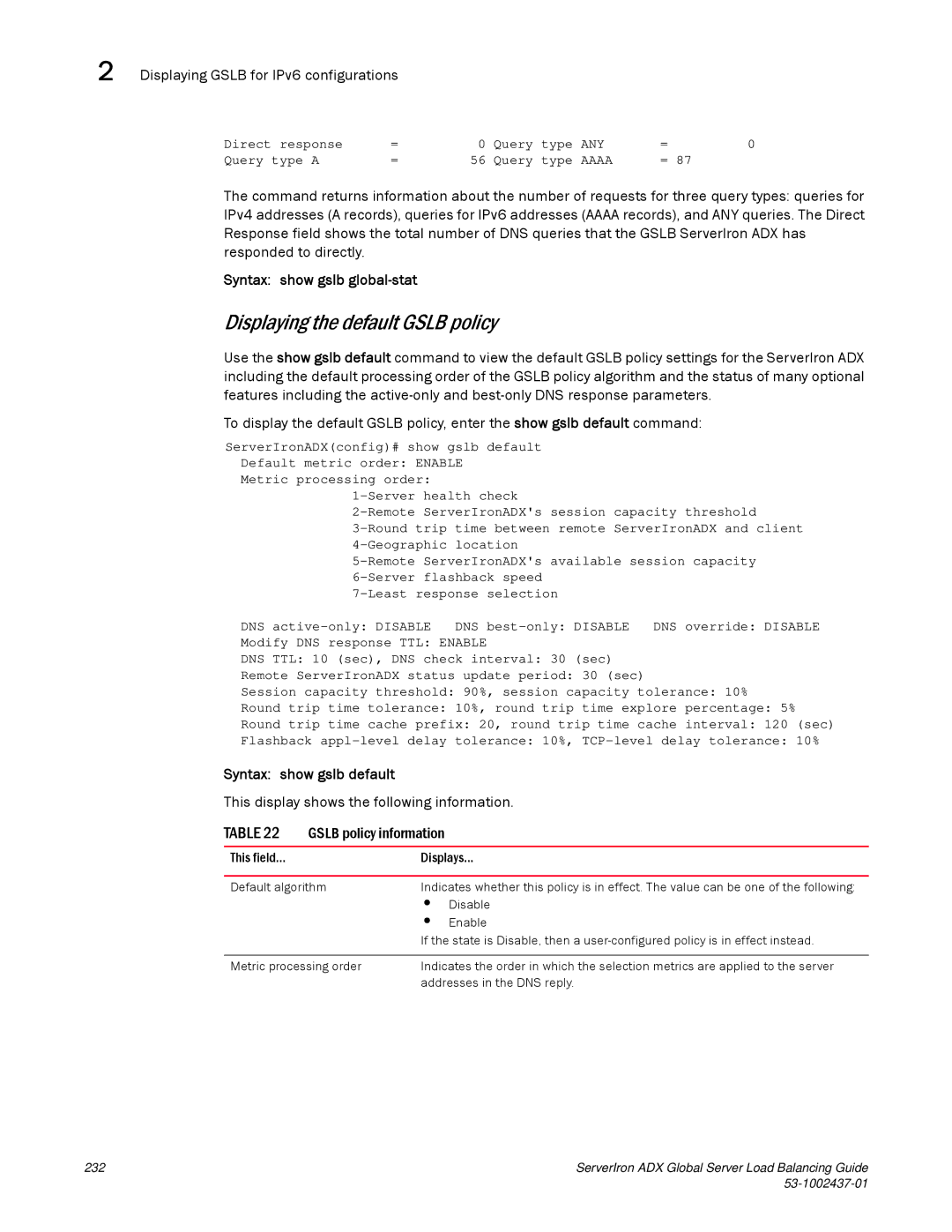2 Displaying GSLB for IPv6 configurations
Direct response | = | 0 | Query | type | ANY | = | 0 |
Query type A | = | 56 | Query | type | AAAA | = | 87 |
The command returns information about the number of requests for three query types: queries for IPv4 addresses (A records), queries for IPv6 addresses (AAAA records), and ANY queries. The Direct Response field shows the total number of DNS queries that the GSLB ServerIron ADX has responded to directly.
Syntax: show gslb global-stat
Displaying the default GSLB policy
Use the show gslb default command to view the default GSLB policy settings for the ServerIron ADX including the default processing order of the GSLB policy algorithm and the status of many optional features including the
To display the default GSLB policy, enter the show gslb default command:
ServerIronADX(config)# show gslb default Default metric order: ENABLE
Metric processing order:
DNS | DNS | DNS override: DISABLE | ||
Modify | DNS response TTL: ENABLE |
| ||
DNS | TTL: 10 (sec), DNS check interval: 30 (sec) |
| ||
Remote | ServerIronADX status update period: 30 (sec) |
| ||
Session capacity threshold: 90%, session capacity tolerance: 10%
Round trip time tolerance: 10%, round trip time explore percentage: 5%
Round trip time cache prefix: 20, round trip time cache interval: 120 (sec)
Flashback
Syntax: show gslb default
This display shows the following information.
TABLE 22 | GSLB policy information |
| |
|
|
| |
This field... |
| Displays... | |
|
| ||
Default algorithm | Indicates whether this policy is in effect. The value can be one of the following: | ||
|
| • | Disable |
|
| • | Enable |
|
| If the state is Disable, then a | |
|
| ||
Metric processing order | Indicates the order in which the selection metrics are applied to the server | ||
|
| addresses in the DNS reply. | |
232 | ServerIron ADX Global Server Load Balancing Guide |
|