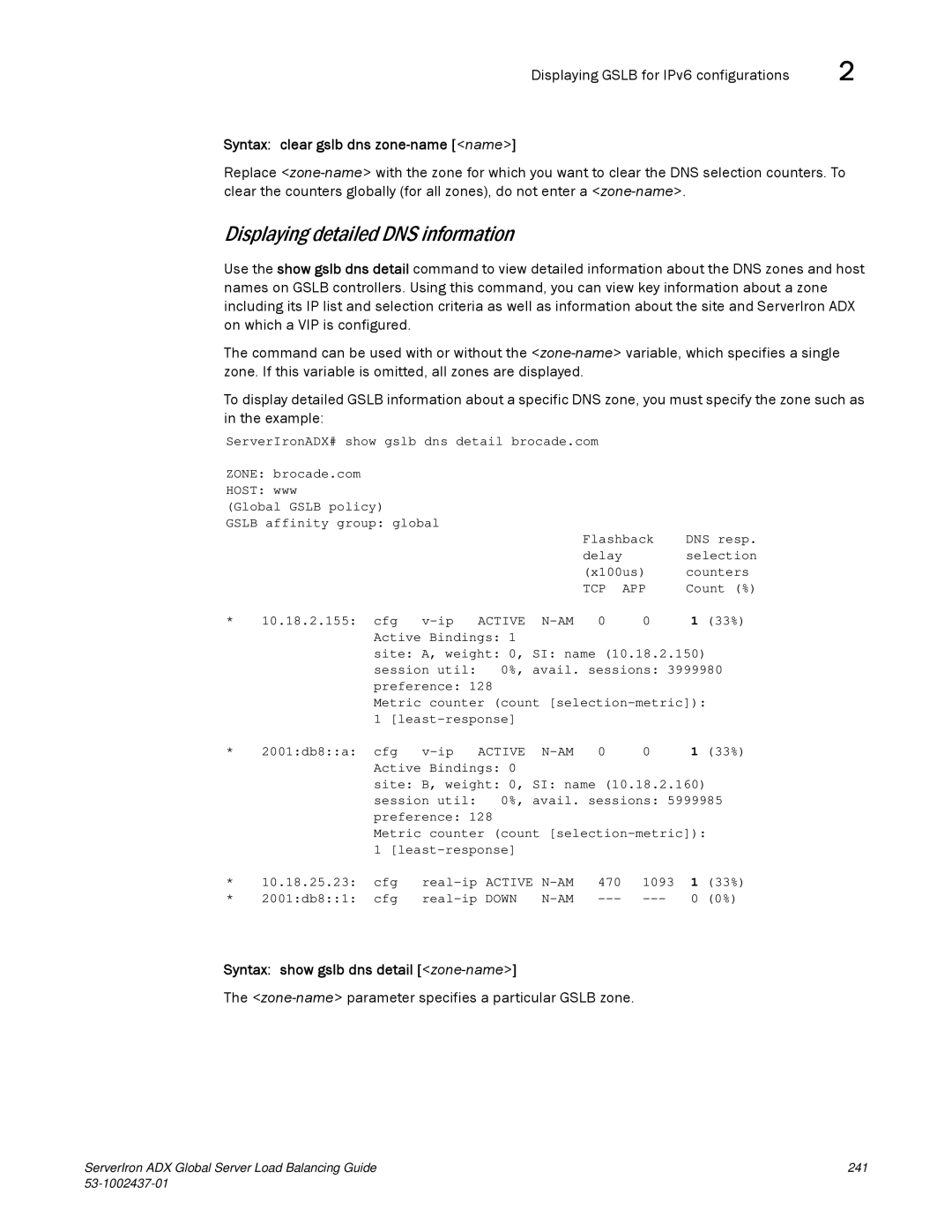Displaying GSLB for IPv6 configurations | 2 |
Syntax: clear gslb dns zone-name [<name>]
Replace
Displaying detailed DNS information
Use the show gslb dns detail command to view detailed information about the DNS zones and host names on GSLB controllers. Using this command, you can view key information about a zone including its IP list and selection criteria as well as information about the site and ServerIron ADX on which a VIP is configured.
The command can be used with or without the
To display detailed GSLB information about a specific DNS zone, you must specify the zone such as in the example:
ServerIronADX# show gslb dns detail brocade.com
ZONE: brocade.com |
|
|
|
|
|
|
| |
HOST: www |
|
|
|
|
|
|
| |
(Global GSLB policy) |
|
|
|
|
|
| ||
GSLB affinity group: global |
|
| Flashback | DNS resp. | ||||
|
|
|
|
|
| |||
|
|
|
|
|
| delay |
| selection |
|
|
|
|
|
| (x100us) | counters | |
|
|
|
|
|
| TCP | APP | Count (%) |
* | 10.18.2.155: | cfg | ACTIVE | 0 | 0 | 1 (33%) | ||
|
| Active Bindings: 1 |
|
|
|
| ||
|
| site: A, weight: 0, SI: name (10.18.2.150) | ||||||
|
| session util: | 0%, avail. sessions: 3999980 | |||||
|
| preference: 128 |
|
|
|
| ||
|
| Metric counter (count | ||||||
|
| 1 |
|
|
|
| ||
* | 2001:db8::a: | cfg | ACTIVE | 0 | 0 | 1 (33%) | ||
|
| Active Bindings: 0 |
|
|
|
| ||
|
| site: B, weight: 0, SI: name (10.18.2.160) | ||||||
|
| session util: | 0%, avail. sessions: 5999985 | |||||
|
| preference: 128 |
|
|
|
| ||
|
| Metric counter (count | ||||||
|
| 1 |
|
|
|
| ||
* | 10.18.25.23: | cfg | 470 | 1093 | 1 (33%) | |||
*2001:db8::1: cfg
Syntax: show gslb dns detail [<zone-name>]
The <zone-name> parameter specifies a particular GSLB zone.
ServerIron ADX Global Server Load Balancing Guide | 241 |
|