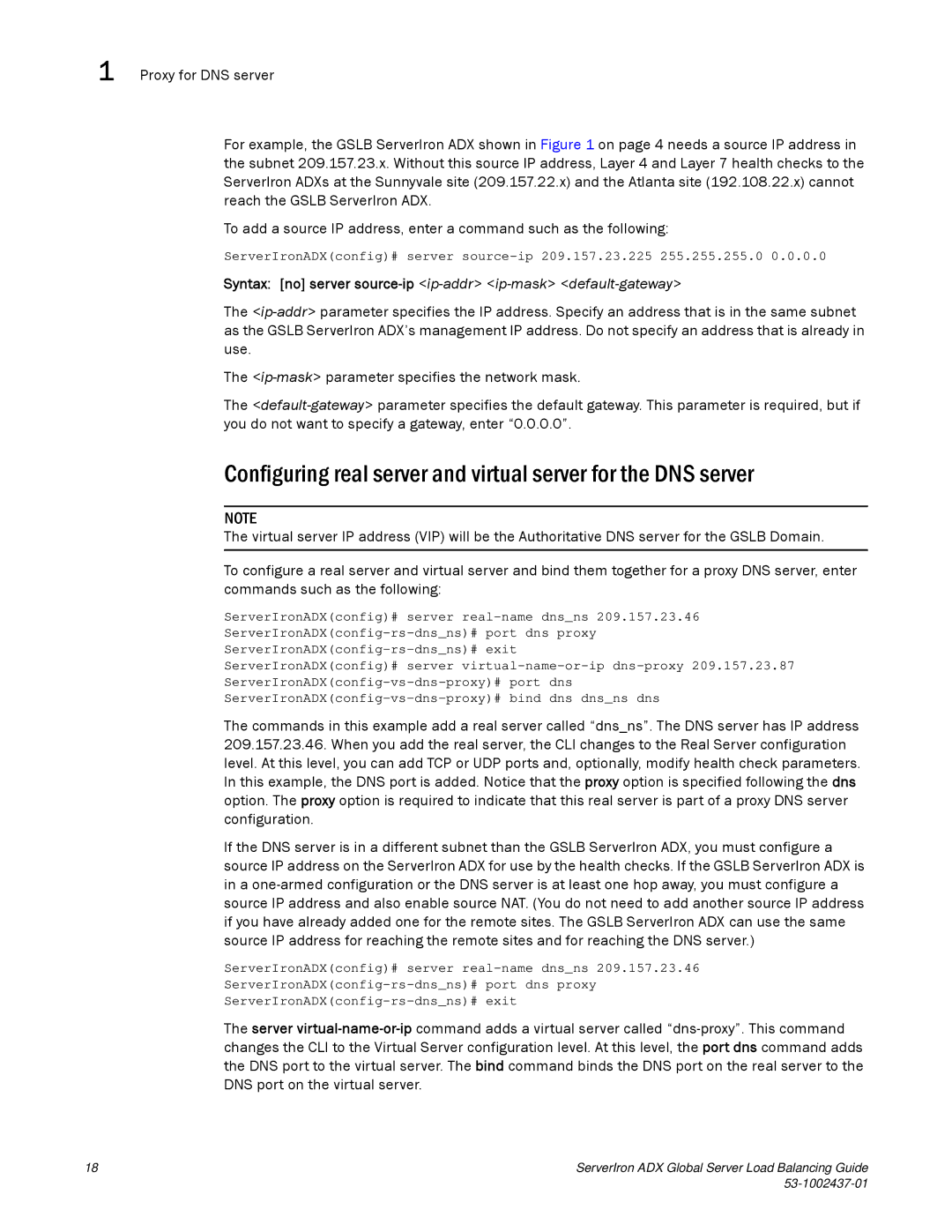1 Proxy for DNS server
For example, the GSLB ServerIron ADX shown in Figure 1 on page 4 needs a source IP address in the subnet 209.157.23.x. Without this source IP address, Layer 4 and Layer 7 health checks to the ServerIron ADXs at the Sunnyvale site (209.157.22.x) and the Atlanta site (192.108.22.x) cannot reach the GSLB ServerIron ADX.
To add a source IP address, enter a command such as the following:
ServerIronADX(config)# server
Syntax: [no] server source-ip <ip-addr> <ip-mask> <default-gateway>
The
The
The
Configuring real server and virtual server for the DNS server
NOTE
The virtual server IP address (VIP) will be the Authoritative DNS server for the GSLB Domain.
To configure a real server and virtual server and bind them together for a proxy DNS server, enter commands such as the following:
ServerIronADX(config)# server
ServerIronADX(config)# server
The commands in this example add a real server called “dns_ns”. The DNS server has IP address 209.157.23.46. When you add the real server, the CLI changes to the Real Server configuration level. At this level, you can add TCP or UDP ports and, optionally, modify health check parameters. In this example, the DNS port is added. Notice that the proxy option is specified following the dns option. The proxy option is required to indicate that this real server is part of a proxy DNS server configuration.
If the DNS server is in a different subnet than the GSLB ServerIron ADX, you must configure a source IP address on the ServerIron ADX for use by the health checks. If the GSLB ServerIron ADX is in a
ServerIronADX(config)# server
The server
18 | ServerIron ADX Global Server Load Balancing Guide |
|