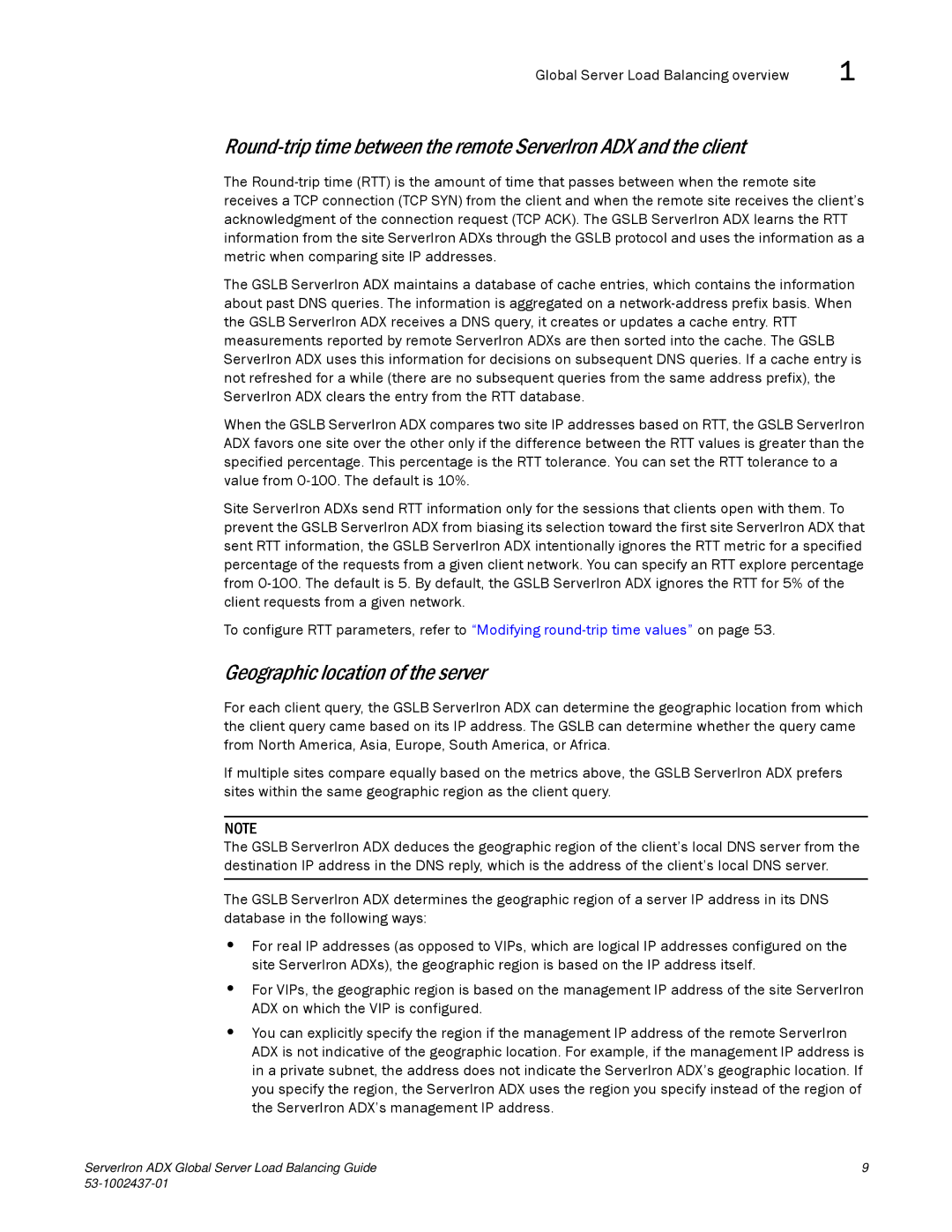Global Server Load Balancing overview | 1 |
The
The GSLB ServerIron ADX maintains a database of cache entries, which contains the information about past DNS queries. The information is aggregated on a
When the GSLB ServerIron ADX compares two site IP addresses based on RTT, the GSLB ServerIron ADX favors one site over the other only if the difference between the RTT values is greater than the specified percentage. This percentage is the RTT tolerance. You can set the RTT tolerance to a value from
Site ServerIron ADXs send RTT information only for the sessions that clients open with them. To prevent the GSLB ServerIron ADX from biasing its selection toward the first site ServerIron ADX that sent RTT information, the GSLB ServerIron ADX intentionally ignores the RTT metric for a specified percentage of the requests from a given client network. You can specify an RTT explore percentage from
To configure RTT parameters, refer to “Modifying
Geographic location of the server
For each client query, the GSLB ServerIron ADX can determine the geographic location from which the client query came based on its IP address. The GSLB can determine whether the query came from North America, Asia, Europe, South America, or Africa.
If multiple sites compare equally based on the metrics above, the GSLB ServerIron ADX prefers sites within the same geographic region as the client query.
NOTE
The GSLB ServerIron ADX deduces the geographic region of the client’s local DNS server from the destination IP address in the DNS reply, which is the address of the client’s local DNS server.
The GSLB ServerIron ADX determines the geographic region of a server IP address in its DNS database in the following ways:
•For real IP addresses (as opposed to VIPs, which are logical IP addresses configured on the site ServerIron ADXs), the geographic region is based on the IP address itself.
•For VIPs, the geographic region is based on the management IP address of the site ServerIron ADX on which the VIP is configured.
•You can explicitly specify the region if the management IP address of the remote ServerIron ADX is not indicative of the geographic location. For example, if the management IP address is in a private subnet, the address does not indicate the ServerIron ADX’s geographic location. If you specify the region, the ServerIron ADX uses the region you specify instead of the region of the ServerIron ADX’s management IP address.
ServerIron ADX Global Server Load Balancing Guide | 9 |
|