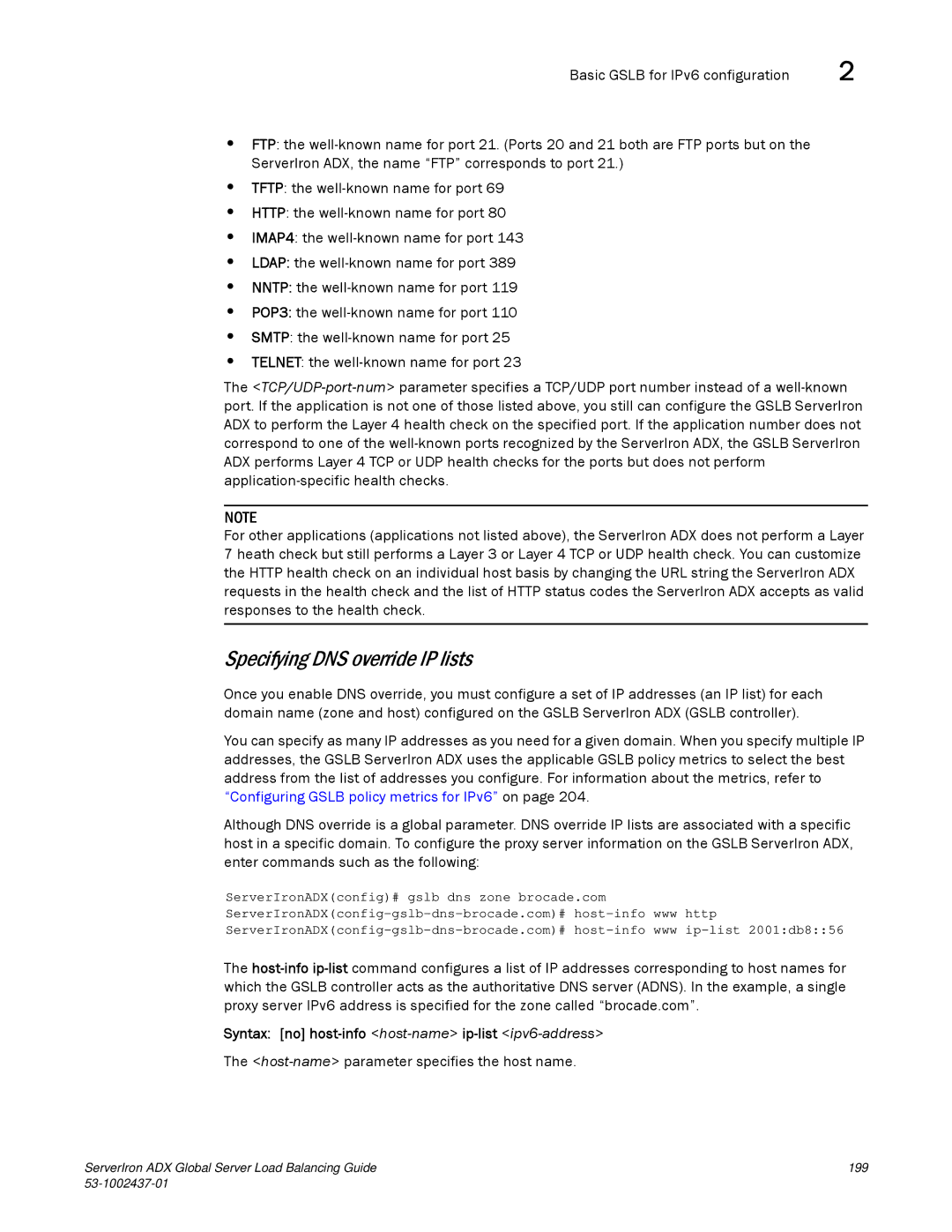Basic GSLB for IPv6 configuration | 2 |
•FTP: the
•TFTP: the
•HTTP: the
•IMAP4: the
•LDAP: the
•NNTP: the
•POP3: the
•SMTP: the
•TELNET: the
The
NOTE
For other applications (applications not listed above), the ServerIron ADX does not perform a Layer 7 heath check but still performs a Layer 3 or Layer 4 TCP or UDP health check. You can customize the HTTP health check on an individual host basis by changing the URL string the ServerIron ADX requests in the health check and the list of HTTP status codes the ServerIron ADX accepts as valid responses to the health check.
Specifying DNS override IP lists
Once you enable DNS override, you must configure a set of IP addresses (an IP list) for each domain name (zone and host) configured on the GSLB ServerIron ADX (GSLB controller).
You can specify as many IP addresses as you need for a given domain. When you specify multiple IP addresses, the GSLB ServerIron ADX uses the applicable GSLB policy metrics to select the best address from the list of addresses you configure. For information about the metrics, refer to “Configuring GSLB policy metrics for IPv6” on page 204.
Although DNS override is a global parameter. DNS override IP lists are associated with a specific host in a specific domain. To configure the proxy server information on the GSLB ServerIron ADX, enter commands such as the following:
ServerIronADX(config)# gslb dns zone brocade.com
The
Syntax: [no] host-info <host-name> ip-list <ipv6-address>
The <host-name> parameter specifies the host name.
ServerIron ADX Global Server Load Balancing Guide | 199 |
|