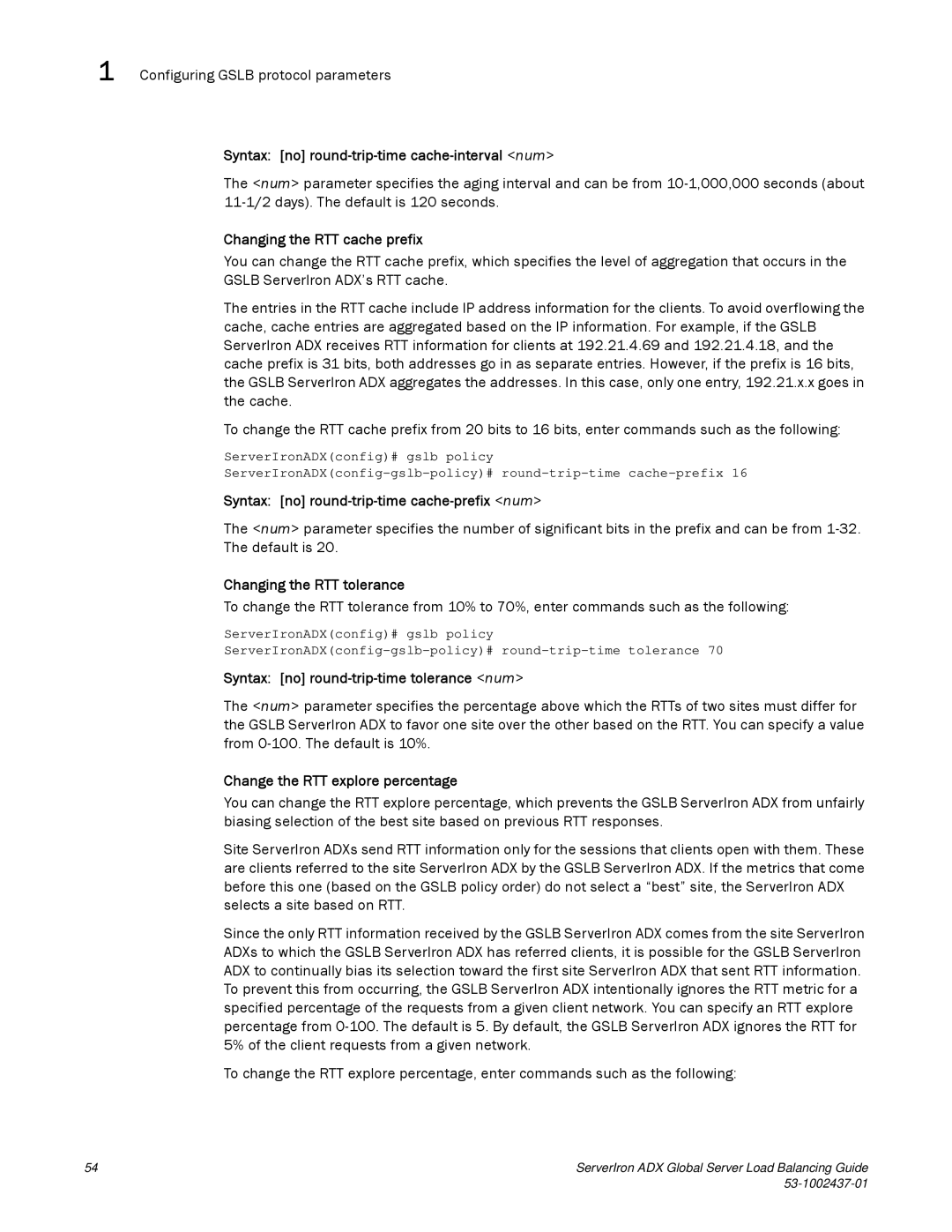1 Configuring GSLB protocol parameters
Syntax: [no] round-trip-time cache-interval <num>
The <num> parameter specifies the aging interval and can be from
Changing the RTT cache prefix
You can change the RTT cache prefix, which specifies the level of aggregation that occurs in the GSLB ServerIron ADX’s RTT cache.
The entries in the RTT cache include IP address information for the clients. To avoid overflowing the cache, cache entries are aggregated based on the IP information. For example, if the GSLB ServerIron ADX receives RTT information for clients at 192.21.4.69 and 192.21.4.18, and the cache prefix is 31 bits, both addresses go in as separate entries. However, if the prefix is 16 bits, the GSLB ServerIron ADX aggregates the addresses. In this case, only one entry, 192.21.x.x goes in the cache.
To change the RTT cache prefix from 20 bits to 16 bits, enter commands such as the following:
ServerIronADX(config)# gslb policy
Syntax: [no] round-trip-time cache-prefix <num>
The <num> parameter specifies the number of significant bits in the prefix and can be from
Changing the RTT tolerance
To change the RTT tolerance from 10% to 70%, enter commands such as the following:
ServerIronADX(config)# gslb policy
Syntax: [no] round-trip-time tolerance <num>
The <num> parameter specifies the percentage above which the RTTs of two sites must differ for the GSLB ServerIron ADX to favor one site over the other based on the RTT. You can specify a value from
Change the RTT explore percentage
You can change the RTT explore percentage, which prevents the GSLB ServerIron ADX from unfairly biasing selection of the best site based on previous RTT responses.
Site ServerIron ADXs send RTT information only for the sessions that clients open with them. These are clients referred to the site ServerIron ADX by the GSLB ServerIron ADX. If the metrics that come before this one (based on the GSLB policy order) do not select a “best” site, the ServerIron ADX selects a site based on RTT.
Since the only RTT information received by the GSLB ServerIron ADX comes from the site ServerIron ADXs to which the GSLB ServerIron ADX has referred clients, it is possible for the GSLB ServerIron ADX to continually bias its selection toward the first site ServerIron ADX that sent RTT information. To prevent this from occurring, the GSLB ServerIron ADX intentionally ignores the RTT metric for a specified percentage of the requests from a given client network. You can specify an RTT explore percentage from
To change the RTT explore percentage, enter commands such as the following:
54 | ServerIron ADX Global Server Load Balancing Guide |
|