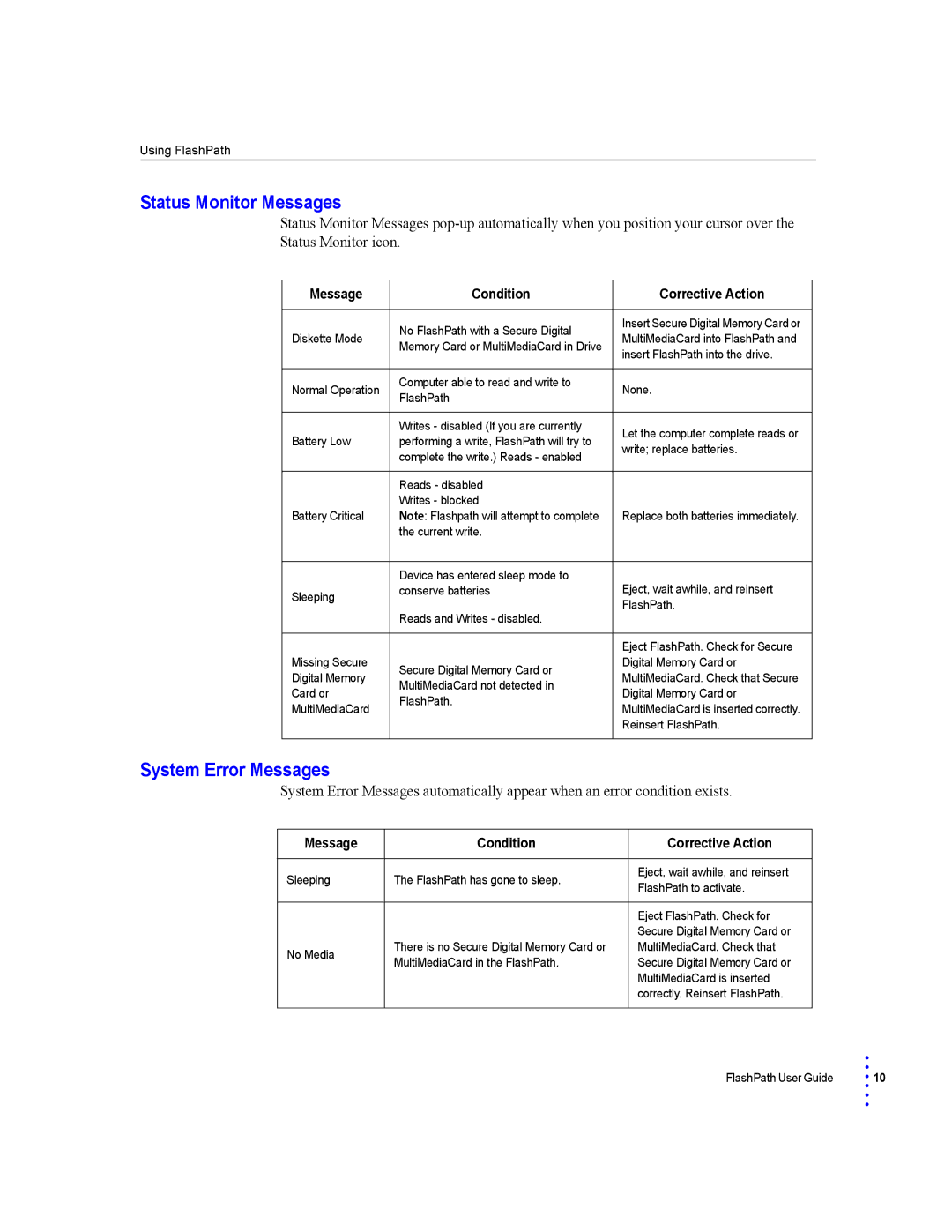Using FlashPath
Status Monitor Messages
Status Monitor Messages
Status Monitor icon.
Message | Condition | Corrective Action | |
|
|
| |
| No FlashPath with a Secure Digital | Insert Secure Digital Memory Card or | |
Diskette Mode | MultiMediaCard into FlashPath and | ||
Memory Card or MultiMediaCard in Drive | |||
| insert FlashPath into the drive. | ||
|
| ||
|
|
| |
Normal Operation | Computer able to read and write to | None. | |
FlashPath | |||
|
| ||
|
|
| |
| Writes - disabled (If you are currently | Let the computer complete reads or | |
Battery Low | performing a write, FlashPath will try to | ||
write; replace batteries. | |||
| complete the write.) Reads - enabled | ||
|
| ||
|
|
| |
| Reads - disabled |
| |
| Writes - blocked |
| |
Battery Critical | Note: Flashpath will attempt to complete | Replace both batteries immediately. | |
| the current write. |
| |
|
|
| |
| Device has entered sleep mode to | Eject, wait awhile, and reinsert | |
Sleeping | conserve batteries | ||
| FlashPath. | ||
| Reads and Writes - disabled. | ||
|
| ||
|
|
| |
Missing Secure |
| Eject FlashPath. Check for Secure | |
Secure Digital Memory Card or | Digital Memory Card or | ||
Digital Memory | MultiMediaCard. Check that Secure | ||
MultiMediaCard not detected in | |||
Card or | Digital Memory Card or | ||
FlashPath. | |||
MultiMediaCard | MultiMediaCard is inserted correctly. | ||
| |||
|
| Reinsert FlashPath. | |
|
|
|
System Error Messages
System Error Messages automatically appear when an error condition exists.
Message | Condition | Corrective Action | |
|
|
| |
Sleeping | The FlashPath has gone to sleep. | Eject, wait awhile, and reinsert | |
FlashPath to activate. | |||
|
| ||
|
|
| |
|
| Eject FlashPath. Check for | |
|
| Secure Digital Memory Card or | |
No Media | There is no Secure Digital Memory Card or | MultiMediaCard. Check that | |
MultiMediaCard in the FlashPath. | Secure Digital Memory Card or | ||
| |||
|
| MultiMediaCard is inserted | |
|
| correctly. Reinsert FlashPath. | |
|
|
|
| • |
|
FlashPath User Guide | • | 10 |
• | ||
| • |
|
| • |
|
| • |
|