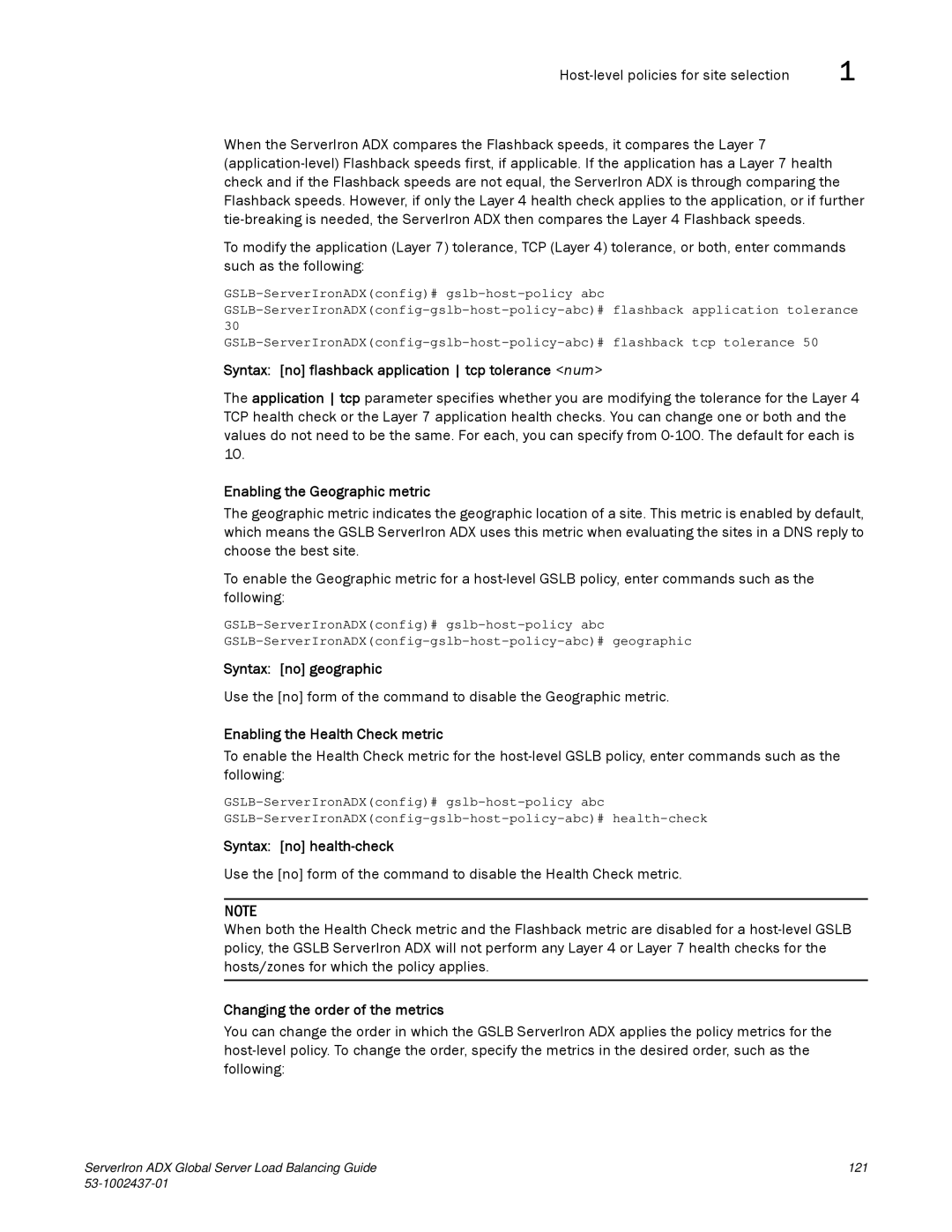1 |
When the ServerIron ADX compares the Flashback speeds, it compares the Layer 7
To modify the application (Layer 7) tolerance, TCP (Layer 4) tolerance, or both, enter commands such as the following:
Syntax: [no] flashback application tcp tolerance <num>
The application tcp parameter specifies whether you are modifying the tolerance for the Layer 4 TCP health check or the Layer 7 application health checks. You can change one or both and the values do not need to be the same. For each, you can specify from
Enabling the Geographic metric
The geographic metric indicates the geographic location of a site. This metric is enabled by default, which means the GSLB ServerIron ADX uses this metric when evaluating the sites in a DNS reply to choose the best site.
To enable the Geographic metric for a
Syntax: [no] geographic
Use the [no] form of the command to disable the Geographic metric.
Enabling the Health Check metric
To enable the Health Check metric for the
Syntax: [no] health-check
Use the [no] form of the command to disable the Health Check metric.
NOTE
When both the Health Check metric and the Flashback metric are disabled for a
Changing the order of the metrics
You can change the order in which the GSLB ServerIron ADX applies the policy metrics for the
ServerIron ADX Global Server Load Balancing Guide | 121 |
|