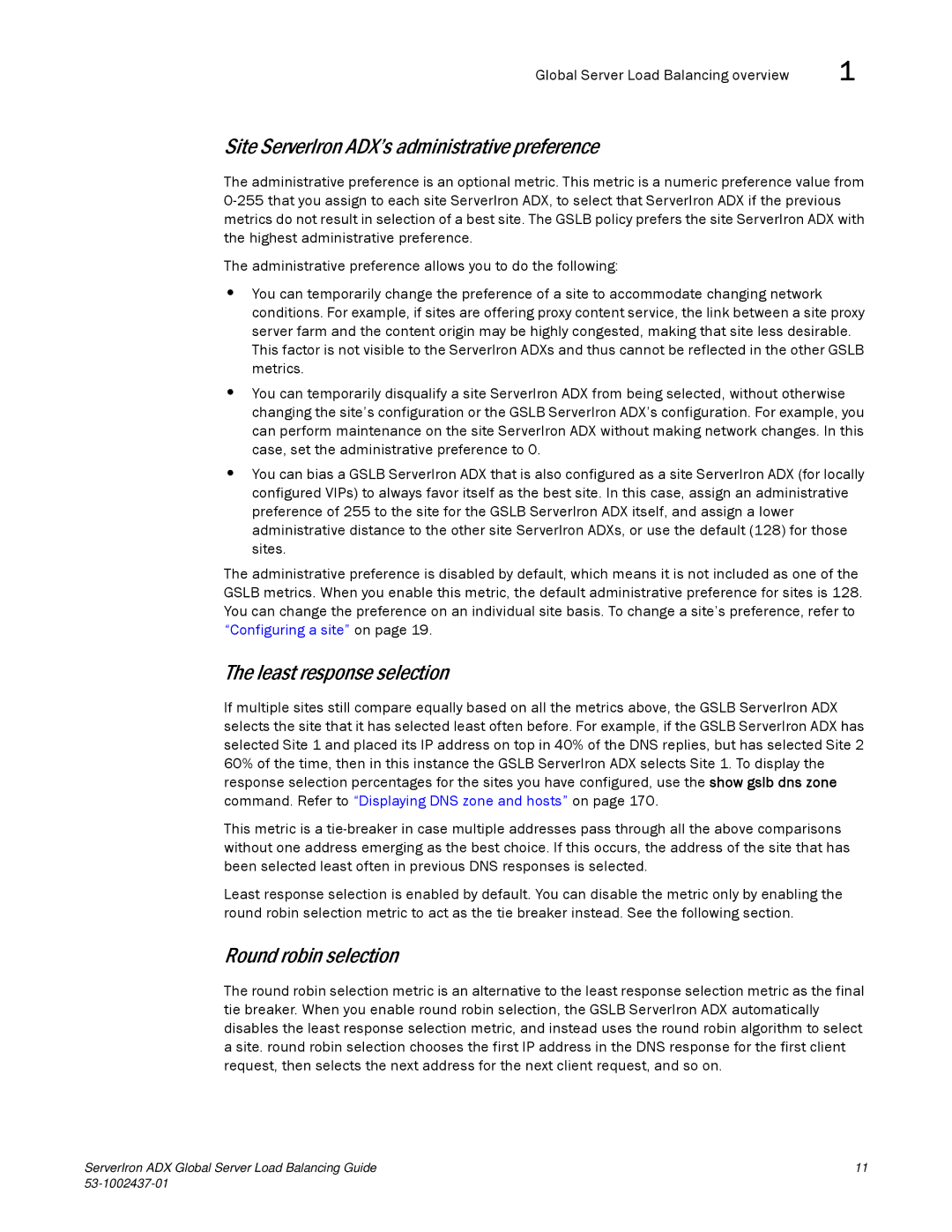Global Server Load Balancing overview | 1 |
Site ServerIron ADX’s administrative preference
The administrative preference is an optional metric. This metric is a numeric preference value from
The administrative preference allows you to do the following:
•You can temporarily change the preference of a site to accommodate changing network conditions. For example, if sites are offering proxy content service, the link between a site proxy server farm and the content origin may be highly congested, making that site less desirable. This factor is not visible to the ServerIron ADXs and thus cannot be reflected in the other GSLB metrics.
•You can temporarily disqualify a site ServerIron ADX from being selected, without otherwise changing the site’s configuration or the GSLB ServerIron ADX’s configuration. For example, you can perform maintenance on the site ServerIron ADX without making network changes. In this case, set the administrative preference to 0.
•You can bias a GSLB ServerIron ADX that is also configured as a site ServerIron ADX (for locally configured VIPs) to always favor itself as the best site. In this case, assign an administrative preference of 255 to the site for the GSLB ServerIron ADX itself, and assign a lower administrative distance to the other site ServerIron ADXs, or use the default (128) for those sites.
The administrative preference is disabled by default, which means it is not included as one of the GSLB metrics. When you enable this metric, the default administrative preference for sites is 128. You can change the preference on an individual site basis. To change a site’s preference, refer to “Configuring a site” on page 19.
The least response selection
If multiple sites still compare equally based on all the metrics above, the GSLB ServerIron ADX selects the site that it has selected least often before. For example, if the GSLB ServerIron ADX has selected Site 1 and placed its IP address on top in 40% of the DNS replies, but has selected Site 2 60% of the time, then in this instance the GSLB ServerIron ADX selects Site 1. To display the response selection percentages for the sites you have configured, use the show gslb dns zone command. Refer to “Displaying DNS zone and hosts” on page 170.
This metric is a
Least response selection is enabled by default. You can disable the metric only by enabling the round robin selection metric to act as the tie breaker instead. See the following section.
Round robin selection
The round robin selection metric is an alternative to the least response selection metric as the final tie breaker. When you enable round robin selection, the GSLB ServerIron ADX automatically disables the least response selection metric, and instead uses the round robin algorithm to select a site. round robin selection chooses the first IP address in the DNS response for the first client request, then selects the next address for the next client request, and so on.
ServerIron ADX Global Server Load Balancing Guide | 11 |
|