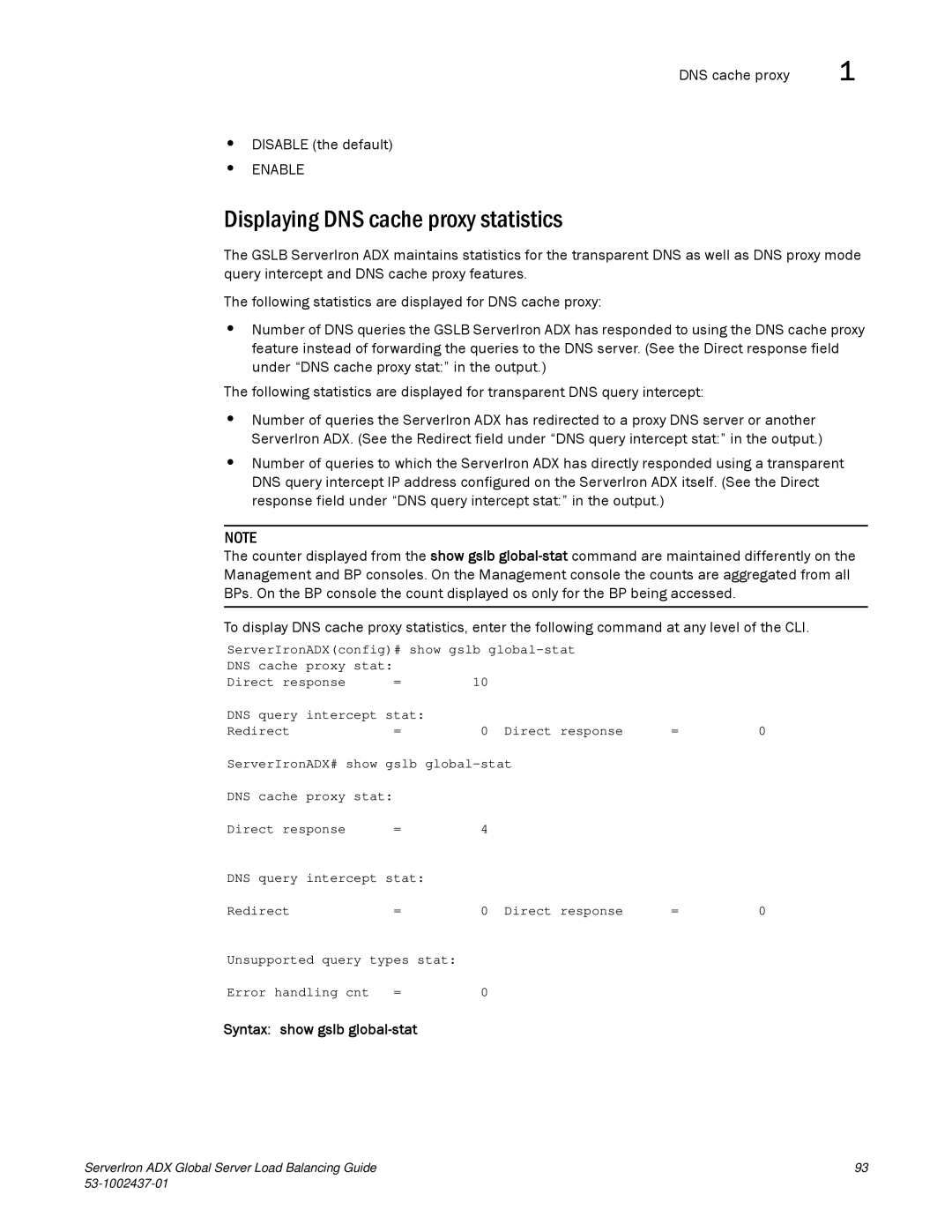DNS cache proxy | 1 |
•DISABLE (the default)
•ENABLE
Displaying DNS cache proxy statistics
The GSLB ServerIron ADX maintains statistics for the transparent DNS as well as DNS proxy mode query intercept and DNS cache proxy features.
The following statistics are displayed for DNS cache proxy:
•Number of DNS queries the GSLB ServerIron ADX has responded to using the DNS cache proxy feature instead of forwarding the queries to the DNS server. (See the Direct response field under “DNS cache proxy stat:” in the output.)
The following statistics are displayed for transparent DNS query intercept:
•Number of queries the ServerIron ADX has redirected to a proxy DNS server or another ServerIron ADX. (See the Redirect field under “DNS query intercept stat:” in the output.)
•Number of queries to which the ServerIron ADX has directly responded using a transparent DNS query intercept IP address configured on the ServerIron ADX itself. (See the Direct response field under “DNS query intercept stat:” in the output.)
NOTE
The counter displayed from the show gslb
To display DNS cache proxy statistics, enter the following command at any level of the CLI.
ServerIronADX(config)# show gslb |
|
| |||
DNS cache proxy stat: | = | 10 |
|
|
|
Direct response |
|
|
| ||
DNS query intercept stat: | 0 | Direct response | = | 0 | |
Redirect | = | ||||
ServerIronADX# show gslb |
|
| |||
DNS cache proxy stat: |
|
|
|
|
|
Direct response | = | 4 |
|
|
|
DNS query intercept stat: |
|
|
|
| |
Redirect | = | 0 | Direct response | = | 0 |
Unsupported query types stat: |
|
|
|
| |
Error handling cnt | = | 0 |
|
|
|
Syntax: show gslb global-stat
ServerIron ADX Global Server Load Balancing Guide | 93 |
|