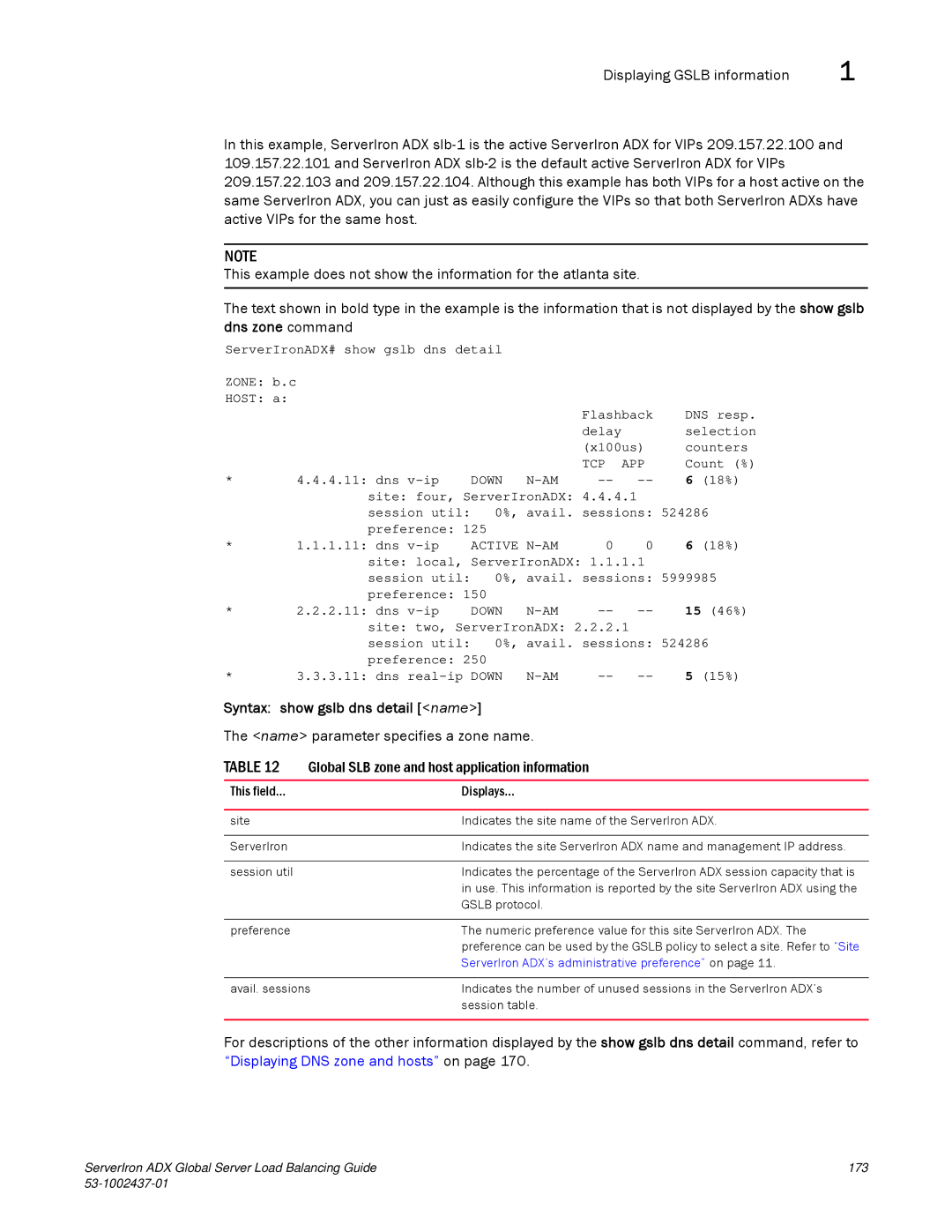Displaying GSLB information | 1 |
In this example, ServerIron ADX
NOTE
This example does not show the information for the atlanta site.
The text shown in bold type in the example is the information that is not displayed by the show gslb dns zone command
ServerIronADX# show gslb dns detail
ZONE: b.c |
|
|
|
|
|
|
HOST: a: |
|
|
| Flashback | DNS resp. | |
|
|
|
| |||
|
|
|
| delay |
| selection |
|
|
|
| (x100us) | counters | |
* | 4.4.4.11: dns | DOWN | TCP | APP | Count (%) | |
6 (18%) | ||||||
| site: four, ServerIronADX: 4.4.4.1 |
| ||||
| session util: | 0%, | avail. sessions: 524286 | |||
* | preference: 125 | 0 | 0 | 6 (18%) | ||
1.1.1.11: dns | ACTIVE | |||||
| site: local, ServerIronADX: 1.1.1.1 |
| ||||
| session util: | 0%, | avail. sessions: 5999985 | |||
* | preference: 150 | 15 (46%) | ||||
2.2.2.11: dns | DOWN | |||||
| site: two, ServerIronADX: 2.2.2.1 |
| ||||
| session util: | 0%, | avail. sessions: 524286 | |||
* | preference: 250 | 5 (15%) | ||||
3.3.3.11: dns | ||||||
Syntax: show gslb dns detail [<name>]
The <name> parameter specifies a zone name.
TABLE 12 | Global SLB zone and host application information | |
|
|
|
This field... |
| Displays... |
|
|
|
site |
| Indicates the site name of the ServerIron ADX. |
|
|
|
ServerIron |
| Indicates the site ServerIron ADX name and management IP address. |
|
|
|
session util |
| Indicates the percentage of the ServerIron ADX session capacity that is |
|
| in use. This information is reported by the site ServerIron ADX using the |
|
| GSLB protocol. |
|
|
|
preference |
| The numeric preference value for this site ServerIron ADX. The |
|
| preference can be used by the GSLB policy to select a site. Refer to “Site |
|
| ServerIron ADX’s administrative preference” on page 11. |
|
| |
avail. sessions | Indicates the number of unused sessions in the ServerIron ADX’s | |
|
| session table. |
|
|
|
For descriptions of the other information displayed by the show gslb dns detail command, refer to “Displaying DNS zone and hosts” on page 170.
ServerIron ADX Global Server Load Balancing Guide | 173 |
|