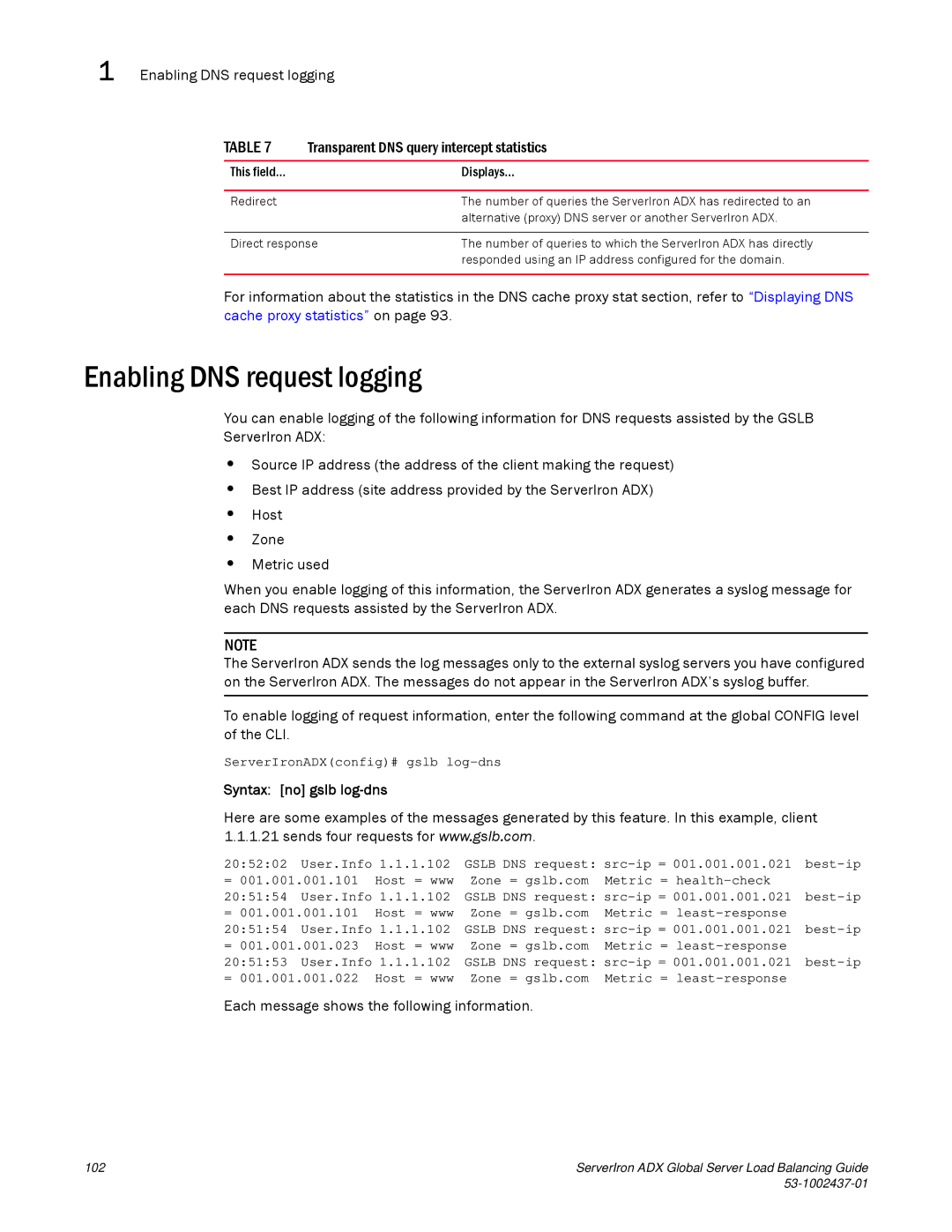1 Enabling DNS request logging
TABLE 7 | Transparent DNS query intercept statistics | |
|
|
|
This field... |
| Displays... |
|
|
|
Redirect |
| The number of queries the ServerIron ADX has redirected to an |
|
| alternative (proxy) DNS server or another ServerIron ADX. |
|
| |
Direct response | The number of queries to which the ServerIron ADX has directly | |
|
| responded using an IP address configured for the domain. |
|
|
|
For information about the statistics in the DNS cache proxy stat section, refer to “Displaying DNS cache proxy statistics” on page 93.
Enabling DNS request logging
You can enable logging of the following information for DNS requests assisted by the GSLB ServerIron ADX:
•Source IP address (the address of the client making the request)
•Best IP address (site address provided by the ServerIron ADX)
•Host
•Zone
•Metric used
When you enable logging of this information, the ServerIron ADX generates a syslog message for each DNS requests assisted by the ServerIron ADX.
NOTE
The ServerIron ADX sends the log messages only to the external syslog servers you have configured on the ServerIron ADX. The messages do not appear in the ServerIron ADX’s syslog buffer.
To enable logging of request information, enter the following command at the global CONFIG level of the CLI.
ServerIronADX(config)# gslb
Syntax: [no] gslb log-dns
Here are some examples of the messages generated by this feature. In this example, client 1.1.1.21 sends four requests for www.gslb.com.
20:52:02 User.Info 1.1.1.102
=001.001.001.101 Host = www 20:51:54 User.Info 1.1.1.102
=001.001.001.101 Host = www 20:51:54 User.Info 1.1.1.102
=001.001.001.023 Host = www 20:51:53 User.Info 1.1.1.102
=001.001.001.022 Host = www
GSLB DNS request: | ||
Zone = gslb.com | Metric = | |
GSLB DNS request: | ||
Zone = gslb.com | Metric = | |
GSLB DNS request: | ||
Zone = gslb.com | Metric = | |
GSLB DNS request: | ||
Zone = gslb.com | Metric = |
|
Each message shows the following information.
102 | ServerIron ADX Global Server Load Balancing Guide |
|