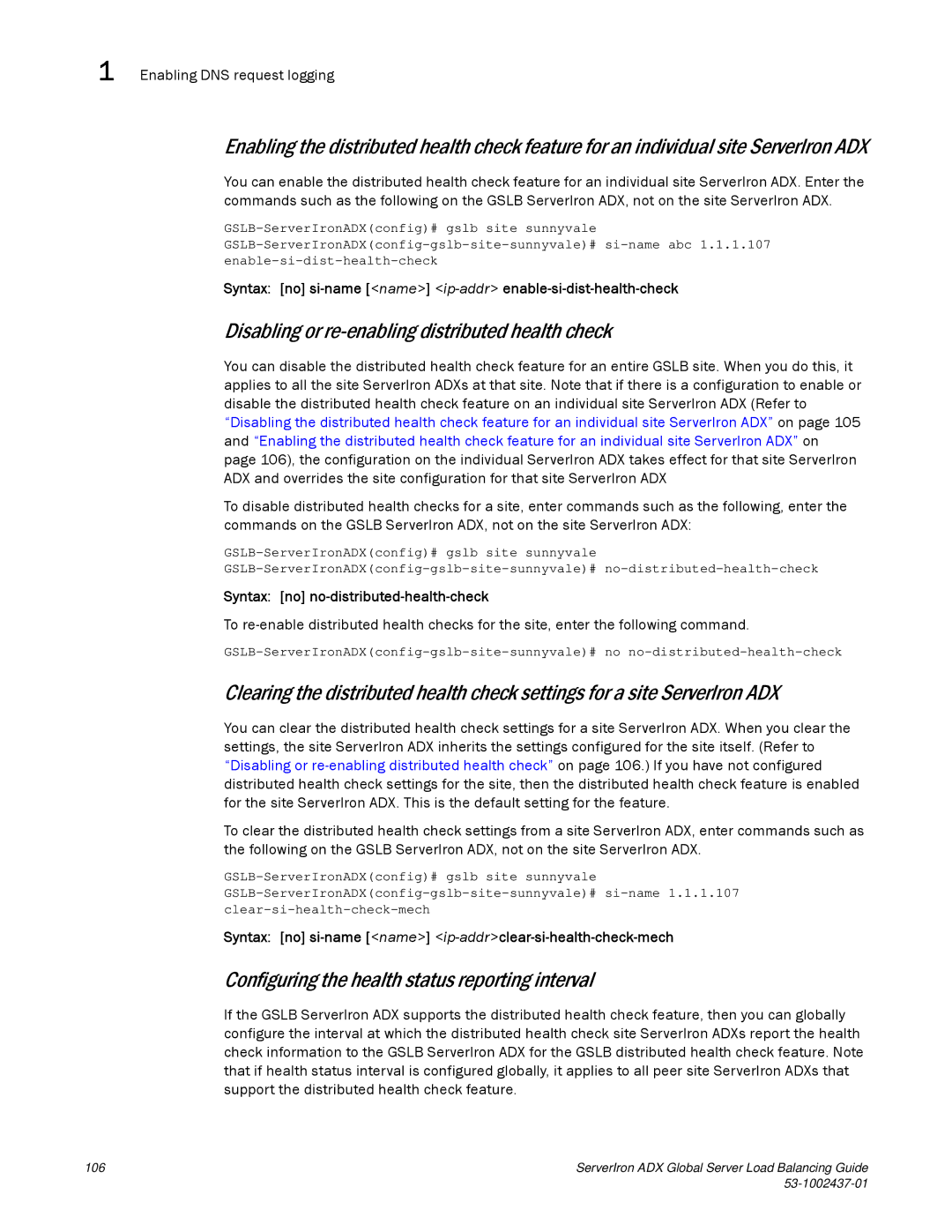1 Enabling DNS request logging
Enabling the distributed health check feature for an individual site ServerIron ADX
You can enable the distributed health check feature for an individual site ServerIron ADX. Enter the commands such as the following on the GSLB ServerIron ADX, not on the site ServerIron ADX.
Syntax: [no] si-name [<name>] <ip-addr> enable-si-dist-health-check
Disabling or re-enabling distributed health check
You can disable the distributed health check feature for an entire GSLB site. When you do this, it applies to all the site ServerIron ADXs at that site. Note that if there is a configuration to enable or disable the distributed health check feature on an individual site ServerIron ADX (Refer to “Disabling the distributed health check feature for an individual site ServerIron ADX” on page 105 and “Enabling the distributed health check feature for an individual site ServerIron ADX” on page 106), the configuration on the individual ServerIron ADX takes effect for that site ServerIron ADX and overrides the site configuration for that site ServerIron ADX
To disable distributed health checks for a site, enter commands such as the following, enter the commands on the GSLB ServerIron ADX, not on the site ServerIron ADX:
Syntax: [no] no-distributed-health-check
To
Clearing the distributed health check settings for a site ServerIron ADX
You can clear the distributed health check settings for a site ServerIron ADX. When you clear the settings, the site ServerIron ADX inherits the settings configured for the site itself. (Refer to “Disabling or
To clear the distributed health check settings from a site ServerIron ADX, enter commands such as the following on the GSLB ServerIron ADX, not on the site ServerIron ADX.
Syntax: [no] si-name [<name>] <ip-addr>clear-si-health-check-mech
Configuring the health status reporting interval
If the GSLB ServerIron ADX supports the distributed health check feature, then you can globally configure the interval at which the distributed health check site ServerIron ADXs report the health check information to the GSLB ServerIron ADX for the GSLB distributed health check feature. Note that if health status interval is configured globally, it applies to all peer site ServerIron ADXs that support the distributed health check feature.
106 | ServerIron ADX Global Server Load Balancing Guide |
|