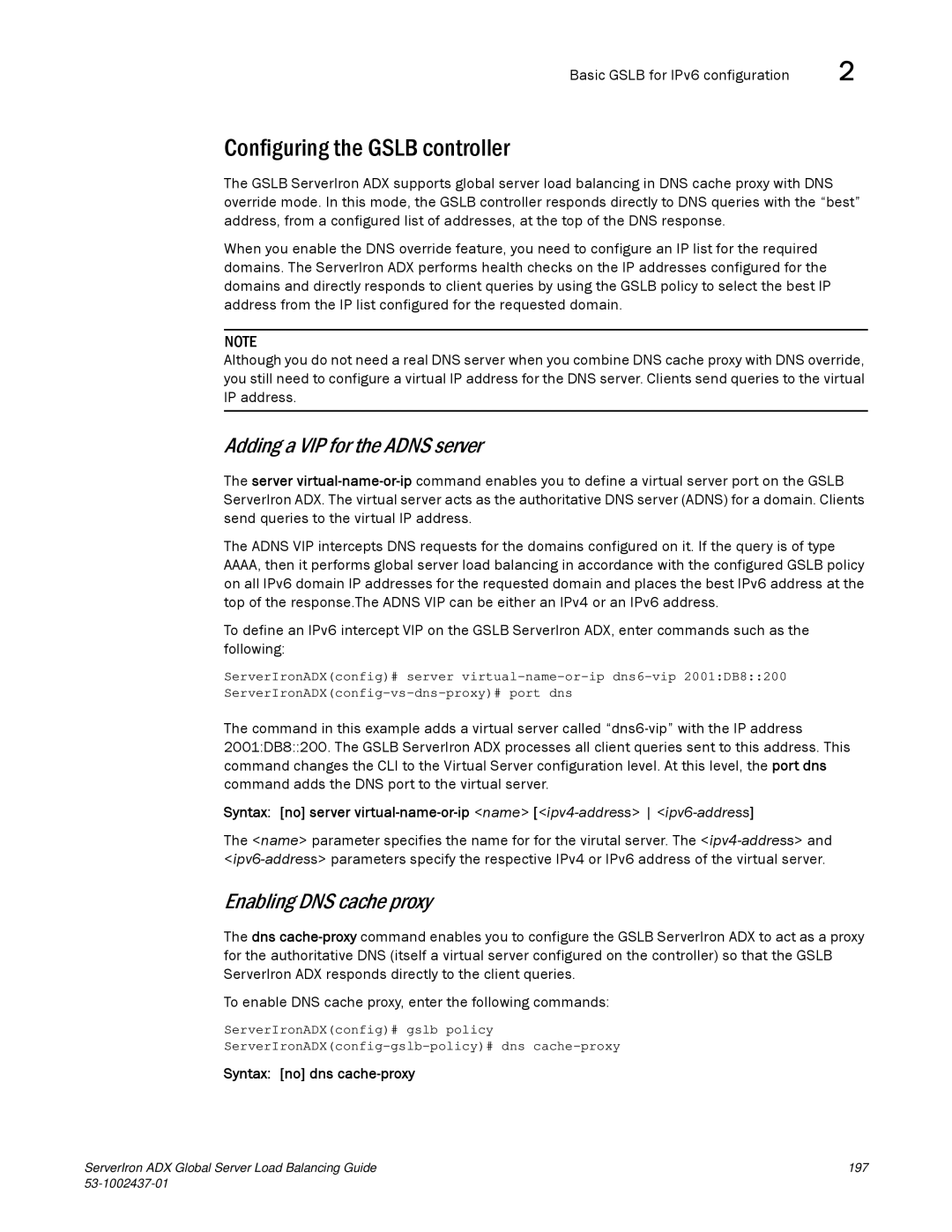Basic GSLB for IPv6 configuration | 2 |
Configuring the GSLB controller
The GSLB ServerIron ADX supports global server load balancing in DNS cache proxy with DNS override mode. In this mode, the GSLB controller responds directly to DNS queries with the “best” address, from a configured list of addresses, at the top of the DNS response.
When you enable the DNS override feature, you need to configure an IP list for the required domains. The ServerIron ADX performs health checks on the IP addresses configured for the domains and directly responds to client queries by using the GSLB policy to select the best IP address from the IP list configured for the requested domain.
NOTE
Although you do not need a real DNS server when you combine DNS cache proxy with DNS override, you still need to configure a virtual IP address for the DNS server. Clients send queries to the virtual IP address.
Adding a VIP for the ADNS server
The server
The ADNS VIP intercepts DNS requests for the domains configured on it. If the query is of type AAAA, then it performs global server load balancing in accordance with the configured GSLB policy on all IPv6 domain IP addresses for the requested domain and places the best IPv6 address at the top of the response.The ADNS VIP can be either an IPv4 or an IPv6 address.
To define an IPv6 intercept VIP on the GSLB ServerIron ADX, enter commands such as the following:
ServerIronADX(config)# server
The command in this example adds a virtual server called
Syntax: [no] server
The <name> parameter specifies the name for for the virutal server. The
Enabling DNS cache proxy
The dns
To enable DNS cache proxy, enter the following commands:
ServerIronADX(config)# gslb policy
Syntax: [no] dns cache-proxy
ServerIron ADX Global Server Load Balancing Guide | 197 |
|