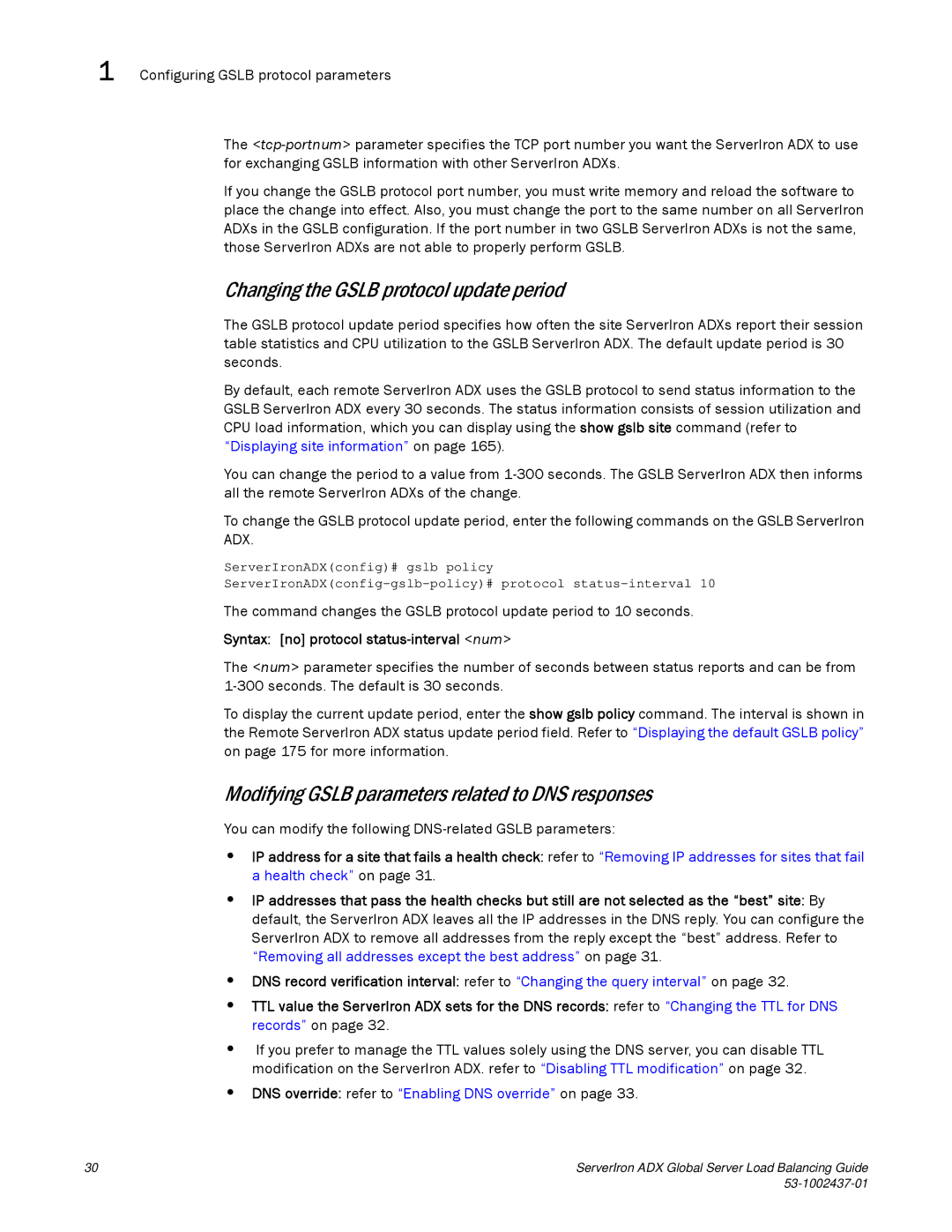1 Configuring GSLB protocol parameters
The
If you change the GSLB protocol port number, you must write memory and reload the software to place the change into effect. Also, you must change the port to the same number on all ServerIron ADXs in the GSLB configuration. If the port number in two GSLB ServerIron ADXs is not the same, those ServerIron ADXs are not able to properly perform GSLB.
Changing the GSLB protocol update period
The GSLB protocol update period specifies how often the site ServerIron ADXs report their session table statistics and CPU utilization to the GSLB ServerIron ADX. The default update period is 30 seconds.
By default, each remote ServerIron ADX uses the GSLB protocol to send status information to the GSLB ServerIron ADX every 30 seconds. The status information consists of session utilization and CPU load information, which you can display using the show gslb site command (refer to “Displaying site information” on page 165).
You can change the period to a value from
To change the GSLB protocol update period, enter the following commands on the GSLB ServerIron ADX.
ServerIronADX(config)# gslb policy
The command changes the GSLB protocol update period to 10 seconds.
Syntax: [no] protocol status-interval <num>
The <num> parameter specifies the number of seconds between status reports and can be from
To display the current update period, enter the show gslb policy command. The interval is shown in the Remote ServerIron ADX status update period field. Refer to “Displaying the default GSLB policy” on page 175 for more information.
Modifying GSLB parameters related to DNS responses
You can modify the following DNS-related GSLB parameters:
•IP address for a site that fails a health check: refer to “Removing IP addresses for sites that fail a health check” on page 31.
•IP addresses that pass the health checks but still are not selected as the “best” site: By default, the ServerIron ADX leaves all the IP addresses in the DNS reply. You can configure the ServerIron ADX to remove all addresses from the reply except the “best” address. Refer to “Removing all addresses except the best address” on page 31.
•DNS record verification interval: refer to “Changing the query interval” on page 32.
•TTL value the ServerIron ADX sets for the DNS records: refer to “Changing the TTL for DNS records” on page 32.
•If you prefer to manage the TTL values solely using the DNS server, you can disable TTL modification on the ServerIron ADX. refer to “Disabling TTL modification” on page 32.
•DNS override: refer to “Enabling DNS override” on page 33.
30 | ServerIron ADX Global Server Load Balancing Guide |
|