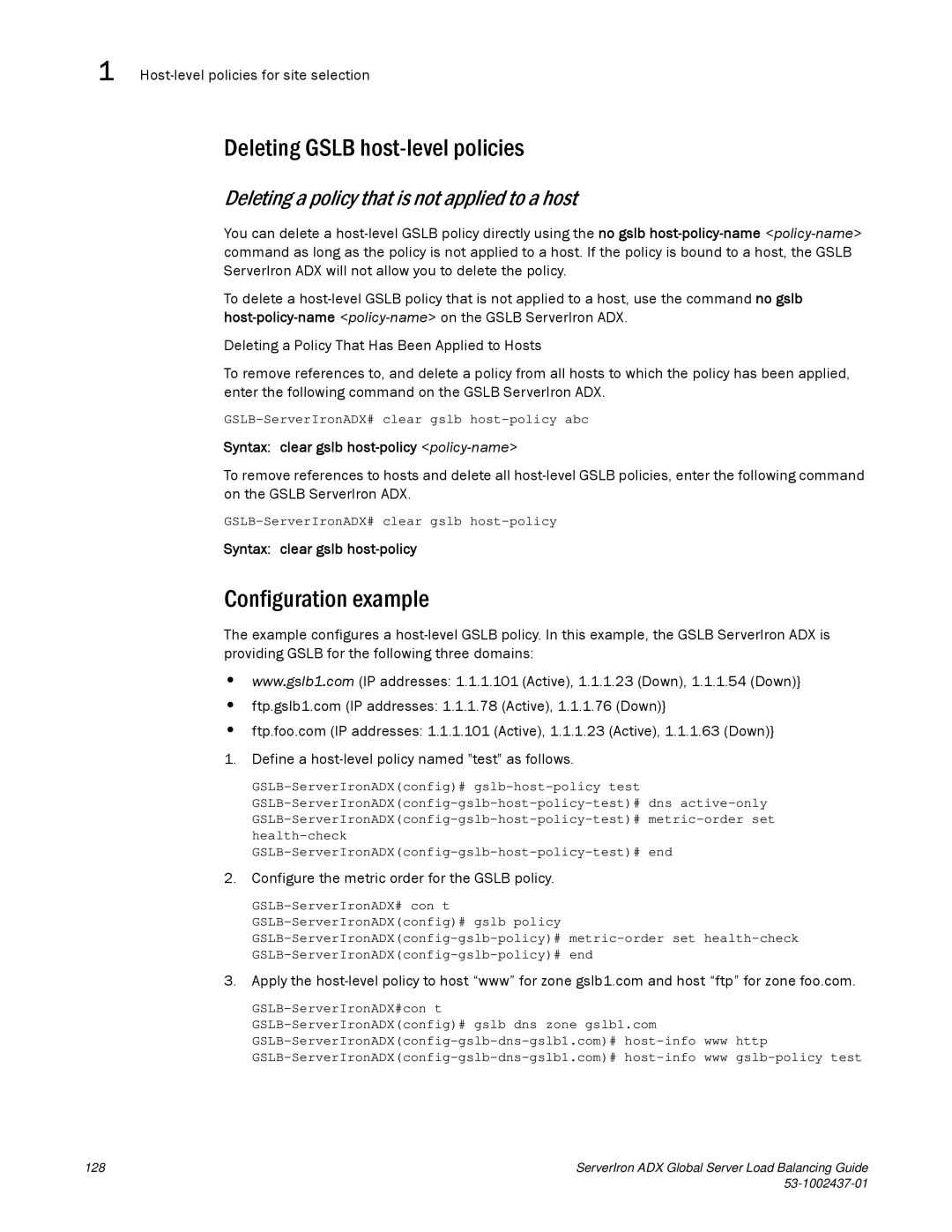1 Host-level policies for site selection
Deleting GSLB host-level policies
Deleting a policy that is not applied to a host
You can delete a
To delete a
Deleting a Policy That Has Been Applied to Hosts
To remove references to, and delete a policy from all hosts to which the policy has been applied, enter the following command on the GSLB ServerIron ADX.
Syntax: clear gslb host-policy <policy-name>
To remove references to hosts and delete all
Syntax: clear gslb host-policy
Configuration example
The example configures a
•www.gslb1.com (IP addresses: 1.1.1.101 (Active), 1.1.1.23 (Down), 1.1.1.54 (Down)}
•ftp.gslb1.com (IP addresses: 1.1.1.78 (Active), 1.1.1.76 (Down)}
•ftp.foo.com (IP addresses: 1.1.1.101 (Active), 1.1.1.23 (Active), 1.1.1.63 (Down)}
1. Define a
2. Configure the metric order for the GSLB policy.
3. Apply the
128 | ServerIron ADX Global Server Load Balancing Guide |
|