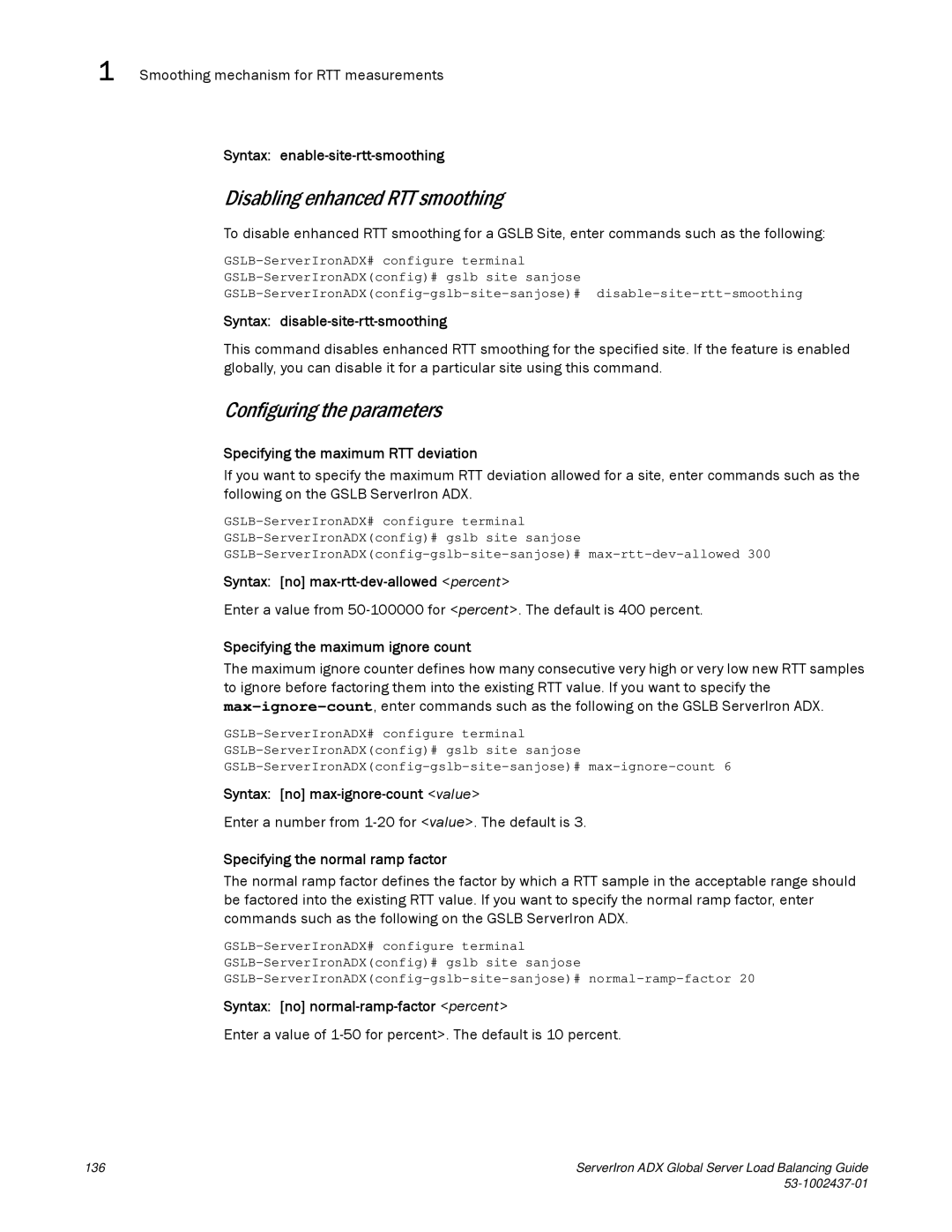1 Smoothing mechanism for RTT measurements
Syntax:
Disabling enhanced RTT smoothing
To disable enhanced RTT smoothing for a GSLB Site, enter commands such as the following:
Syntax: disable-site-rtt-smoothing
This command disables enhanced RTT smoothing for the specified site. If the feature is enabled globally, you can disable it for a particular site using this command.
Configuring the parameters
Specifying the maximum RTT deviation
If you want to specify the maximum RTT deviation allowed for a site, enter commands such as the following on the GSLB ServerIron ADX.
Syntax: [no]
Enter a value from
Specifying the maximum ignore count
The maximum ignore counter defines how many consecutive very high or very low new RTT samples to ignore before factoring them into the existing RTT value. If you want to specify the
Syntax: [no]
Enter a number from
Specifying the normal ramp factor
The normal ramp factor defines the factor by which a RTT sample in the acceptable range should be factored into the existing RTT value. If you want to specify the normal ramp factor, enter commands such as the following on the GSLB ServerIron ADX.
Syntax: [no] normal-ramp-factor <percent>
Enter a value of
136 | ServerIron ADX Global Server Load Balancing Guide |
|