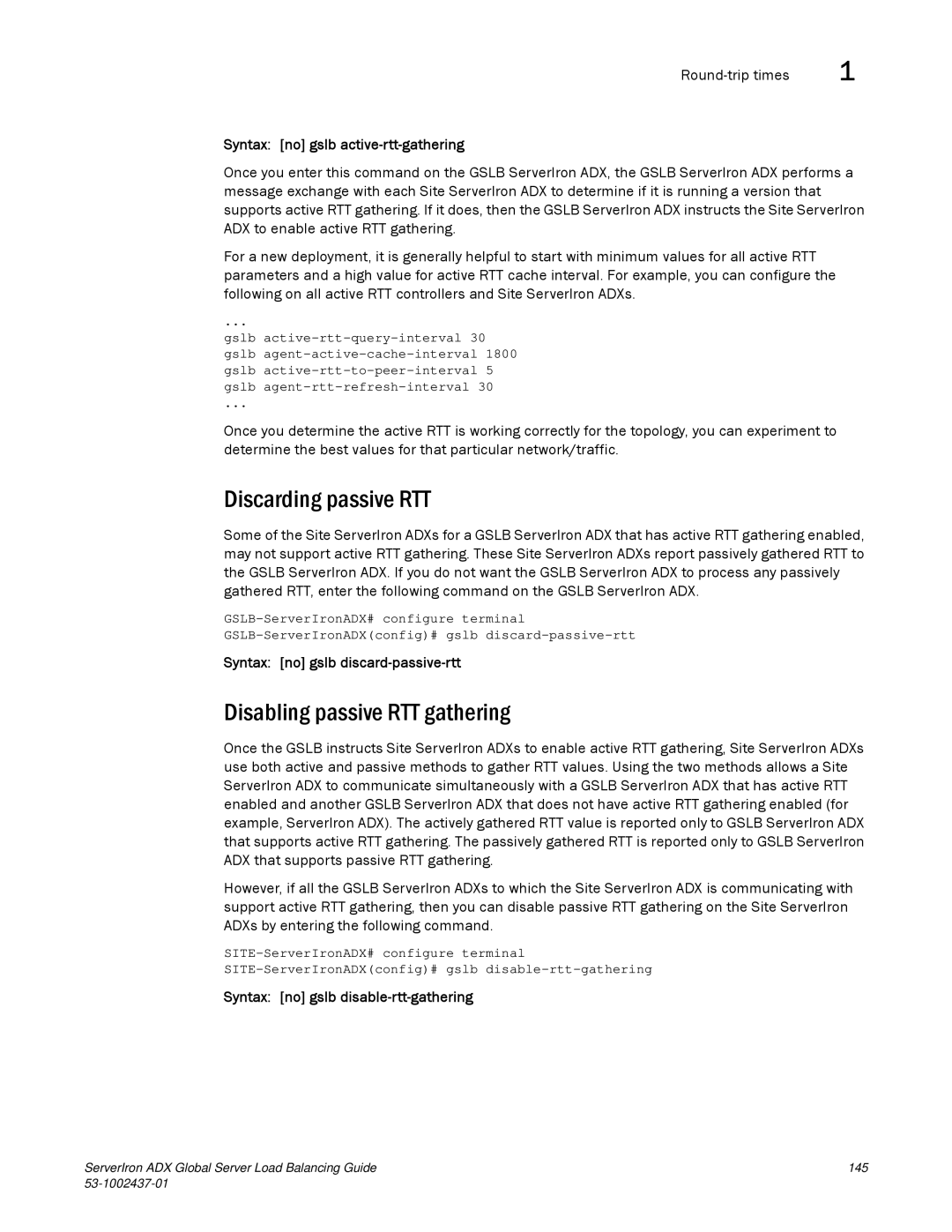| 1 |
Syntax: [no] gslb active-rtt-gathering
Once you enter this command on the GSLB ServerIron ADX, the GSLB ServerIron ADX performs a message exchange with each Site ServerIron ADX to determine if it is running a version that supports active RTT gathering. If it does, then the GSLB ServerIron ADX instructs the Site ServerIron ADX to enable active RTT gathering.
For a new deployment, it is generally helpful to start with minimum values for all active RTT parameters and a high value for active RTT cache interval. For example, you can configure the following on all active RTT controllers and Site ServerIron ADXs.
...
gslb
...
Once you determine the active RTT is working correctly for the topology, you can experiment to determine the best values for that particular network/traffic.
Discarding passive RTT
Some of the Site ServerIron ADXs for a GSLB ServerIron ADX that has active RTT gathering enabled, may not support active RTT gathering. These Site ServerIron ADXs report passively gathered RTT to the GSLB ServerIron ADX. If you do not want the GSLB ServerIron ADX to process any passively gathered RTT, enter the following command on the GSLB ServerIron ADX.
Syntax: [no] gslb discard-passive-rtt
Disabling passive RTT gathering
Once the GSLB instructs Site ServerIron ADXs to enable active RTT gathering, Site ServerIron ADXs use both active and passive methods to gather RTT values. Using the two methods allows a Site ServerIron ADX to communicate simultaneously with a GSLB ServerIron ADX that has active RTT enabled and another GSLB ServerIron ADX that does not have active RTT gathering enabled (for example, ServerIron ADX). The actively gathered RTT value is reported only to GSLB ServerIron ADX that supports active RTT gathering. The passively gathered RTT is reported only to GSLB ServerIron ADX that supports passive RTT gathering.
However, if all the GSLB ServerIron ADXs to which the Site ServerIron ADX is communicating with support active RTT gathering, then you can disable passive RTT gathering on the Site ServerIron ADXs by entering the following command.
Syntax: [no] gslb disable-rtt-gathering
ServerIron ADX Global Server Load Balancing Guide | 145 |
|