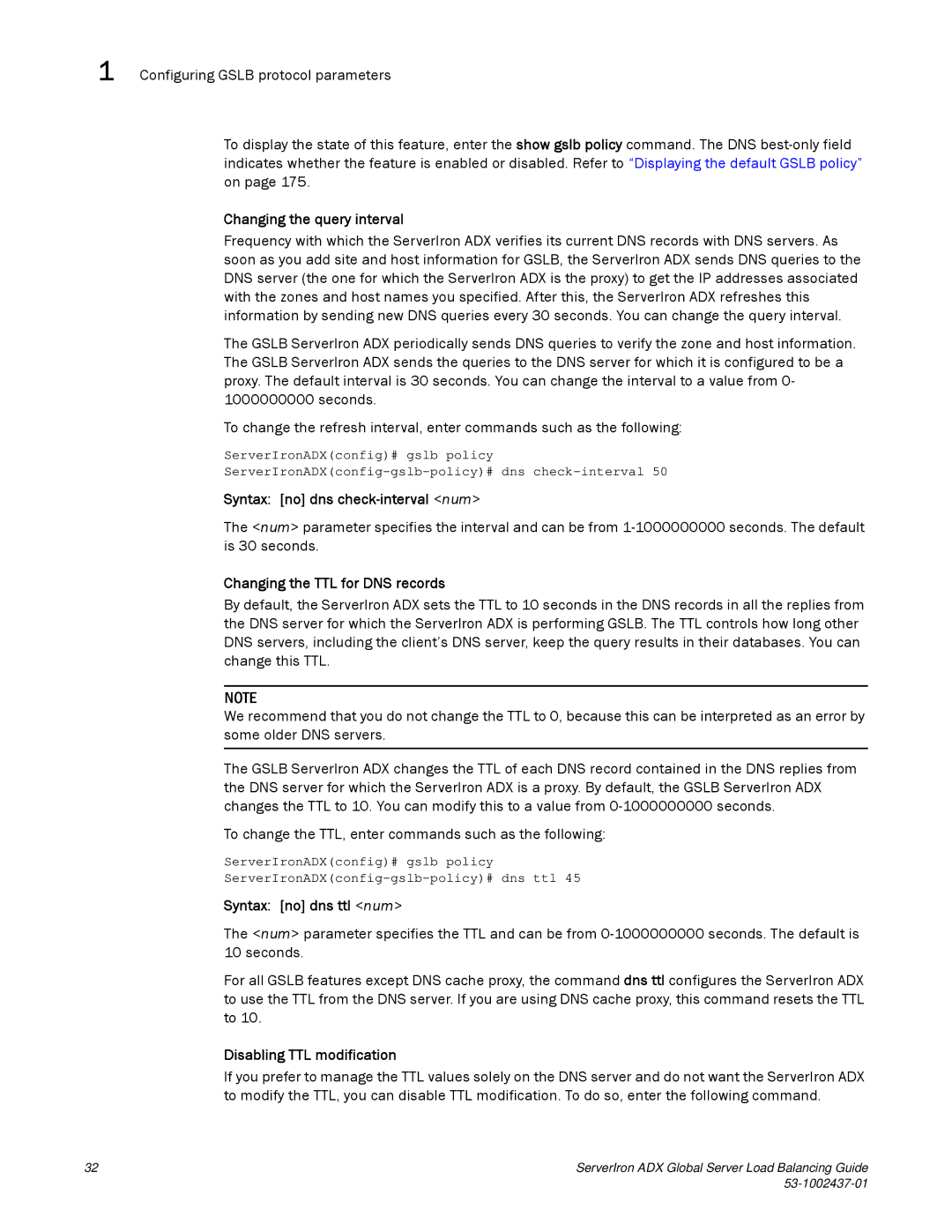1 Configuring GSLB protocol parameters
To display the state of this feature, enter the show gslb policy command. The DNS
Changing the query interval
Frequency with which the ServerIron ADX verifies its current DNS records with DNS servers. As soon as you add site and host information for GSLB, the ServerIron ADX sends DNS queries to the DNS server (the one for which the ServerIron ADX is the proxy) to get the IP addresses associated with the zones and host names you specified. After this, the ServerIron ADX refreshes this information by sending new DNS queries every 30 seconds. You can change the query interval.
The GSLB ServerIron ADX periodically sends DNS queries to verify the zone and host information. The GSLB ServerIron ADX sends the queries to the DNS server for which it is configured to be a proxy. The default interval is 30 seconds. You can change the interval to a value from 0- 1000000000 seconds.
To change the refresh interval, enter commands such as the following:
ServerIronADX(config)# gslb policy
Syntax: [no] dns check-interval <num>
The <num> parameter specifies the interval and can be from
Changing the TTL for DNS records
By default, the ServerIron ADX sets the TTL to 10 seconds in the DNS records in all the replies from the DNS server for which the ServerIron ADX is performing GSLB. The TTL controls how long other DNS servers, including the client’s DNS server, keep the query results in their databases. You can change this TTL.
NOTE
We recommend that you do not change the TTL to 0, because this can be interpreted as an error by some older DNS servers.
The GSLB ServerIron ADX changes the TTL of each DNS record contained in the DNS replies from the DNS server for which the ServerIron ADX is a proxy. By default, the GSLB ServerIron ADX changes the TTL to 10. You can modify this to a value from
To change the TTL, enter commands such as the following:
ServerIronADX(config)# gslb policy
Syntax: [no] dns ttl <num>
The <num> parameter specifies the TTL and can be from
For all GSLB features except DNS cache proxy, the command dns ttl configures the ServerIron ADX to use the TTL from the DNS server. If you are using DNS cache proxy, this command resets the TTL to 10.
Disabling TTL modification
If you prefer to manage the TTL values solely on the DNS server and do not want the ServerIron ADX to modify the TTL, you can disable TTL modification. To do so, enter the following command.
32 | ServerIron ADX Global Server Load Balancing Guide |
|