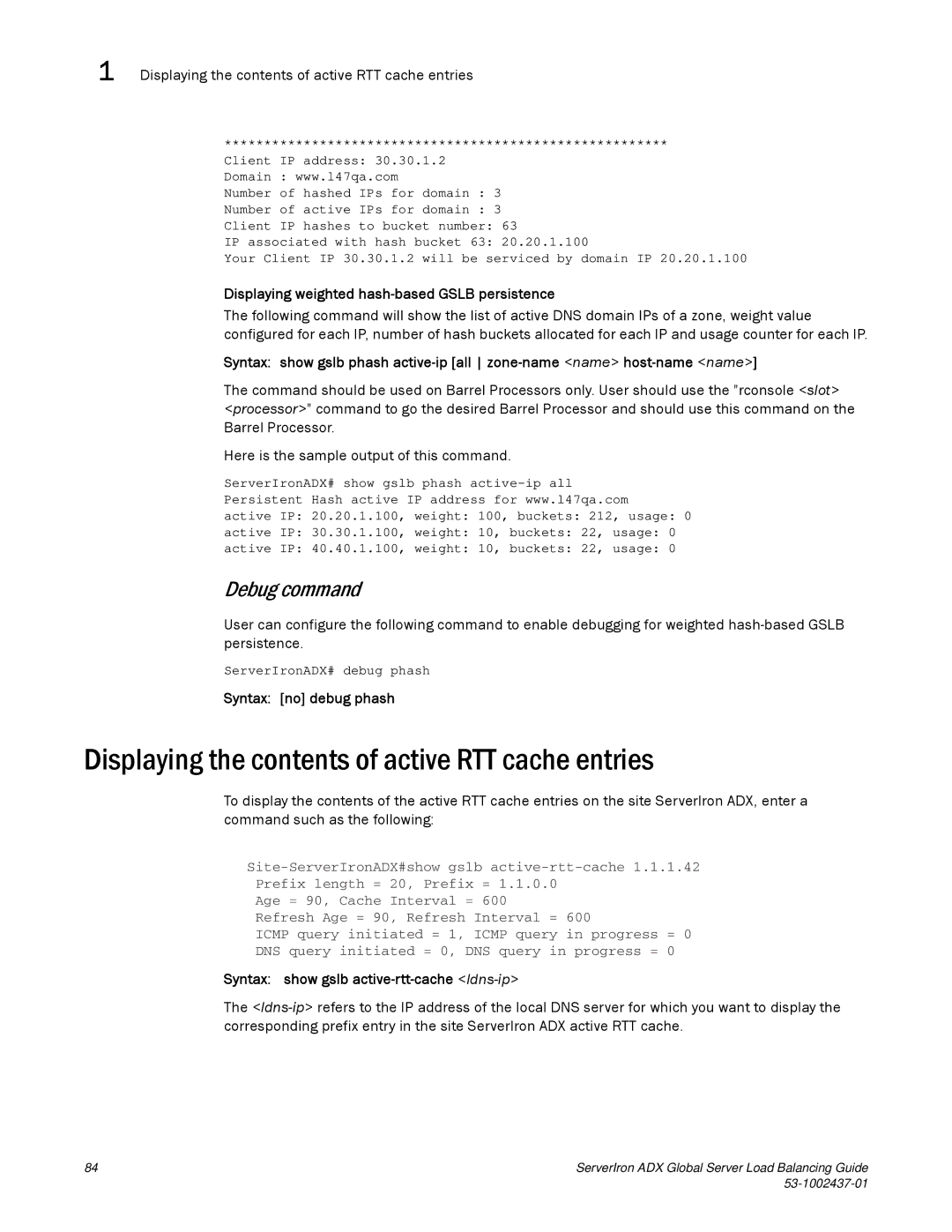1 Displaying the contents of active RTT cache entries
********************************************************
Client IP address: 30.30.1.2
Domain : www.l47qa.com
Number of hashed IPs for domain : 3
Number of active IPs for domain : 3
Client IP hashes to bucket number: 63
IP associated with hash bucket 63: 20.20.1.100
Your Client IP 30.30.1.2 will be serviced by domain IP 20.20.1.100
Displaying weighted
The following command will show the list of active DNS domain IPs of a zone, weight value configured for each IP, number of hash buckets allocated for each IP and usage counter for each IP.
Syntax: show gslb phash
The command should be used on Barrel Processors only. User should use the "rconsole <slot> <processor>" command to go the desired Barrel Processor and should use this command on the Barrel Processor.
Here is the sample output of this command.
ServerIronADX# show gslb phash
Debug command
User can configure the following command to enable debugging for weighted
ServerIronADX# debug phash
Syntax: [no] debug phash
Displaying the contents of active RTT cache entries
To display the contents of the active RTT cache entries on the site ServerIron ADX, enter a command such as the following:
Prefix length = 20, Prefix = 1.1.0.0
Age = 90, Cache Interval = 600
Refresh Age = 90, Refresh Interval = 600
ICMP query initiated = 1, ICMP query in progress = 0
DNS query initiated = 0, DNS query in progress = 0
Syntax: show gslb
The
84 | ServerIron ADX Global Server Load Balancing Guide |
|