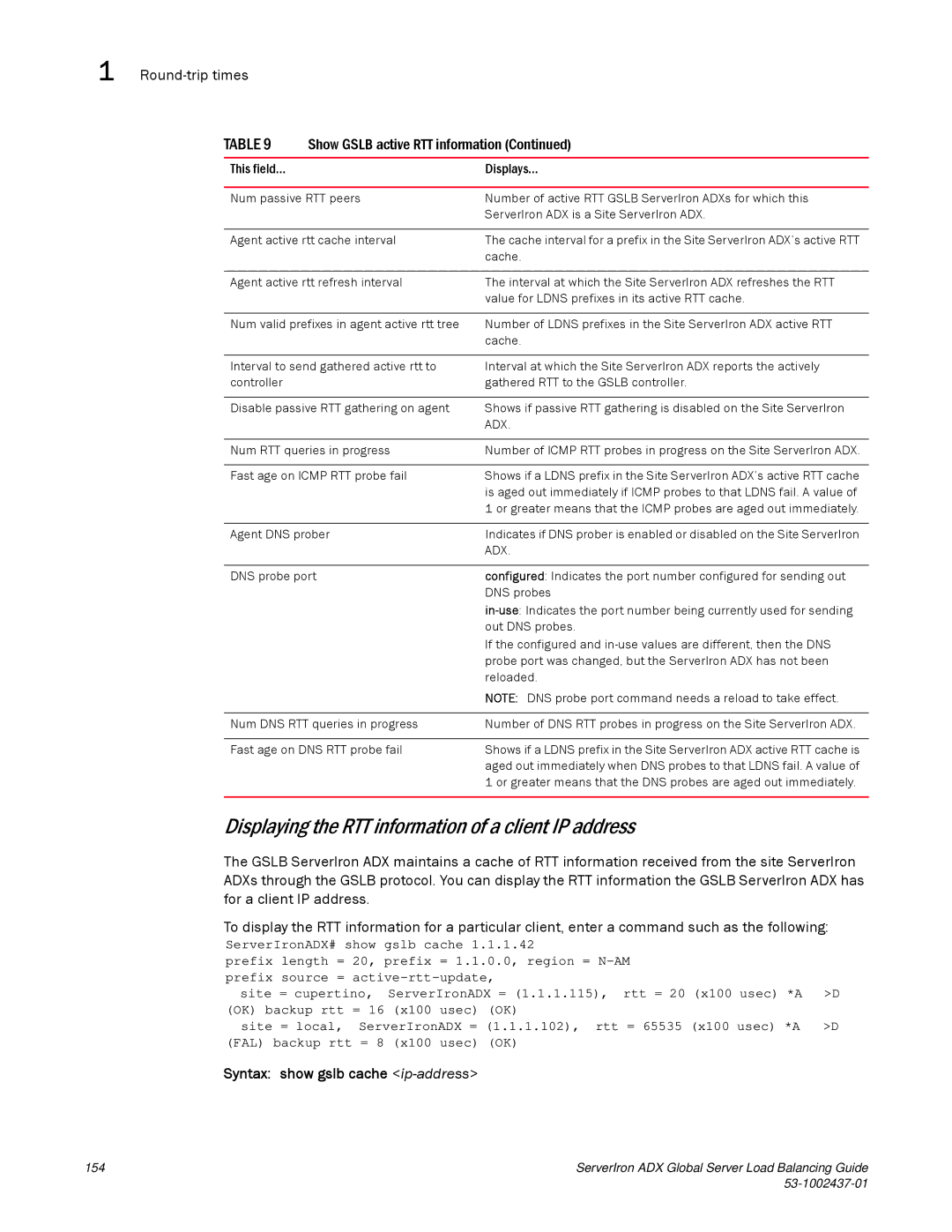1 Round-trip times
TABLE 9 Show GSLB active RTT information (Continued)
This field... | Displays... |
|
|
Num passive RTT peers | Number of active RTT GSLB ServerIron ADXs for which this |
| ServerIron ADX is a Site ServerIron ADX. |
|
|
Agent active rtt cache interval | The cache interval for a prefix in the Site ServerIron ADX’s active RTT |
| cache. |
|
|
Agent active rtt refresh interval | The interval at which the Site ServerIron ADX refreshes the RTT |
| value for LDNS prefixes in its active RTT cache. |
|
|
Num valid prefixes in agent active rtt tree | Number of LDNS prefixes in the Site ServerIron ADX active RTT |
| cache. |
|
|
Interval to send gathered active rtt to | Interval at which the Site ServerIron ADX reports the actively |
controller | gathered RTT to the GSLB controller. |
|
|
Disable passive RTT gathering on agent | Shows if passive RTT gathering is disabled on the Site ServerIron |
| ADX. |
|
|
Num RTT queries in progress | Number of ICMP RTT probes in progress on the Site ServerIron ADX. |
|
|
Fast age on ICMP RTT probe fail | Shows if a LDNS prefix in the Site ServerIron ADX’s active RTT cache |
| is aged out immediately if ICMP probes to that LDNS fail. A value of |
| 1 or greater means that the ICMP probes are aged out immediately. |
|
|
Agent DNS prober | Indicates if DNS prober is enabled or disabled on the Site ServerIron |
| ADX. |
|
|
DNS probe port | configured: Indicates the port number configured for sending out |
| DNS probes |
| |
| out DNS probes. |
| If the configured and |
| probe port was changed, but the ServerIron ADX has not been |
| reloaded. |
| NOTE: DNS probe port command needs a reload to take effect. |
|
|
Num DNS RTT queries in progress | Number of DNS RTT probes in progress on the Site ServerIron ADX. |
|
|
Fast age on DNS RTT probe fail | Shows if a LDNS prefix in the Site ServerIron ADX active RTT cache is |
| aged out immediately when DNS probes to that LDNS fail. A value of |
| 1 or greater means that the DNS probes are aged out immediately. |
|
|
Displaying the RTT information of a client IP address
The GSLB ServerIron ADX maintains a cache of RTT information received from the site ServerIron ADXs through the GSLB protocol. You can display the RTT information the GSLB ServerIron ADX has for a client IP address.
To display the RTT information for a particular client, enter a command such as the following:
ServerIronADX# show gslb cache 1.1.1.42 |
| |||
prefix length = | 20, prefix | = 1.1.0.0, region = |
| |
prefix source = | >D | |||
site = cupertino, | ServerIronADX = (1.1.1.115), rtt = 20 (x100 usec) *A | |||
(OK) backup rtt | = 16 | (x100 | usec) (OK) | >D |
site = local, | ServerIronADX = (1.1.1.102), rtt = 65535 (x100 usec) *A | |||
(FAL) backup rtt = 8 | (x100 | usec) (OK) |
| |
Syntax: show gslb cache <ip-address>
154 | ServerIron ADX Global Server Load Balancing Guide |
|