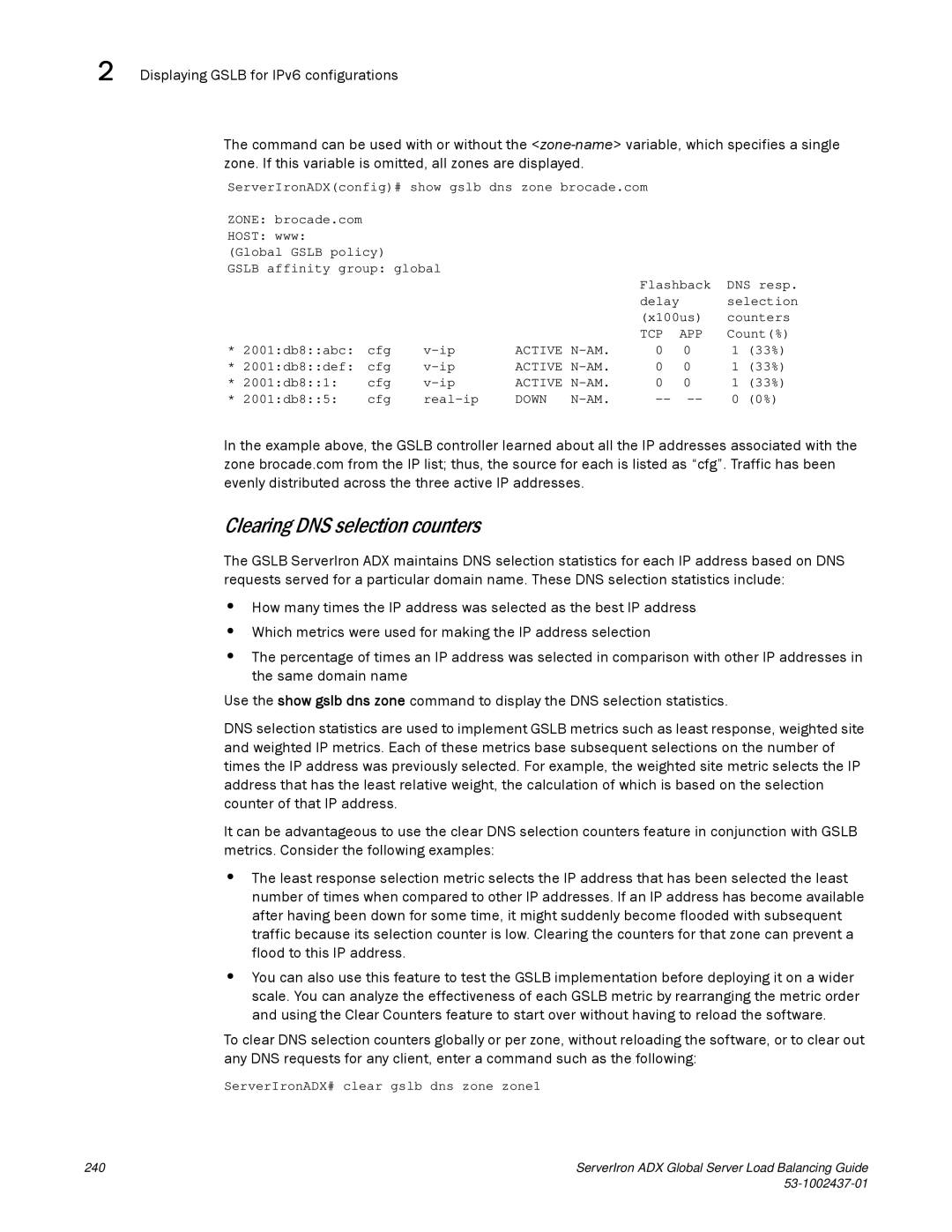2 Displaying GSLB for IPv6 configurations
The command can be used with or without the
ServerIronADX(config)# show gslb dns zone brocade.com
ZONE: brocade.com |
|
|
|
|
|
|
|
|
HOST: www: |
|
|
|
|
|
|
|
|
(Global GSLB policy) |
|
|
|
|
|
|
| |
GSLB affinity group: global |
|
| Flashback | DNS resp. | ||||
|
|
|
|
| ||||
|
|
|
|
| delay |
| selection | |
|
|
|
|
| (x100us) | counters | ||
* 2001:db8::abc: | cfg | ACTIVE | TCP | APP | Count(%) | |||
0 | 0 | 1 | (33%) | |||||
* 2001:db8::def: | cfg | ACTIVE | 0 | 0 | 1 | (33%) | ||
* 2001:db8::1: | cfg | ACTIVE | 0 | 0 | 1 | (33%) | ||
* 2001:db8::5: | cfg | DOWN | 0 | (0%) | ||||
In the example above, the GSLB controller learned about all the IP addresses associated with the zone brocade.com from the IP list; thus, the source for each is listed as “cfg”. Traffic has been evenly distributed across the three active IP addresses.
Clearing DNS selection counters
The GSLB ServerIron ADX maintains DNS selection statistics for each IP address based on DNS requests served for a particular domain name. These DNS selection statistics include:
•How many times the IP address was selected as the best IP address
•Which metrics were used for making the IP address selection
•The percentage of times an IP address was selected in comparison with other IP addresses in the same domain name
Use the show gslb dns zone command to display the DNS selection statistics.
DNS selection statistics are used to implement GSLB metrics such as least response, weighted site and weighted IP metrics. Each of these metrics base subsequent selections on the number of times the IP address was previously selected. For example, the weighted site metric selects the IP address that has the least relative weight, the calculation of which is based on the selection counter of that IP address.
It can be advantageous to use the clear DNS selection counters feature in conjunction with GSLB metrics. Consider the following examples:
•The least response selection metric selects the IP address that has been selected the least number of times when compared to other IP addresses. If an IP address has become available after having been down for some time, it might suddenly become flooded with subsequent traffic because its selection counter is low. Clearing the counters for that zone can prevent a flood to this IP address.
•You can also use this feature to test the GSLB implementation before deploying it on a wider scale. You can analyze the effectiveness of each GSLB metric by rearranging the metric order and using the Clear Counters feature to start over without having to reload the software.
To clear DNS selection counters globally or per zone, without reloading the software, or to clear out any DNS requests for any client, enter a command such as the following:
ServerIronADX# clear gslb dns zone zone1
240 | ServerIron ADX Global Server Load Balancing Guide |
|