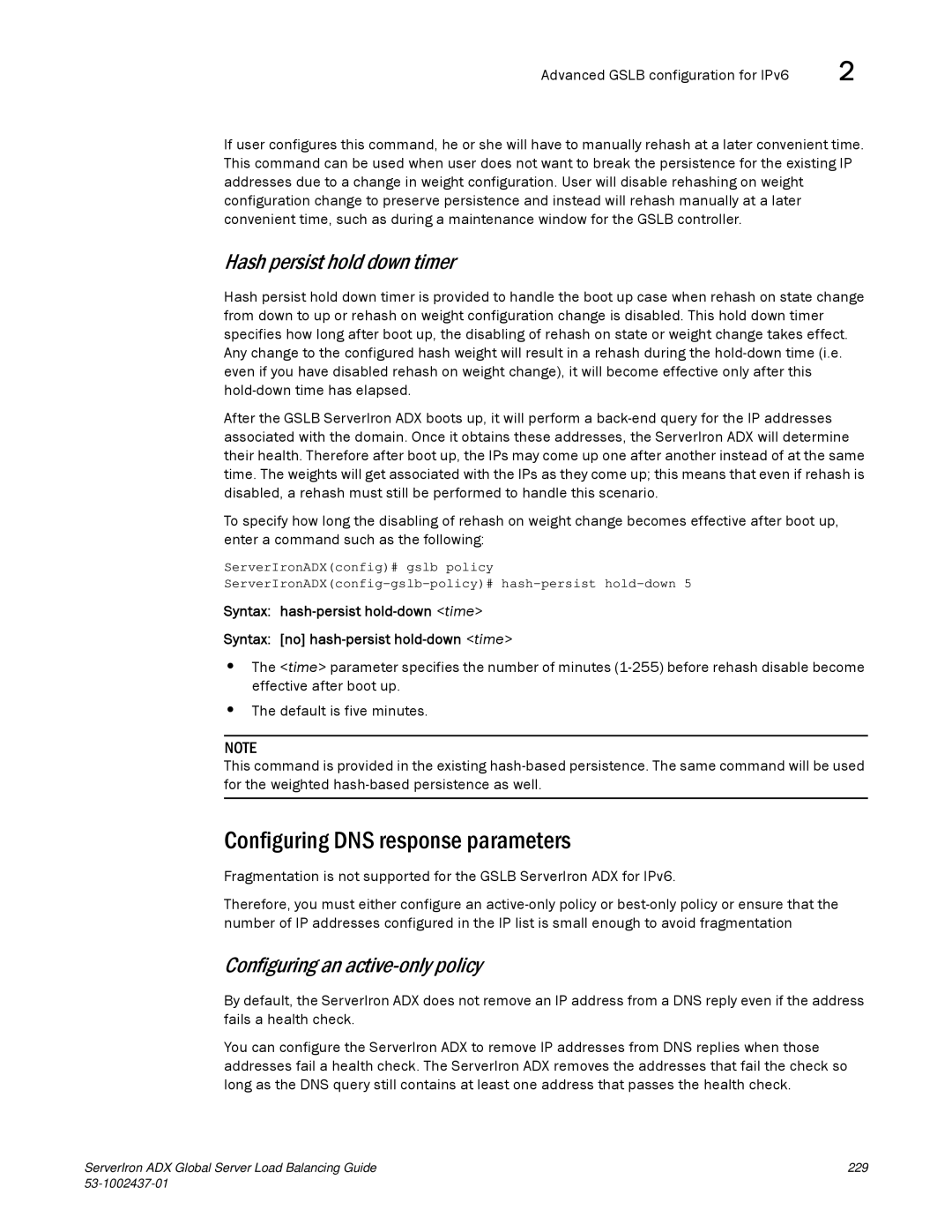Advanced GSLB configuration for IPv6 | 2 |
If user configures this command, he or she will have to manually rehash at a later convenient time. This command can be used when user does not want to break the persistence for the existing IP addresses due to a change in weight configuration. User will disable rehashing on weight configuration change to preserve persistence and instead will rehash manually at a later convenient time, such as during a maintenance window for the GSLB controller.
Hash persist hold down timer
Hash persist hold down timer is provided to handle the boot up case when rehash on state change from down to up or rehash on weight configuration change is disabled. This hold down timer specifies how long after boot up, the disabling of rehash on state or weight change takes effect. Any change to the configured hash weight will result in a rehash during the
After the GSLB ServerIron ADX boots up, it will perform a
To specify how long the disabling of rehash on weight change becomes effective after boot up, enter a command such as the following:
ServerIronADX(config)# gslb policy
Syntax:
Syntax: [no]
•The <time> parameter specifies the number of minutes
•The default is five minutes.
NOTE
This command is provided in the existing
Configuring DNS response parameters
Fragmentation is not supported for the GSLB ServerIron ADX for IPv6.
Therefore, you must either configure an
Configuring an active-only policy
By default, the ServerIron ADX does not remove an IP address from a DNS reply even if the address fails a health check.
You can configure the ServerIron ADX to remove IP addresses from DNS replies when those addresses fail a health check. The ServerIron ADX removes the addresses that fail the check so long as the DNS query still contains at least one address that passes the health check.
ServerIron ADX Global Server Load Balancing Guide | 229 |
|