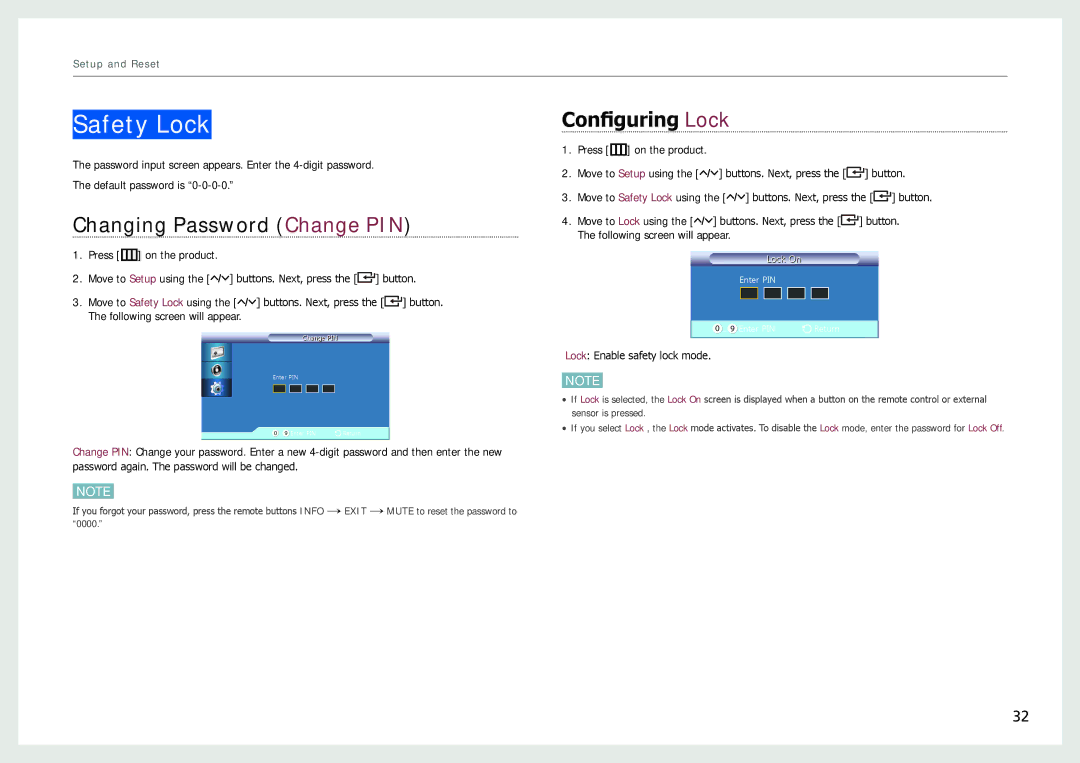Setup and Reset
Safety Lock
The password input screen appears. Enter the
The default password is
Changing Password (Change PIN)
1.Press [m] on the product.
2.Move to Setup using the [![]()
![]()
![]() ] buttons. Next, press the [
] buttons. Next, press the [![]() ] button.
] button.
3.Move to Safety Lock using the [![]()
![]()
![]() ] buttons. Next, press the [
] buttons. Next, press the [![]() ] button.
] button.
The following screen will appear.
Change PININ
Enter PIN
0 .. 9 Enter PIN | Return |
Change PIN: Change your password. Enter a new
NOTE
If you forgot your password, press the remote buttons INFO → EXIT → MUTE to reset the password to “0000.”
Configuring Lock
1.Press [m] on the product.
2.Move to Setup using the [![]()
![]()
![]() ] buttons. Next, press the [
] buttons. Next, press the [![]() ] button.
] button.
3.Move to Safety Lock using the [![]()
![]()
![]() ] buttons. Next, press the [
] buttons. Next, press the [![]() ] button.
] button.
4.Move to Lock using the [![]()
![]()
![]() ] buttons. Next, press the [
] buttons. Next, press the [![]() ] button.
] button.
The following screen will appear.
Lock On
Enter PIN
0 .. 9 Enter PIN | Return |
Lock: Enable safety lock mode.
NOTE
• If Lock is selected, the Lock On screen is displayed when a button on the remote control or external sensor is pressed.
• If you select Lock , the Lock mode activates. To disable the Lock mode, enter the password for Lock Off.
32