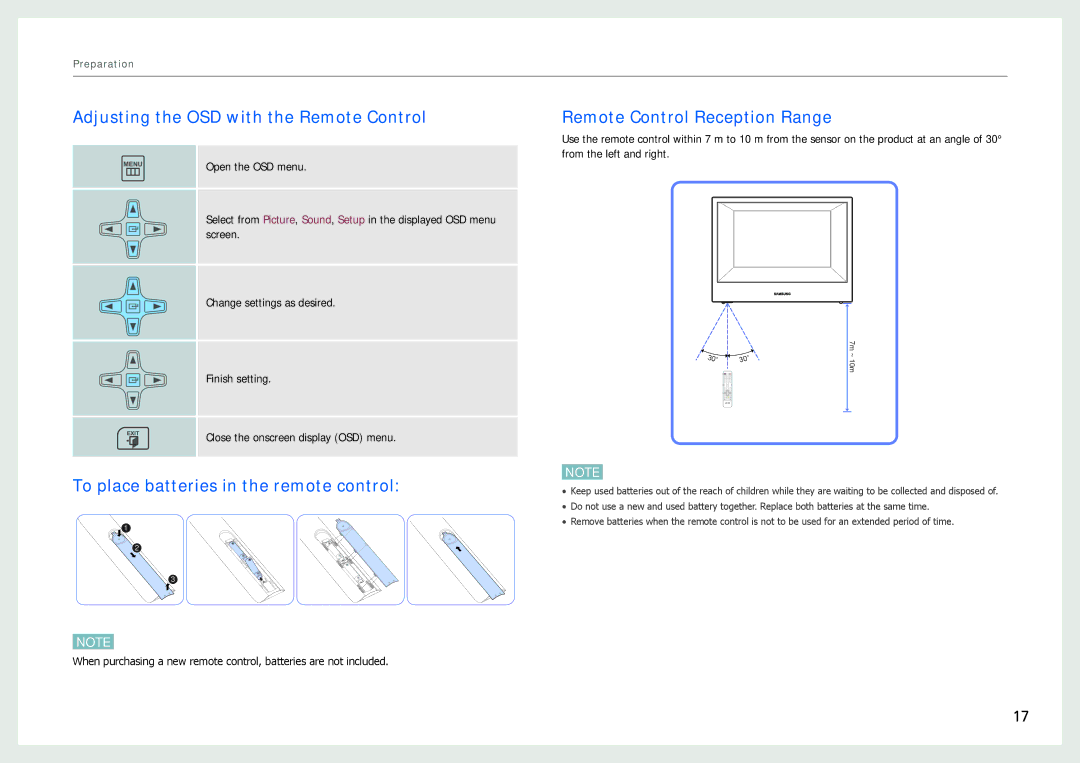Preparation
Adjusting the OSD with the Remote Control
Open the OSD menu.
Select from Picture, Sound, Setup in the displayed OSD menu screen.
Change settings as desired.
Finish setting.
Close the onscreen display (OSD) menu.
To place batteries in the remote control:
1
2
3
NOTE
When purchasing a new remote control, batteries are not included.
Remote Control Reception Range
Use the remote control within 7 m to 10 m from the sensor on the product at an angle of 30° from the left and right.
30˚ | 30˚ | 7m ~ | |
10m | |||
|
|
NOTE
• Keep used batteries out of the reach of children while they are waiting to be collected and disposed of. • Do not use a new and used battery together. Replace both batteries at the same time.
• Remove batteries when the remote control is not to be used for an extended period of time.
17