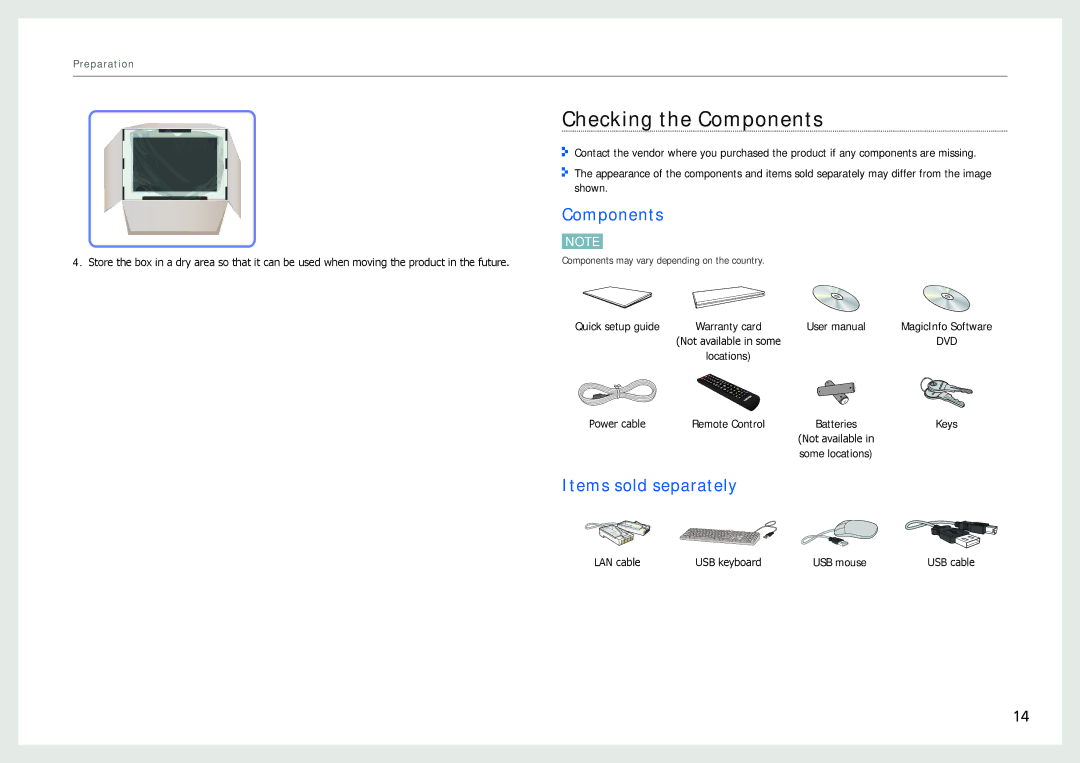Preparation
4.Store the box in a dry area so that it can be used when moving the product in the future.
Checking the Components
Contact the vendor where you purchased the product if any components are missing.
The appearance of the components and items sold separately may differ from the image shown.
Components
NOTE
Components may vary depending on the country.
Quick setup guide | Warranty card | User manual | MagicInfo Software |
| (Not available in some |
| DVD |
| locations) |
|
|
|
| - |
|
|
| + |
|
|
| - |
|
|
| + |
|
Power cable | Remote Control | Batteries | Keys |
|
| (Not available in |
|
|
| some locations) |
|
Items sold separately
LAN cable | USB keyboard | USB mouse | USB cable |
14